How to Use Sessions and Session Variables in PHP Sajal Soni Sajal Soni Last updated Feb 16, 2021 Session handling is a key concept in PHP that enables user information to be persisted across all the pages of a website or app. In this post, you'll learn the basics of session handling in PHP. We'll start with an explanation of how sessions work and how they are related to cookies. Then we'll look at a few code snippets that demonstrate how to work with sessions. You'll learn how to create and destroy sessions, and how to change session variables. Cookies vs. Session Variables Not sure if you need cookies or session variables? Session variables are a way to store data about a user in a database and retrieve it later. Cookies are a way to store data about a user on the user's computer. Session variables are typically used in applications that need to keep track of a user's activity. Cookies are typically used in applications that need to store information about a user for a single site. You can also learn about session variables in my post on using cookies in PHP. How to Work With Cookies in PHP Sajal Soni 16 Feb 2021
What Is a Session in PHP? A session is a mechanism to persist information across different web pages to identify users as they navigate a site or app. Are you wondering why sessions are needed for a website? To see why sessions are necessary, we have to go back and see how the HTTP protocol is designed to work. The HTTP protocol is a stateless protocol, which means that there's no way a server can remember a specific user between multiple requests. For example, when you access a web page, the server is just responsible for providing the contents of the requested page. So when you access other pages of the same website, the web server interprets each and every request separately, as if they were unrelated to one another. There's no way for the server to know that each request originated from the same user. The following diagram depicts the HTTP protocol in a nutshell.
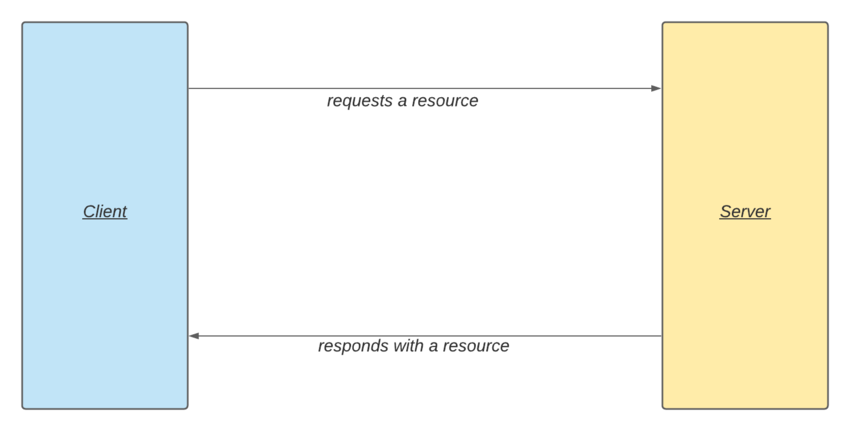 The HTTP Protocol and a Stateless Request
In this model, if you wanted to display user-specific information, you'd
have to authenticate a user in each request. Imagine if you had to type your
username and password on every page that displayed your profile information!
Yes, it would be cumbersome and not practical at all, and that's where sessions
come into the picture.
A session allows you to share information across different pages of a single
site or app—thus it helps maintain state. This lets the server know that
all requests originate from the same user, thus allowing the site to display
user-specific information and preferences.
The HTTP Protocol and a Stateless Request
In this model, if you wanted to display user-specific information, you'd
have to authenticate a user in each request. Imagine if you had to type your
username and password on every page that displayed your profile information!
Yes, it would be cumbersome and not practical at all, and that's where sessions
come into the picture.
A session allows you to share information across different pages of a single
site or app—thus it helps maintain state. This lets the server know that
all requests originate from the same user, thus allowing the site to display
user-specific information and preferences.
Login Flow With Sessions and Cookies Let's quickly go through a common login flow for a website to understand what happens behind the scenes.
- A user opens the login page of a website.
- After submitting the login form, a server on the other end authenticates the request by validating the credentials that were entered.
- If the credentials entered by the user are valid, the server creates a new session. The server generates a unique random number, which is called a session id. It also creates a new file on the server which is used to store the session-specific information.
- Next, a session id is passed back to the user, along with whatever resource was requested. Behind the scenes, this session id is sent in the PHPSESSID cookie in the response header.
- When the browser receives the response from the server, it comes across the PHPSESSID cookie header. If cookies are allowed by the browser, it will save this PHPSESSID cookie, which stores the session id passed by the server.
- For subsequent requests, the PHPSESSID cookie is passed back to the server. When the server comes across the PHPSESSID cookie, it will try to initialize a session with that session id. It does so by loading the session file which was created earlier, during session initialization. It will then initialize the super-global array variable $_SESSION with the data stored in the session file.
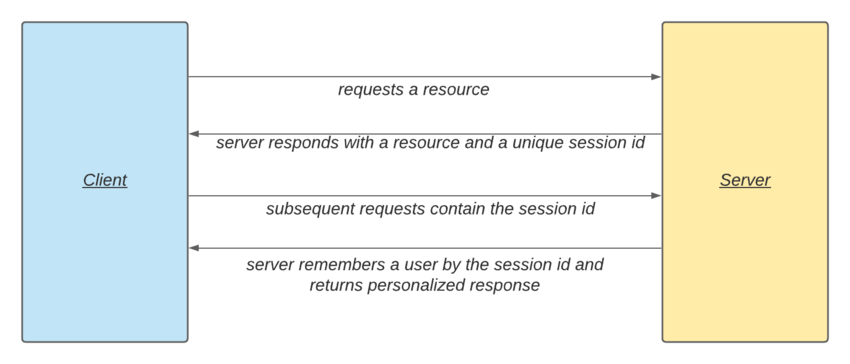 The HTTP Protocol and a Request With Sessions
Now that you've seen a brief introduction to how sessions work, we'll create
a few practical examples to demonstrate how to create and manipulate session
variables.
The HTTP Protocol and a Request With Sessions
Now that you've seen a brief introduction to how sessions work, we'll create
a few practical examples to demonstrate how to create and manipulate session
variables.
How to Start a Session In this section, we’ll discuss how to start a session in PHP. Whenever you want to deal with session variables, you need to make sure that a session is already started. There are a couple of ways you can start a session in PHP.
Use the session_start Function This is the method that you'll see most often, where a session is started by the session_start function.
- <?php
- // start a session
- session_start();
- // manipulate session variables
- ?>
Automatically Start a Session If there’s a need to use sessions throughout your application, you can also opt in to starting a session automatically without using the session_start function. There’s a configuration option in the php.ini file which allows you to start a session automatically for every request—session.auto_start. By default, it’s set to 0, and you can set it to 1 to enable the auto startup functionality. session.auto_start = 1 On the other hand, if you don’t have access to the php.ini file, and you're using the Apache web server, you could also set this variable using the .htaccess file. php_value session.auto_start 1 If you add the above line in the .htaccess file, that should start a session automatically in your PHP application.
How to Get a Session Id As we discussed earlier, the server creates a unique number for every new session. If you want to get a session id, you can use the session_id function, as shown in the following snippet.
- <?php
- session_start();
- echo session_id();
- >?
- <?php
- session_id(YOUR_SESSION_ID);
- session_start();
- ?>
How to Create Session Variables In this section, we’ll explore how to initialize session variables in PHP. As we discussed earlier, once a session is started, the $_SESSION super -global array is initialized with the corresponding session information. By default, it’s initialized with a blank array, and you can store more information by using a key-value pair. Let’s go through the following example script that demonstrates how to initialize session variables.
- <?php
- // start a session
- session_start();
- // initialize session variables
- $_SESSION['logged_in_user_id'] = '1';
- $_SESSION['logged_in_user_name'] = 'Tutsplus';
- // access session variables
- echo $_SESSION['logged_in_user_id'];
- echo $_SESSION['logged_in_user_name'];
- ?>
How to Modify and Delete Session Variables You can modify or delete session variables created earlier in the application in the same way as for regular PHP variables. Let’s see how to modify the session variables.
- <?php
- session_start();
- if( !isset($_SESSION['count']))
- {
- $_SESSION['count'] = 1;
- }
- else
- {
- ++$_SESSION['count'];
- }
- echo $_SESSION['count'];
- ?>
- <?php
- // start a session
- session_start();
- // initialize a session variable
- $_SESSION['logged_in_user_id'] = '1';
- // unset a session variable
- unset($_SESSION['logged_in_user_id']);
- ?>
How to Destroy a Session In this section, we’ll see how you could destroy a session. In the previous section, we discussed the unset function, which is used if you want to delete specific session variables. On the other hand, if you want to delete all session-related data at once, you can use the session_destroy function. The
session_destroy function deletes everything that’s stored in
the current session. Having said that, it doesn't unset global variables
associated with the session or unset the session cookie.
So if you're using the session_destroy function to log a user out, you must
unset the $_SESSION variable and unset the session cookie as well. Thus, the recommended way to destroy a session completely is:
- <?php
- // start a session
- session_start();
- // destroy everything in this session
- unset($_SESSION);
- if( ini_get("session.use_cookies"))
- {
- $params = session_get_cookie_params();
- setcookie( session_name(), '', time() - 42000, $params["path"] , $params["domain"], $params["secure"],$params["httponly"]);
- }
- session_destroy();
- ?>
Session Handlers So far, we've discussed how you can perform different operations with session variables. In this section, we'll discuss what a session handler is and how you can use it. A PHP session handler is a mechanism which instructs PHP how it should manage sessions. The default session handler is a file system, and it means that PHP stores sessions on the disk. Basically, it's a small file on the server which is associated with the unique session id. It's the same id which is stored in a session cookie on the client browser. The default session handler in PHP provides you with all the features that are needed, but sometimes you want to store sessions differently. For example, you might want to manage sessions in a database, Redis, or some other storage. In this case, you need to implement a custom session handler which overrides the default behavior. To understand how custom session handlers work, we'll briefly discuss how you can implement a database session handler which manages sessions in a MySQL database.
How to Implement a Database Session Handler In the PHP session lifecycle, there are different stages like open, read, write, and close. Additionally, there are two more stages: destroy and garbage collection. So when you implement a custom session handler, you have to handle each of these stages to manage the session data properly. There are two ways you could implement a custom session handler, Either you could define callback functions for different stages in the session lifecycle or you could write a class which implements the SessionHandlerInterface interface. In both cases, you need to use the session_set_save_handler function to initialize your custom session handler. In our case, we’ll use the SessionHandlerInterface interface implementation. In our example, we’re going to store sessions in the MySQL database. So let’s create a table which stores the session data by using the following snippet.
- CREATE table `sessions` (
- `session_id` varbinary(192) NOT NULL,
- `created` int(11) NOT NULL DEFAULT '0',
- `session_data` longtext COLLATE utf8mb4_unicode_ci,
- PRIMARY KEY (`session_id`)
- ) ENGINE=InnoDB DEFAULT charset=utf8mb4 COLLATE=utf8mb4_unicode_ci;
- <?php
- class MySQLSessionHandler implements SessionHandlerInterface
- {
- private $connection;
- public function __construct()
- {
- $this->connection = new mysqli("HOST_name", "USERname","PASSWORD","DATABASEname");
- }
- public function open($savePath, $sessionName)
- {
- if( $this->connection)
- {
- return TRUE;
- } else
- {
- return FALSE;
- }
- }
- public function read($sessionId)
- {
- try
- {
- $ = $this->connection->prepare("SELECT session_data FROM sessions WHERE session_id = ?");
- $ ->bind_param("s", $sessionId);
- $ ->execute();
- $ ->bind_result($sessionData);
- $ ->fetch();
- $ ->close();
- return $sessionData ? $sessionData : '';
- }
- catch (Exception $e)
- {
- return '';
- }
- }
- public function write($sessionId, $sessionData)
- {
- try
- {
- $ = $this->connection->prepare("REPLACE INTO sessions(`session_id`, `created`, `session_data`) valueS(?, ?, ?)");
- $ ->bind_param("sis", $sessionId, $time=time(), $sessionData);
- $ ->execute();
- $ ->close();
- return TRUE;
- }
- catch (Exception $e)
- {
- return FALSE;
- }
- }
- public function destroy($sessionId)
- {
- try
- {
- $ = $this->connection->prepare("DELETE FROM sessions WHERE session_id = ?");
- $ ->bind_param("s", $sessionId);
- $ ->execute();
- $ ->close();
- return TRUE;
- }
- catch (Exception $e)
- {
- return FALSE;
- }
- }
- public function gc($maxlifetime)
- {
- $past = time() - $maxlifetime;
- try
- {
- $ = $this->connection->prepare("DELETE FROM sessions WHERE `created` < ?");
- $ ->bind_param("i", $past);
- $ ->execute();
- $ ->close();
- return TRUE;
- }
- catch (Exception $e)
- {
- return FALSE;
- }
- }
- public function close()
- {
- return TRUE;
- }
- }
- public function __construct()
- {
- $this->connection = new mysqli("HOST_name","USE Rname","PASSWORD","DATABASEname");
- }
- public function open( $savePath, $sessionName)
- {
- if( $this->connection)
- {
- return TRUE;
- } else
- {
- return FALSE;
- }
- }
- public function read($sessionId)
- {
- try
- {
- $ = $this->connection->prepare("SELECT session_data FROM sessions WHERE session_id = ?");
- $ ->bind_param("s", $sessionId);
- $ ->execute();
- $ ->bind_result($sessionData);
- $ ->fetch();
- $ ->close();
- return $sessionData ? $sessionData : '';
- }
- catch (Exception $e)
- {
- return '';
- }
- }
- public function write($sessionId, $sessionData)
- {
- try
- {
- $ = $this->connection->prepare("REPLACE INTO sessions(`session_id`, `created`, `session_data`) valueS(?, ?, ?)");
- $ ->bind_param( "sis", $sessionId, $time=time(), $sessionData);
- $ ->execute();
- $ ->close();
- return TRUE;
- }
- catch (Exception $e)
- {
- return FALSE;
- }
- }
- public function close()
- {
- return TRUE;
- }
- public function destroy($sessionId)
- {
- try
- {
- $ = $this->connection->prepare("DELETE FROM sessions WHERE session_id = ?");
- $ ->bind_param("s", $sessionId);
- $ ->execute();
- $ ->close();
- return TRUE;
- }
- catch (Exception $e)
- {
- return FALSE;
- }
- }
- public function gc($maxlifetime)
- {
- $past = time() - $maxlifetime;
- try
- {
- $ = $this->connection->prepare("DELETE FROM sessions WHERE `created` < ?");
- $ ->bind_param("i", $past);
- $ ->execute();
- $ ->close();
- return TRUE;
- }
- catch (Exception $e)
- {
- return FALSE;
- }
- }
Using the MySQL Session Handler Class Now, let’s see how to use the MySQLSessionHandler handler class.
- $objSessionHandler = new MySQLSessionHandler();
- session_set_save_handler($objSessionHandler, true);
- session_start();
- $_SESSION['favoriteWebsite'] = 'tutsplus.com';
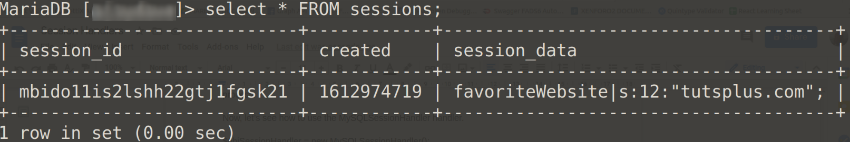 And with that, you’ve created a working custom session handler which
manages sessions in a database!
And with that, you’ve created a working custom session handler which
manages sessions in a database!
Conclusion In this article, we’ve explored the basics of session handling in PHP. It’s a key concept which allows you to persist information across web pages. In the first half of the article, we discussed the basic concepts of sessions, and later on we created a few PHP examples to demonstrate how you could create and destroy sessions as well as manipulating session variables. A related topic is cookies. You can learn how to use cookies in PHP right here at Envato Tuts+! How to Work With Cookies in PHP Sajal Soni 16 Feb 2021 Want a weekly email summary? Subscribe below and we’ll send you a weekly email summary of all new Code tutorials. Never miss out on learning about the next big thing. Sajal Soni Software Engineer, FSPL, India I'm a software engineer by profession, and I've done my engineering in computer science. It's been around 14 years I've been working in the field of website development and open-source technologies. Primarily, I work on PHP and MySQL-based projects and frameworks. Among them, I've worked on web frameworks like CodeIgnitor, Symfony, and Laravel. Apart from that, I've also had the chance to work on different CMS systems like Joomla, Drupal, and WordPress, and e-commerce systems like Magento, OpenCart, WooCommerce, and Drupal Commerce. I also like to attend community tech conferences, and as a part of that, I attended the 2016 Joomla World Conference held in Bangalore (India) and 2018 DrupalCon which was held in Mumbai (India). Apart from this, I like to travel, explore new places, and listen to music! sajalsoni