How to Work With Cookies in PHP Sajal Soni Sajal Soni Last updated Feb 16, 2021 You might have heard about cookies, but what exactly are they, and what can we do with them? In this tutorial, we will focus on the basics of cookies, and learn about their functionality in various web applications and site environments. We will also learn how to work with cookies in PHP.
Cookies vs. Session Variables Not sure if you need cookies or session variables? Session variables are a way to store data about a user in a database and retrieve it later. Cookies are a way to store data about a user on the user's computer. Session variables are typically used in applications that need to keep track of a user's activity. Cookies are typically used in applications that need to store information about a user for a single site. You can also learn about session variables in my post on using session variables in PHP. How to Use Sessions and Session Variables in PHP Sajal Soni 16 Feb 2021
What Is a Cookie? Let’s start with the definition: An HTTP cookie (also called web cookie, Internet cookie, browser cookie, or simply cookie) is a small piece of data stored on the user's computer by the web browser while browsing a website. We can think of cookies as text files, which are saved to your computer. When you request any web page, a web server sends the response of that web page to your browser. Along with the response, a web server could also send Set-Cookie HTTP headers that request your browser to create cookie files on your computer. Once cookies are created for a website, a web server can subsequently read and write content from and to these files. Cookies have an expiration date along with the cookie data. This date is set so that a browser can delete old cookies when they are no longer needed by a web server. If the expiration date is empty, the cookie will be deleted when the connection with the server is closed. This occurs when the user closes the site's window or tab, or when the user closes the entire browser. These cookies, sometimes called session cookies, are mostly used for storing temporary settings. Let’s quickly see what the Set-cookie HTTP header looks like with the following example:
- Set-Cookie: LastVisitedSection=CodeTutsplus; expires=Fri, 31-Mar-2021 23:59:59 GMT; path=/; domain=.tutsplus.com
What Is the Purpose of Cookies? The HTTP protocol is a stateless protocol, which means that there's no built -in way a server can remember a specific user between multiple requests. For example, when you access a web page, the server is just responsible for providing the contents of the requested page. When you access other pages of the same website, the web server interprets each and every request separately, as if they were unrelated to one another. There's no way for the server to know that each request originated from the same user. Now, if you want to implement features like user login or shopping carts, you'll need to identify if two requests came from the same browser. This is not possible with a stateless protocol. We need to maintain state or session between requests that are made by a browser to identify a user. That’s where cookies come to the rescue! Cookies allow you to share information across the different pages of a single site or app—thus they help maintain state. This lets the server know that all requests originate from the same user, thus allowing the site to display user-specific information and preferences. The following diagram depicts how the HTTP protocol works with cookies.
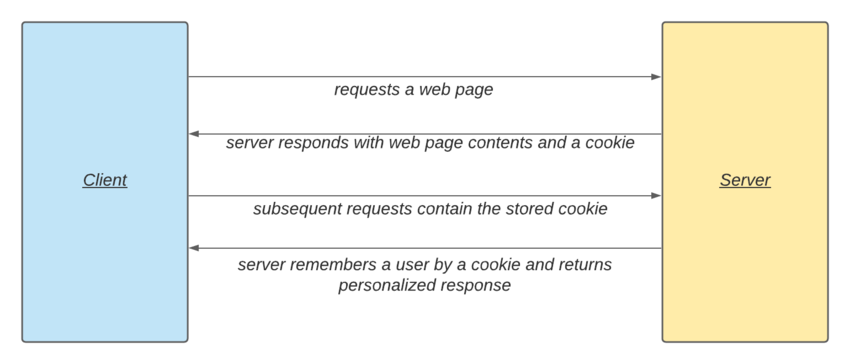 Stateful Flow
Stateful Flow
How to Create Cookies in PHP In this section, we’ll discuss how you can create cookies in PHP. To create cookies in PHP, you need to use the setcookie function. Let’s have a look at the basic syntax which is used to create a cookie.
- setcookie ( string $name , string $value = "" , int $expires = 0 , string $path = "" , string $domain = "" , bool $secure = false , bool $httponly = false );
- <?php setcookie("LastVisitedSection", "CodeTutsplus", time() + 3600, "/", "tutsplus.com", 1);
- <?php
- setcookie("favCourse", "PHP", time() + 3600, "/courses/", "code.tutsplus.com", 1);
How to Read Cookies in PHP Reading cookies in PHP is straightforward. You need to use the $_COOKIE superglobal variable to read available cookies. In fact, the $_COOKIE variable is an array which contains all cookies. Let’s have a look at the following snippet.
- <?php
- if( isset($_COOKIE["LastVisitedSection"]))
- {
- echo "Recently visited section: " . $_COOKIE["LastVisitedSection"];
- }
- else
- {
- echo "Welcome guest! We encourage you to explore different sections!";
- }
- <?php
- print_r( $_COOKIE );
How to Delete Cookies in PHP It would be interesting for you to know that you can use the setcookie function to delete cookies as well. The catch is that you need to set the expiration date in the past, and a cookie will then be deleted. Let’s see it in action in the following example.
- <?php
- unset($_COOKIE['LastVisitedSection']);
- setcookie("LastVisitedSection", "", time() - 3600, "/");
Best Practices for Using Cookies in PHP To wrap up, I would like to sum up some best practices: