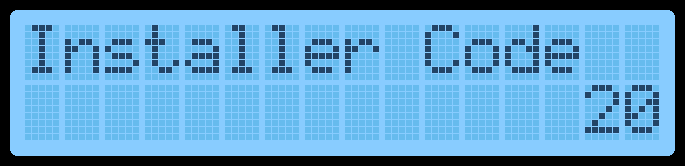
Note: This requires an alphanumeric LCD keypad, if you do not see the following screens do not proceed!
1. Enter Installer Code 4 1 1 2 then press 8 0 0. You should see this screen
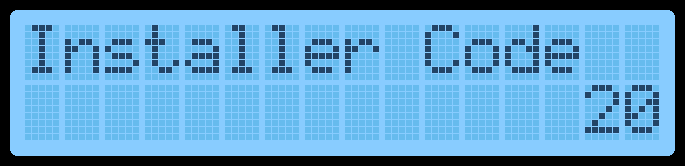
2. Press 0 or * to bypass 1st screen then enter 49 for sensor
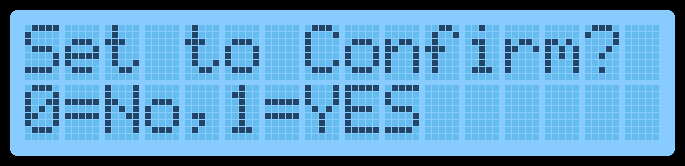
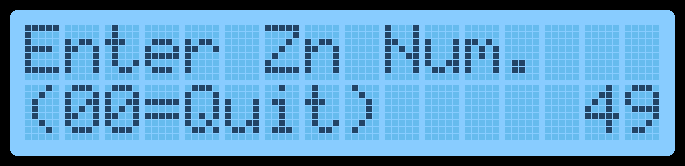
3. Current sensor settings display press * for next screen
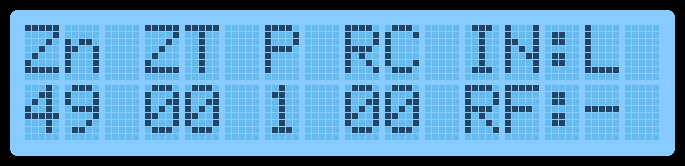
4. Enter 21 for Zone Type then press * for next screen or # for previous
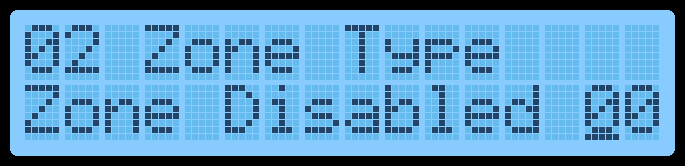
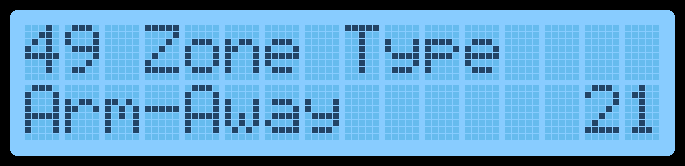
5. If Vista-21 or Vista-21IP enter Partition 1 or 2 then press * for next screen or # for previous
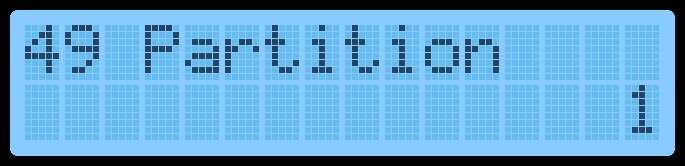
5. Enter 10 for Report Code then press * for next screen or # for previous
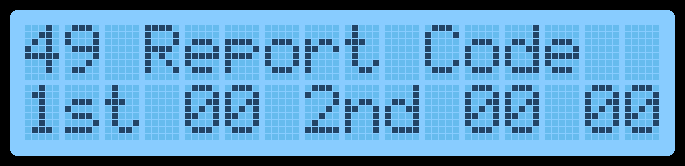
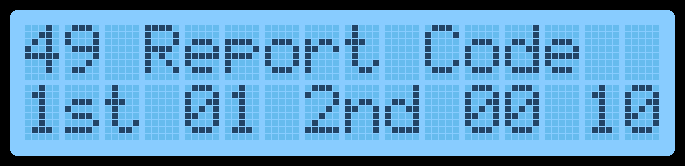
6. Enter 5 for Input Type then press * for next screen or # for previous
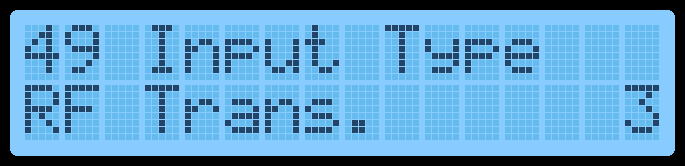
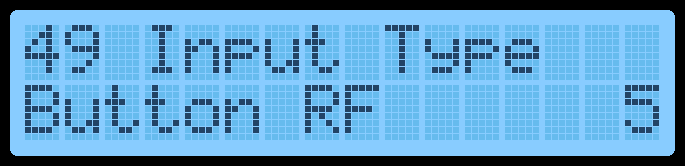
7. Press any button on the keyfob to learn

8. Keypad beeps if successful and displays serial number, press * for next screen
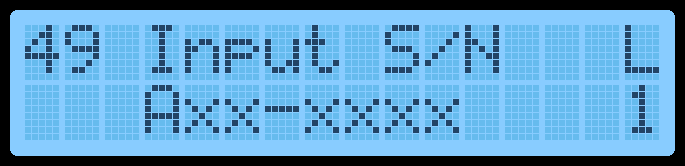
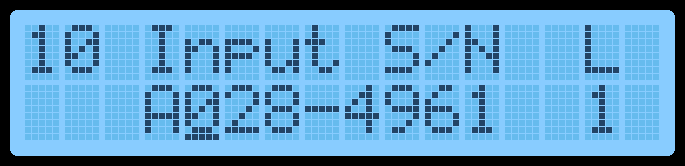
9. Keypad displays sensor summary, press * then 0 at "Program Alpha" to continue
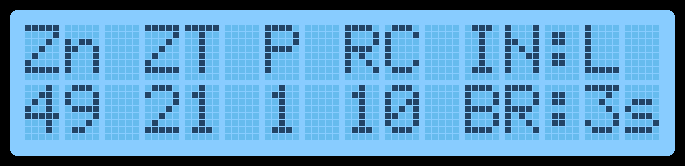
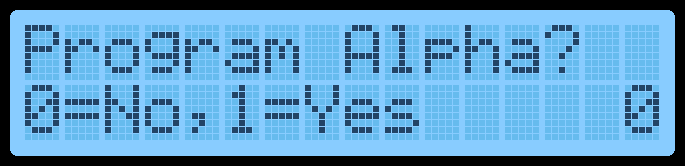
10. Press 00 to exit sensor programming then press *99 to exit installer programming
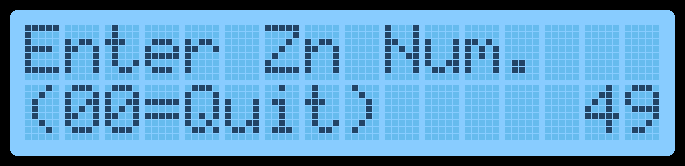
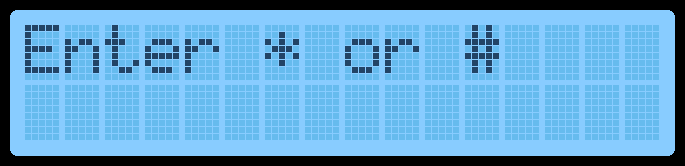
Your keyfob is programmed at this point but now we will need to assign the keyfob to your arming and disarming code before it will actually work.
From the main screen you will need to type in your 4 digit master code followed
by 8 0 2 # 4 4 9 and you should hear a single beep.
If you do not hear the beep try typing in the entire command again without any pauses.
(In this sequence 02 is the user number and 49 is any one of the zones assigned to that keyfob, so these numbers will change if you are adding multiple keyfobs and/or assigning them to different codes.)
Now try arming and disarming the panel using the keyfob.