Viewing Tab
From: https://zoneminder.readthedocs.io/en/1.37.61/userguide/definemonitor/
definemonitor_viewing.html
Viewing Tab
ZoneMinder supplies its own RTSP server that can re-stream RTSP or attempt
to convert the Monitor stream into RTSP. This is useful if you want to use
the ZoneMinder Host machine resources instead of having multiple clients
pulling from a single camera.
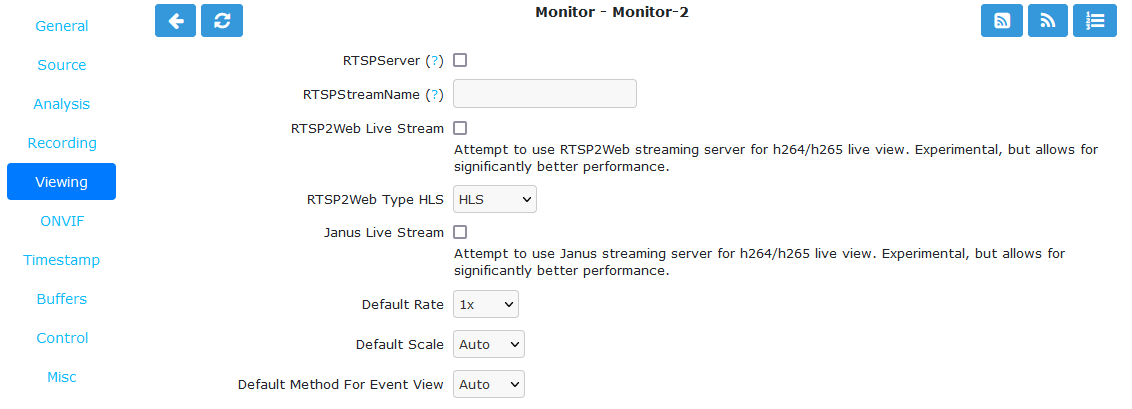 ../../_images/define-monitor-viewing.png
Monitor Viewing Tab
../../_images/define-monitor-viewing.png
Monitor Viewing Tab
- RTSP Server: Makes the Monitor video stream available to the ZoneMinder
RTSP Server.
- RTSPStreamName: The path part of the RTSP URL used for this Monitor. Must
be unique. For example, if this is Monitor ID 6, MIN_RTSP_PORT =20000 and
RTSPStreamName is set to ‘my_camera’, the stream can be accessed at
rtsp://ZM_HOST:20006/my_camera.
- RTSP2Web Live Stream: Attempt to use RTSP2Web streaming server for
h.264/h.265 live view. Experimental, but allows for significantly better
performance.
- RTSP2Web Type: Select video streaming protocol. Available choices are HLS
(HTTP Live Streaming), MSE (Media Source Extensions) and WebRTC (Web Real
Time Communications).
- Janus Live Stream: Enables Janus re-streaming of the video content. This
uses WebRTC to view the stream in h.264 instead of a stream of JPEG
images. It also enables audio in the live feed.
- Default Rate: When live viewing, you can watch at FPS slower than
ZoneMinder is capturing at. This can be changed during viewing, but this
sets the default.
- Default Scale: If your Monitor has been defined with a particularly large
or small image size then you can choose a default scale here with which to
view the monitor so it is easier or more visible from the web interface. A
value of Auto will attempt to optimally fill the browser window.
- Default Method For Event View
- MP4: If the video is h.264 encoded MP4 file you can use the browser’s
built in video player.
- MJPEG: If the video is h.265 encoded and can’t play the video natively,
we can use ZMS to convert it to MJPEG and view that.
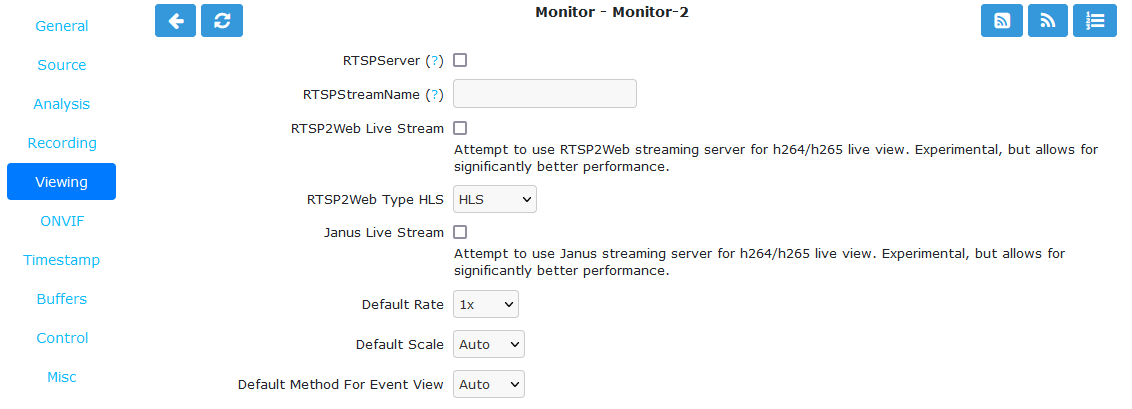 ../../_images/define-monitor-viewing.png
Monitor Viewing Tab
../../_images/define-monitor-viewing.png
Monitor Viewing Tab
../../_images/define-monitor-viewing.png Monitor Viewing Tab