Time Stamp Tab
From: https://zoneminder.readthedocs.io/en/1.37.61/userguide/definemonitor/
definemonitor_timestamp.html
Timestamp Tab
Timestamp tab defines the formatting and location of the timestamp in
the captured images.
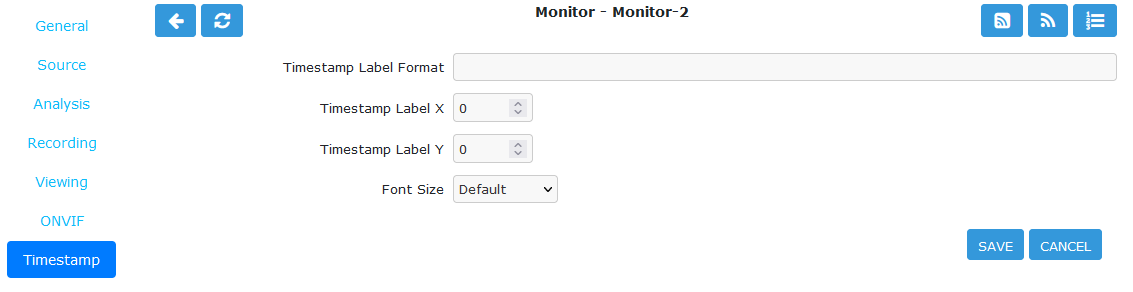 ../../_images/define-monitor-timestamp.png
Monitor Timestamp Tab
../../_images/define-monitor-timestamp.png
Monitor Timestamp Tab
- Timestamp Label Format: Allows one to define the format of the timestamp
applied to each frame. It is a strftime style string with a few extra
tokens. You can add %f to add hundredths of a second to the frame
timestamp. %H:%M:%S.%f will output time formatted as 10:45:37.45. You can
also use %N for the name of the monitor and %Q which will be filled by any
of the ‘show text’ detailed in the zmtriggers.pl section.
- Timestamp Label X/Y: The X and Y values determine location of timestamp in
the image. A value of 0 for the X value will put it on the left side of
the image and a Y value of 0 will place it at the top of the image. Be
careful not to place the timestamp outside the image border.
- Font Size: There are 4 fonts sizes to choose from. Small is good for
resolutions like 640x480. Default is good for 720p. Large is good for
1080p. Extra Large is good for higher resolutions
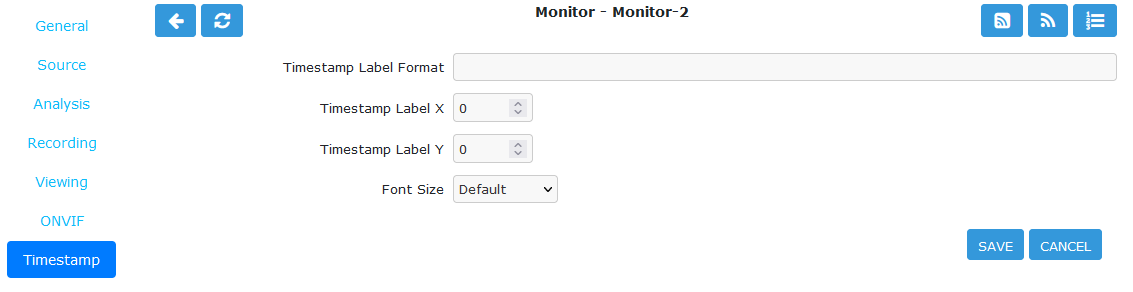 ../../_images/define-monitor-timestamp.png
Monitor Timestamp Tab
../../_images/define-monitor-timestamp.png
Monitor Timestamp Tab
../../_images/define-monitor-timestamp.png Monitor Timestamp Tab