Source Tab
From: https://zoneminder.readthedocs.io/en/1.37.61/userguide/definemonitor/
definemonitor_source.html
Source Tab
The Source tab contains parameters related to the video stream as well as
selection of capture and decode methods. The parameters listed in the
Source tab depend on the Source Type specified in the General tab.
For documentation purposes we have split the Source tab information into
two parts:
- Common Source Parameters: All source types except Web Site contain these
listed parameters. They are shown in the Common Source Parameters section
just below and can be entered first.
- Specific Source Parameters: Each source type has a dedicated section that
contains their unique parameters. The common source parameters are not
listed again in these sections.
Common Source Parameters
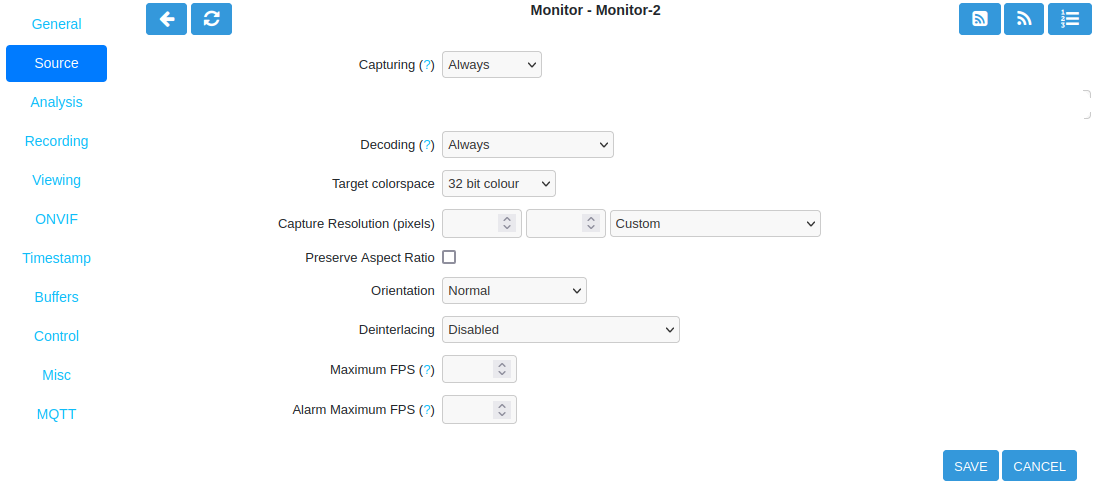 ../../_images/define-monitor-source.png
Common Parameters for all Source Types (other than Web Site)
../../_images/define-monitor-source.png
Common Parameters for all Source Types (other than Web Site)
- Capturing
- None: The ZoneMinder Capture daemon (zmc) is disabled. Event recording is
not possible.
- On Demand: The ZoneMinder Capture daemon (zmc) is enabled but will wait
for a viewer to start the stream capture. Viewer is defined as either a
live view, thumbnail or RTSP server connection.
- Always: This is the normal mode of operation. A ZoneMinder Capture daemon
(zmc) will run and constantly capture video.
- Decoding
- None: No frames will be decoded, live view and thumbnails will not be
available.
- On Demand: Only enable decoding when someone is watching.
- KeyFrames: Only keyframes will be decoded. Viewing frame rate will be very
low depending on the keyframe interval set in the camera.
- KeyFrames + On Demand: Keyframes will be decoded when someone is watching.
- Always: Every frame will be decoded, live view and thumbnails will be
available.
- Target Colorspace: Specify the color depth or bits per pixel in the
captured image. Most modern cameras support 32 bit depth. This has no
controlling effect on the camera.
- 32 bit colour: The default setting. Most modern cameras support 32 bit
color depth.
- 24 bit colour: Try this setting for older cameras if 32 bit is not
supported.
- 8 bit greyscale: For non-color streams. This can reduce both CPU and
storage requirements.
- Capture Resolution: Resolution is the dimensions in bits of the video
stream provided by camera. It is important that the entered capture
resolution matches the camera stream. The pulldown menu contains most
commonly used resolutions up to 4K and is the recommended way to enter
resolution. Resolution can also be entered manually if necessary.
- Preserve Aspect Ratio: Enable this checkbox to ensure that the width
preserves ratio to the height, or vice versa. Enter either width or height
and the other dimension will be calculated. The default ratio is 4:3 but
can be amended globally via the Options -> Config -> DEFAULT_ASPECT_RATIO
setting.
- Orientation: Use this option if the camera stream is not oriented as
desired and cannot be changed directly in the camera firmware. Usually
this is needed when the camera is not installed with correct physical
orientation. This incurs an additional processing overhead in ZoneMinder.
Remember to swap the height and width fields so that they apply correctly
after rotation.
- Deinterlacing: Only required for processing streams from interlaced
sources so that the video is converted to progressive frames. Select the
desired deinterlacing type from the dropdown menu.
- Maximum FPS: For modern streaming IP cameras, do not use this field to
reduce the frame rate. It is recommended to leave this blank which implies
no Maximum FPS limit. ZoneMinder will use the FPS as provided from the
camera stream. This option is only useful for local devices or older IP
cameras that support snapshot mode.
- Alarm Maximum FPS: For modern streaming IP cameras, do not use this field
to reduce the frame rate. It is recommended to leave this blank which
implies no Alarm Maximum FPS limit. ZoneMinder will use the FPS as
provided from the camera stream. This option is only useful for local
devices or older IP cameras that support snapshot mode.
Warning
Do not use the Maximum FPS parameters unless you know what you are doing.
Setting these parameters may have undesirable results for network IP
cameras.
Source Tab for FFmpeg
This is the recommended source type for most modern networked IP
cameras.
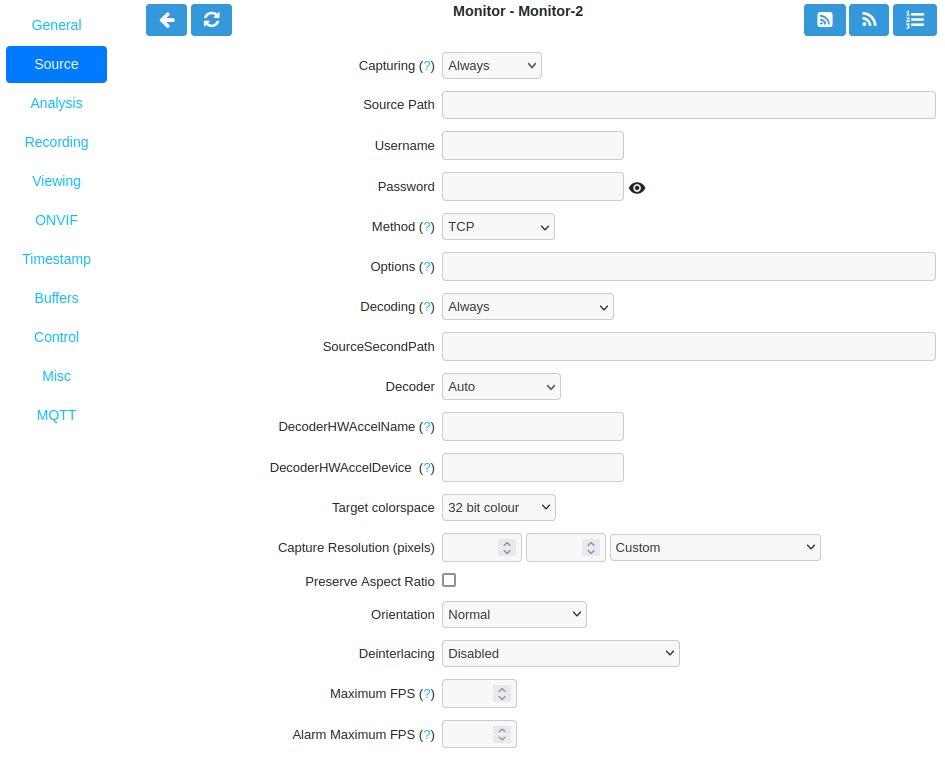 ../../_images/define-monitor-source-ffmpeg.png
Source Tab for FFmpeg
Listed below are the parameters unique to FFmpeg Source. Please also see
Common Source Parameters section above for information related to the
common source parameters which also need to be entered.
../../_images/define-monitor-source-ffmpeg.png
Source Tab for FFmpeg
Listed below are the parameters unique to FFmpeg Source. Please also see
Common Source Parameters section above for information related to the
common source parameters which also need to be entered.
- Source Path: Use this field to enter the full URL of the camera stream or
file. There are several methods to learn this:
- Camera user manual or manufacturer support website
- Use ONVIF Probe feature in ZoneMinder by clicking on the related icon
- Look for the camera in the ZoneMinder Hardware Compatibility wiki
- Look for the camera or ask questions in the ZoneMinder Hardware
Compatibility Forum
- Use a third party website with camera database such as Camera Connection
Database
- Username: The username of camera stream. Note that if your URL contains
camera authentication these may be automatically populated into the
Username and Password fields.
- Password: The password of camera stream. Note that if your URL contains
camera authentication these may be automatically populated into the
Username and Password fields.
- Method:
- TCP: This is the default and preferred option. TCP is a reliable but
slower protocol as it has more overhead. Some older cameras do not support
it.
- UDP: UDP is an faster but less reliable protocol. Some cameras will
display smearing effects due to lost or out of order packets. These can be
fixed by either using TCP, or specify reorder_queue_size=xx in Options.
- UDP Multicast: Multicast is when the camera broadcasts the video once on
the network and ZoneMinder subscribes to and receives the video. This is
more efficient when there are multiple viewers.
- HTTP Tunnel: Tunnel RTSP over HTTP.
- Options: Here you can pass various settings to the FFmpeg libraries.
Common options include reorder_queue_size and allowed_media_types.
- SourceSecondPath: This can be used to define a second stream for this
Monitor. Enter URL path for second stream. The target use case is for a
low resolution substream to use for analysis which can trigger recording
on the main high resolution stream.
New Feature in ZoneMinder 1.37
Note that the SourceSecondPath feature was added in ZoneMinder 1.37 and is
not yet fully supported. Use at your own risk with expectation that
functionality may change in the future.
- Decoder: Selection of the FFmpeg decoder. In most cases leave at default
Auto setting. The pulldown menu lists the available decoders.
- DecoderHWAccelName: Option to support GPU hardware acceleration. This is
equivalent to the ffmpeg -hwaccels command line option. With Intel
graphics support, use vaapi. For NVIDIA cuda support use cuda. To check
for support, run ffmpeg -hwaccels on the command line.
- DecoderHWAccelDevice: Option to support GPU hardware acceleration. This is
equivalent to the ffmpeg -hwaccels command line option. You should only
have to specify this if you have multiple GPUs. A typical value for Intel
VAAPI would be /dev/dri/renderD128.
Attention
Limited GPU support. Note that GPU support has not yet been fully
implemented in ZoneMinder. Use at your own risk with expectation that
functionality may change in the future.
Source Tab for libVLC
The fields for the LibVLC source type are configured the same way as
the FFmpeg source type. We recommend only using this source type if issues
are experienced with the FFmpeg type.
Source Tab for Remote
The Remote source type is mainly used for older IP cameras that stream
using HTTP protocol. Past use of this source type supported RTSP protocol.
The Remote -> RTSP method is no longer being maintained and may be removed
in the future. If camera supports RTSP we recommend using FFmpeg source
type.
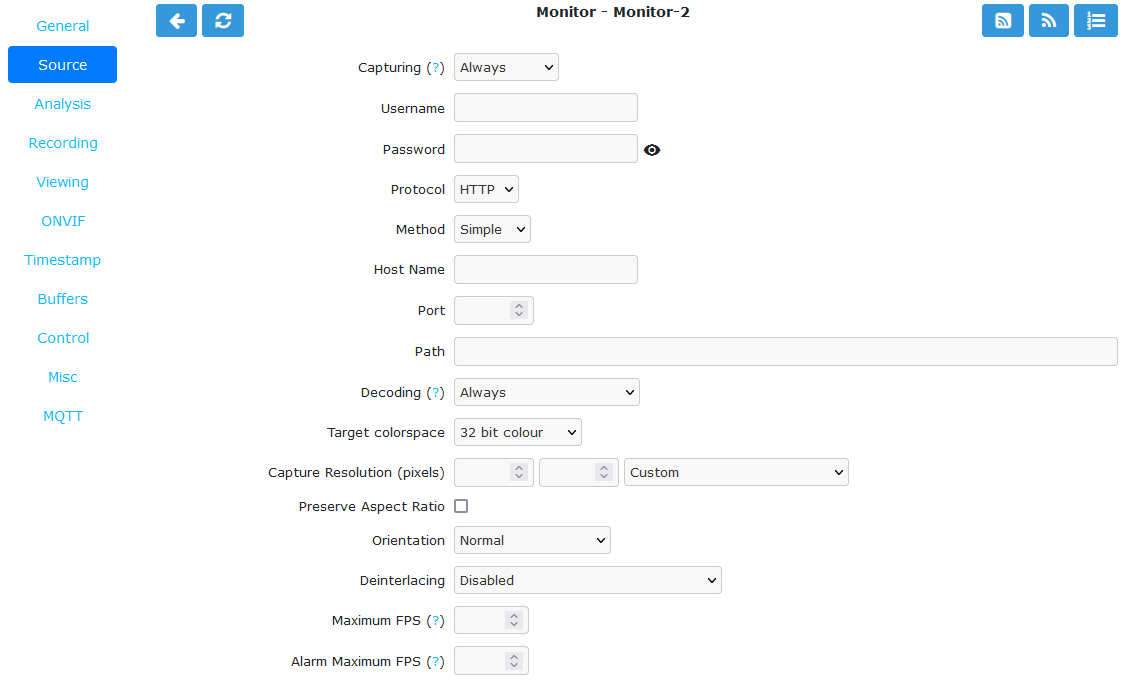 ../../_images/define-monitor-source-remote.png
Source Tab for Remote
Listed below are the parameters unique to Remote Source. Please also see
Common Source Parameters section above for information related to the
common source parameters which also need to be entered.
../../_images/define-monitor-source-remote.png
Source Tab for Remote
Listed below are the parameters unique to Remote Source. Please also see
Common Source Parameters section above for information related to the
common source parameters which also need to be entered.
- Username: Enter username of remote device if one is needed for
authentication.
- Password: Enter password of remote device if one is needed for
authentication.
- Protocol: Choices are currently HTTP and RTSP. Before RTSP became the
industry standard, many IP cameras streamed directly from their web
interface using HTTP. If the IP camera does not speak RTSP then choose
HTTP here. If the camera does speak RTSP then change your source type to
FFmpeg instead of selecting RTSP here. The Remote -> RTSP method is no
longer being maintained and may be removed in the future.
- Method: Choices are currently Simple and Regexp. Simple is the default and
preferred method. Methods related to RTSP have been removed, please use
FFmpeg for RTSP streaming support.
Example URL for Remote Source Type: http://username:password@hostname.com:p
ort/videoMain
- Host Name: Enter the domain part of the URL which is hostname.com for this
example.
- Port: Enter port part of the URL which is port (HTTP commonly uses 80).
- Path: Enter path part of the URL which is videoMain for this example.
Todo
Check status of Remote RTSP support in ZoneMinder version 1.37+
Source Tab for Local
The Local source type is mainly used for locally attached USB cameras or
video capture cards.
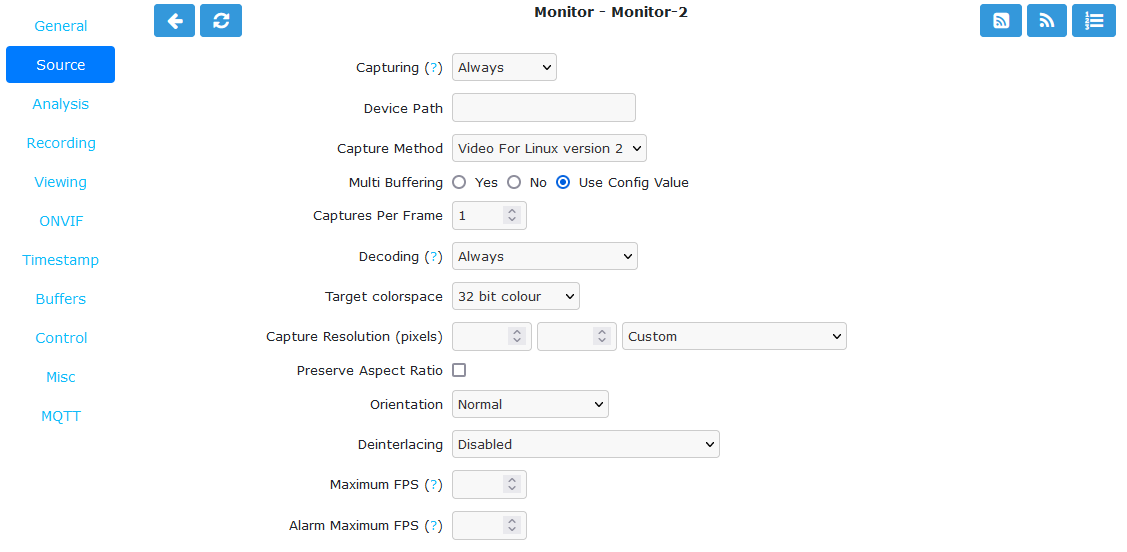 ../../_images/define-monitor-source-local.png
Source Tab for Local
Listed below are the parameters unique to Local Source. Please also see
Common Source Parameters section above for information related to the
common source parameters which also need to be entered.
../../_images/define-monitor-source-local.png
Source Tab for Local
Listed below are the parameters unique to Local Source. Please also see
Common Source Parameters section above for information related to the
common source parameters which also need to be entered.
- Device Path: Enter the full path to the device file that your camera is
attached. Most likely it will be one of /dev/video0 through /dev/video63.
Look for the camera in the ZoneMinder Hardware Compatibility wiki to see
if your capture card or USB webcam is supported or not and any extra
settings that may be needed.
- Capture Method: Currently available selection is Video For Linux V2
- Multi Buffering: Available choices are Yes, No and Use Config Value.
- Captures Per Frame: Default is 1. Acts as a FPS divisor and is mainly
useful for video capture cards connected to multiple cameras to slow FPS
down.
Source Tab for File
The File source type is used for periodically loading an image file. This
is useful for the case where a device or script writes single files
instead of the more common stream that the other Source types handle. A
description of this can be found in the ZoneMinder wiki.
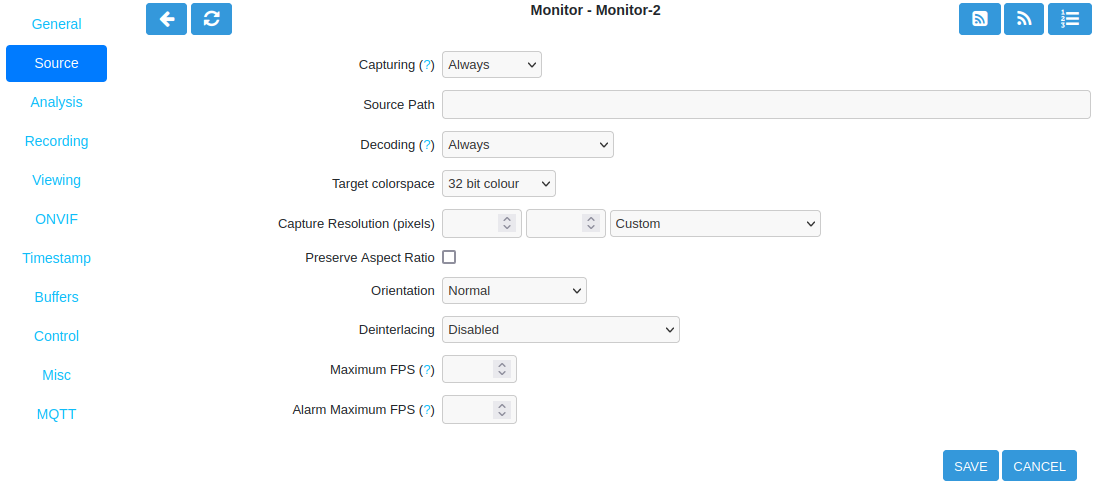 ../../_images/define-monitor-source-file.png
Source Tab for File
Listed below are the parameters unique to File Source. Please also see
Common Source Parameters section above for information related to the
common source parameters which also need to be entered.
../../_images/define-monitor-source-file.png
Source Tab for File
Listed below are the parameters unique to File Source. Please also see
Common Source Parameters section above for information related to the
common source parameters which also need to be entered.
- Source Path: Enter a path from the file system such as
/mnt/images/foo.jpg.
Source Tab for Web Site
The Web Site Source Type allows one to configure an arbitrary website as a
non-recordable, fully interactive Monitor in ZoneMinder. Note that sites
with self-signed certificates will not display until the end user first
manually navigates to the site and accepts the unsigned certificate. Also
note that some sites will set an X-Frame option in the header, which
discourages their site from being displayed within a frame. ZoneMinder
will detect this condition and present a warning in the log. When this
occurs, the end user can choose to install a browser plugin or extension
to workaround this issue.
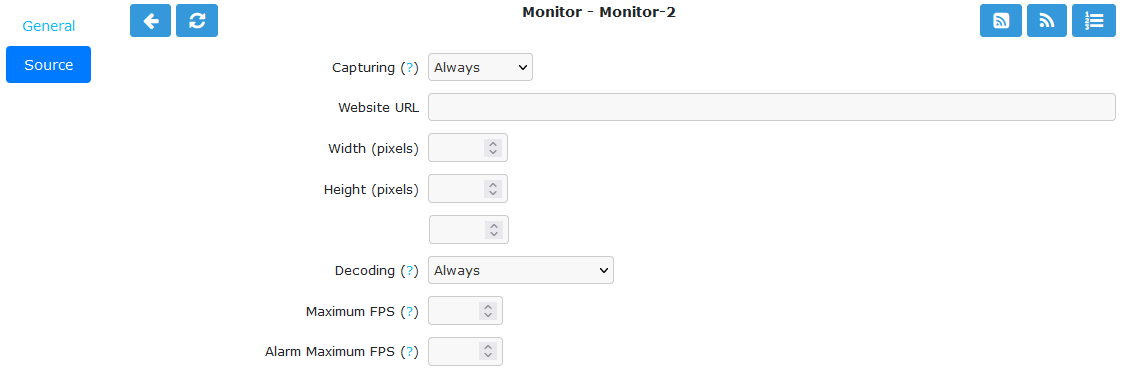 ../../_images/define-monitor-source-website.png
Source Tab for Web Site
Listed below are the parameters unique to Web Site Source. Please also see
Common Source Parameters section above for information related to the
common source parameters which also need to be entered.
../../_images/define-monitor-source-website.png
Source Tab for Web Site
Listed below are the parameters unique to Web Site Source. Please also see
Common Source Parameters section above for information related to the
common source parameters which also need to be entered.
- Website URL: Enter full HTTP or HTTPS URL such as http://hostname.com.
- Width (pixels): Enter page width in pixels. This may take some
experimentation.
- Height (pixels): Enter page height in pixels. This may take some
experimentation.
- Web Site Refresh: If the website in question has static content,
optionally enter a time period in seconds for ZoneMinder to refresh the
content.
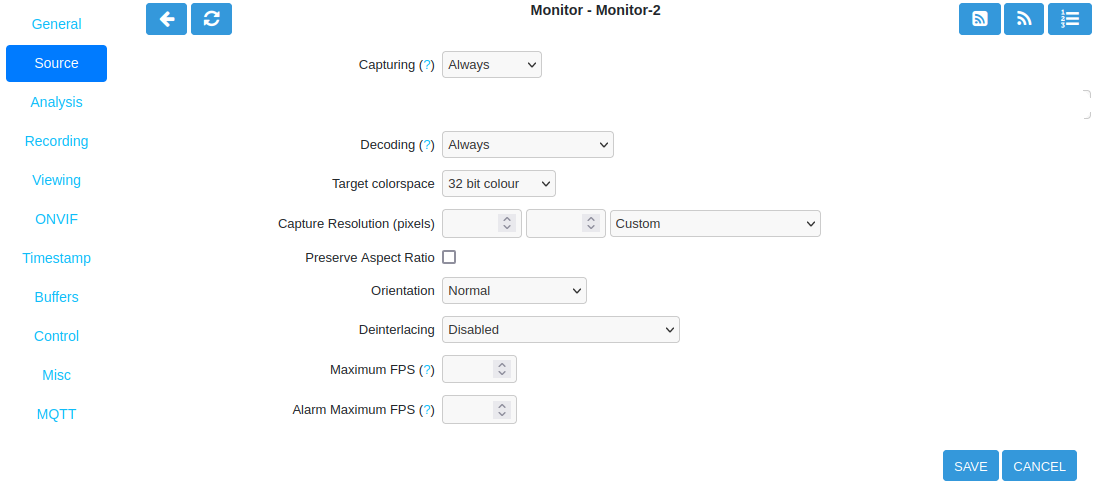 ../../_images/define-monitor-source.png
Common Parameters for all Source Types (other than Web Site)
../../_images/define-monitor-source.png
Common Parameters for all Source Types (other than Web Site)
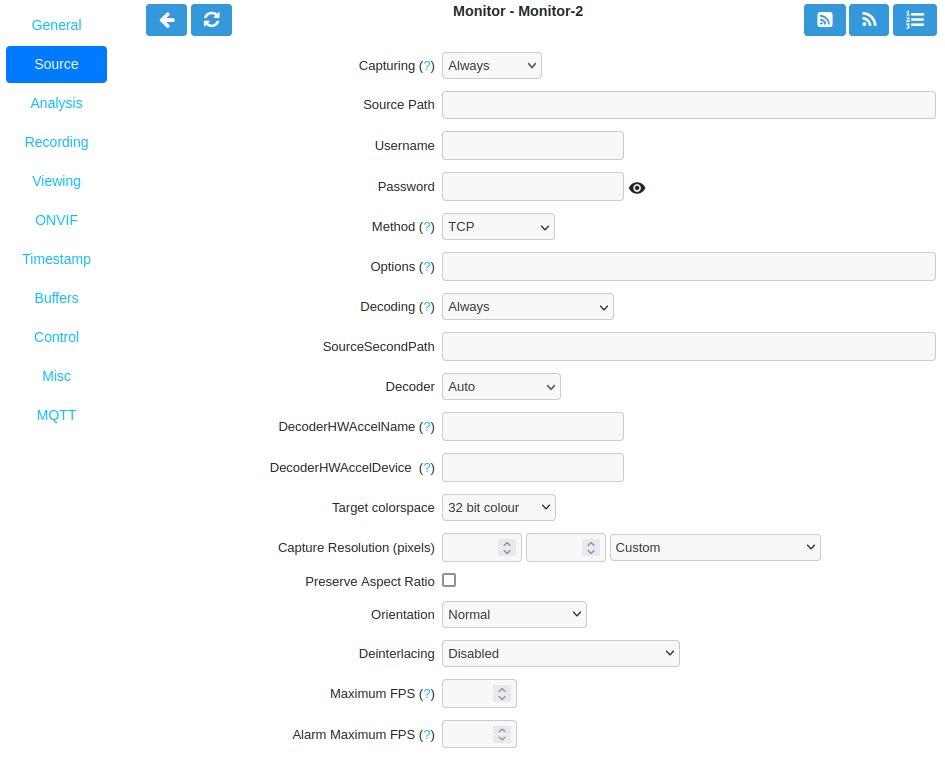 ../../_images/define-monitor-source-ffmpeg.png
Source Tab for FFmpeg
Listed below are the parameters unique to FFmpeg Source. Please also see
Common Source Parameters section above for information related to the
common source parameters which also need to be entered.
../../_images/define-monitor-source-ffmpeg.png
Source Tab for FFmpeg
Listed below are the parameters unique to FFmpeg Source. Please also see
Common Source Parameters section above for information related to the
common source parameters which also need to be entered.
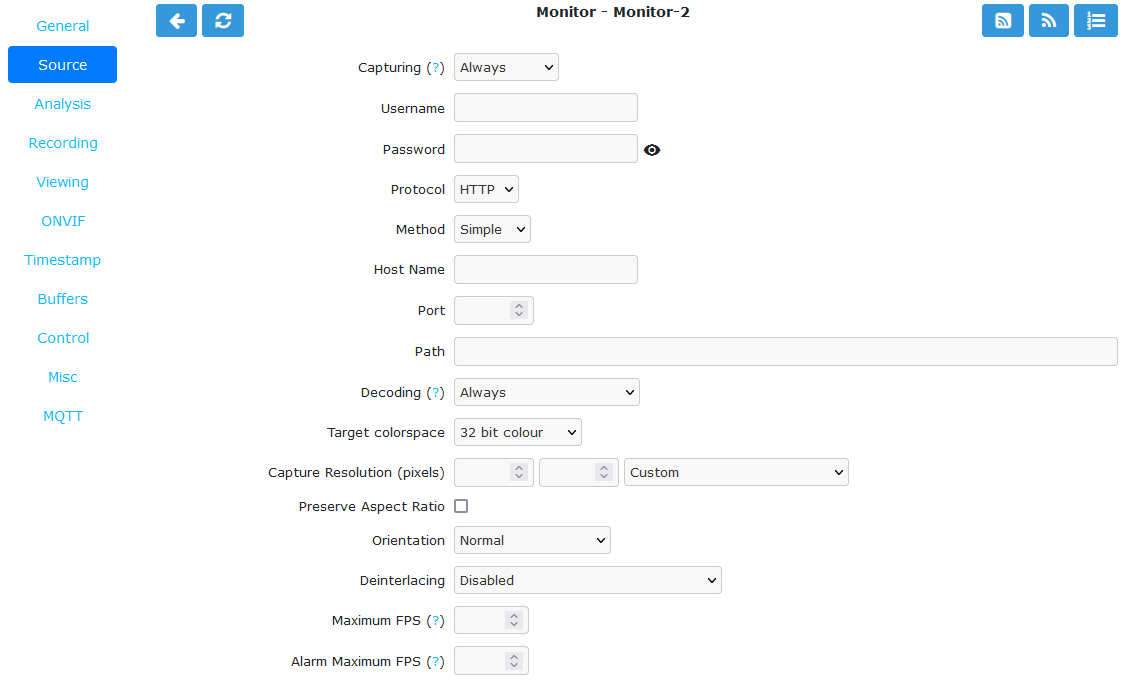 ../../_images/define-monitor-source-remote.png
Source Tab for Remote
Listed below are the parameters unique to Remote Source. Please also see
Common Source Parameters section above for information related to the
common source parameters which also need to be entered.
../../_images/define-monitor-source-remote.png
Source Tab for Remote
Listed below are the parameters unique to Remote Source. Please also see
Common Source Parameters section above for information related to the
common source parameters which also need to be entered.
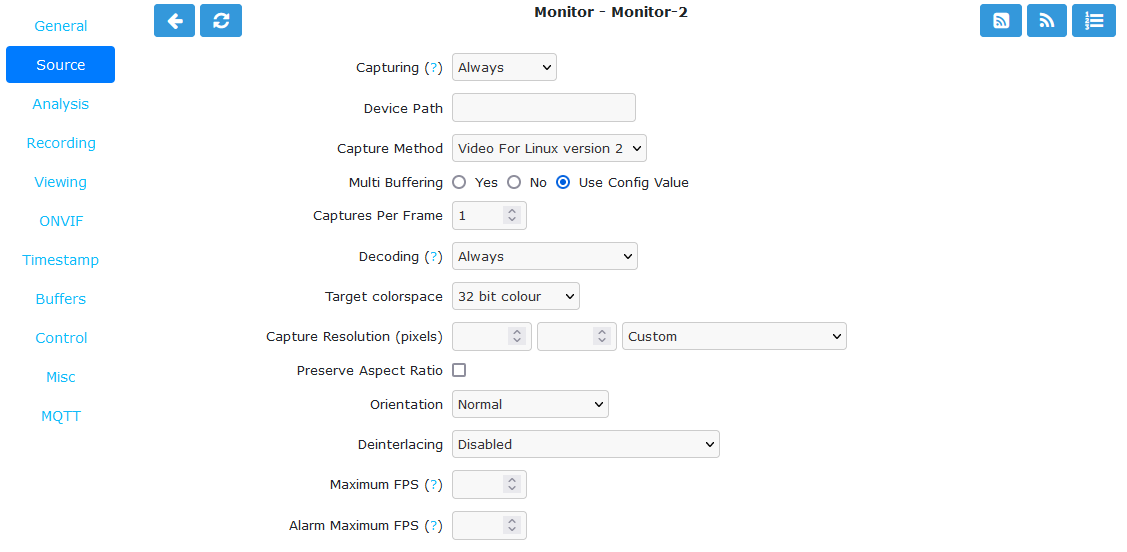 ../../_images/define-monitor-source-local.png
Source Tab for Local
Listed below are the parameters unique to Local Source. Please also see
Common Source Parameters section above for information related to the
common source parameters which also need to be entered.
../../_images/define-monitor-source-local.png
Source Tab for Local
Listed below are the parameters unique to Local Source. Please also see
Common Source Parameters section above for information related to the
common source parameters which also need to be entered.
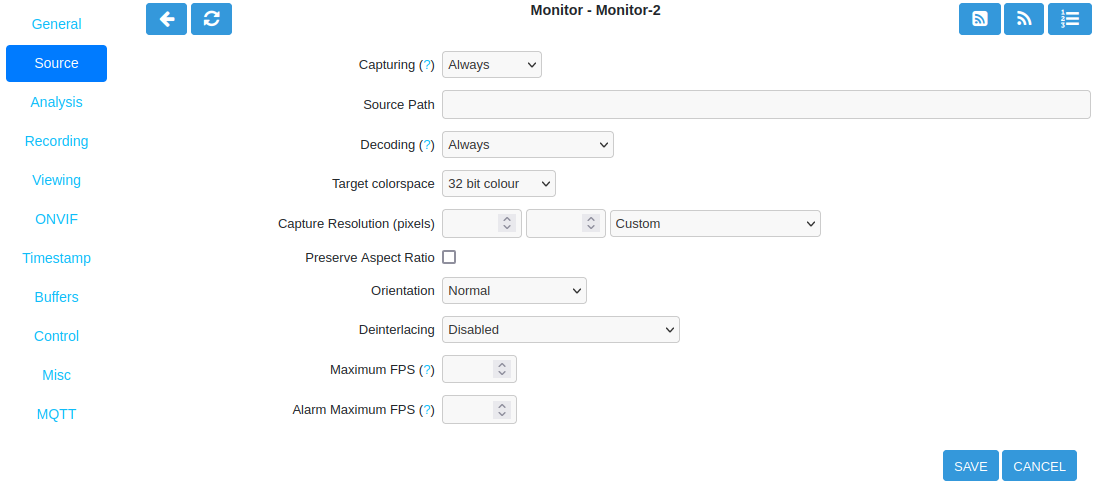 ../../_images/define-monitor-source-file.png
Source Tab for File
Listed below are the parameters unique to File Source. Please also see
Common Source Parameters section above for information related to the
common source parameters which also need to be entered.
../../_images/define-monitor-source-file.png
Source Tab for File
Listed below are the parameters unique to File Source. Please also see
Common Source Parameters section above for information related to the
common source parameters which also need to be entered.
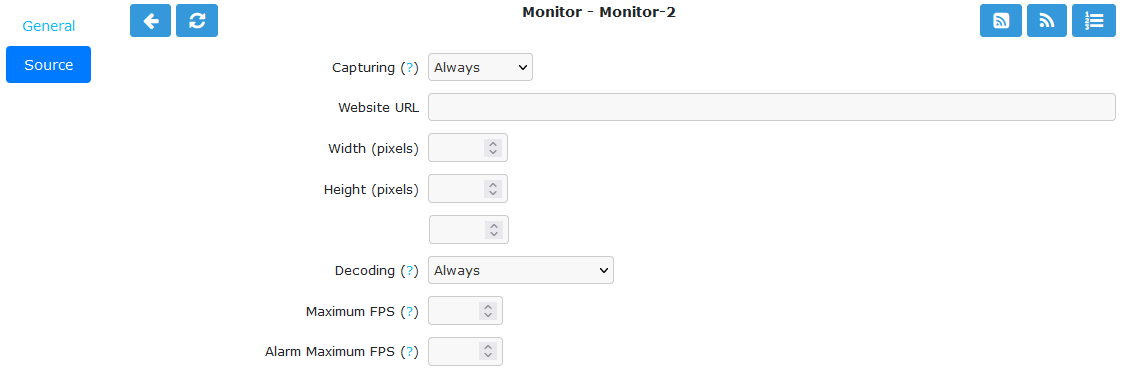 ../../_images/define-monitor-source-website.png
Source Tab for Web Site
Listed below are the parameters unique to Web Site Source. Please also see
Common Source Parameters section above for information related to the
common source parameters which also need to be entered.
../../_images/define-monitor-source-website.png
Source Tab for Web Site
Listed below are the parameters unique to Web Site Source. Please also see
Common Source Parameters section above for information related to the
common source parameters which also need to be entered.