Recording Tab
From:
https://zoneminder.readthedocs.io/en/1.37.61/userguide/definemonitor/ definemonitor_recording.html
Recording Tab
The Recording tab contains settings for recording the video and audio streams.
The video stream can be saved as JPEG, re-encoded to different standards or
allowed to passthrough and save in the original form as created by the camera.
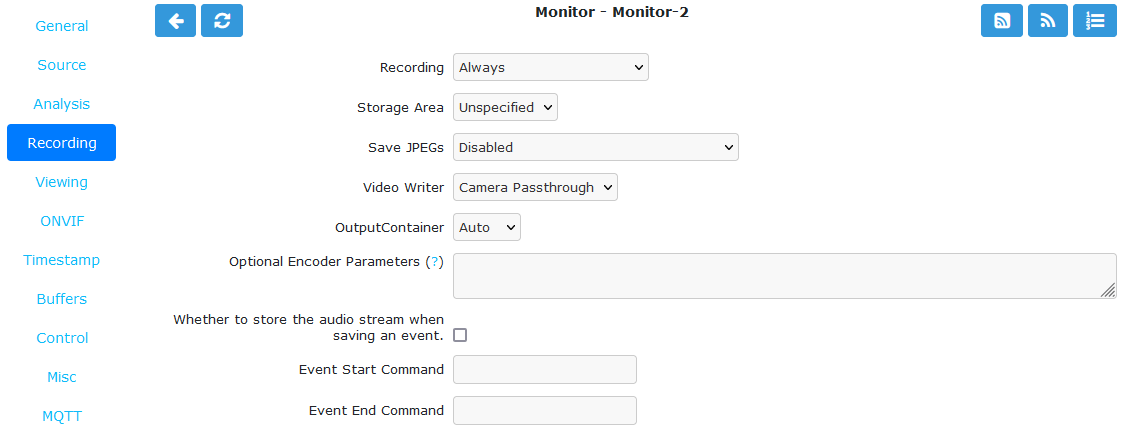 ../../_images/define-monitor-recording.png
Monitor Recording Tab ul class="list">
../../_images/define-monitor-recording.png
Monitor Recording Tab ul class="list">
Recording
- Always:
Always record regardless of motion detection.
- On Motion/Trigger/etc:
Record only when motion is detected or otherwise triggered.
- None: Do not record.
Storage Area: Where to store the recordings. If writing to this
area fails, others will be tried.
Save JPEGs: Records video in individual JPEG frames. Storing
JPEG frames requires more storage space than h.264 but it allows one to view an
event anytime while it is being recorded.
- Disabled: Video is not recorded as JPEG frames. If this setting is
selected, then ‘Video Writer’ should be enabled otherwise no recording will
take place.
- Frames only: Video is recorded in individual JPEG frames.
- Analysis images only(if available): Video is recorded in individual
JPEG frames with an overlay of the motion detection analysis information. Note
that this overlay remains permanently visible in the frames.
- Frames + Analysis images(if available): Video is recorded twice,
once as normal individual JPEG frames and once in individual JPEG frames with
an overlay of motion detection analysis information.
Video Writer: Records video in real video format. It provides
much better compression results than saving JPEGs, thus longer video history
can be stored.
- Disabled: Video is not recorded in video format. If this setting
is selected, then ‘Save JPEGs’ should be enabled otherwise there is no video
recording at all.
- Encode: The video or picture frames received from the camera
are transcoded into the selected codec and stored as a video. This option is
useful if the camera cannot natively stream h.264.
- Camera Passthrough: This option assumes that the camera is already
sending an h.264 stream. Video will be recorded as is without any
post-processing in ZoneMinder. Video characteristics such as bitrate, encoding
mode, etc. should be set directly in the camera. The resulting video will not
include the ZoneMinder timestamp overlay so it is important to have the camera
include the date/time in the video.
Output Codec: This option is available when Video Writer is set
to ‘Encode’. If encoding, you can choose between h.264, h.265/hevc, vp9 or av1.
Encoder: This option is available when Video Writer is set to ‘Encode’.
If encoding you can choose which encoder will be used. This is where you can
select a hardware accelerated encoder.
Output Container: Leaving at Auto allows ZoneMinder to use mp4. Other
choices are mkv and webm.
Optional Encoding Parameters: Mostly useful when encoding as each encoder
takes different parameters. Consult the FFmpeg documentation for available
parameters for each encoder.
Recording Audio: Check the box in order to save audio (if available) when
events are recorded.
Event Start Command: When a recording event starts, you can run a system
command. The parameters to the command will be the event id and the
monitor id.
Event End Command: When a recording event ends, you can run a system
command. The parameters to the command will be the event id and the
monitor id.
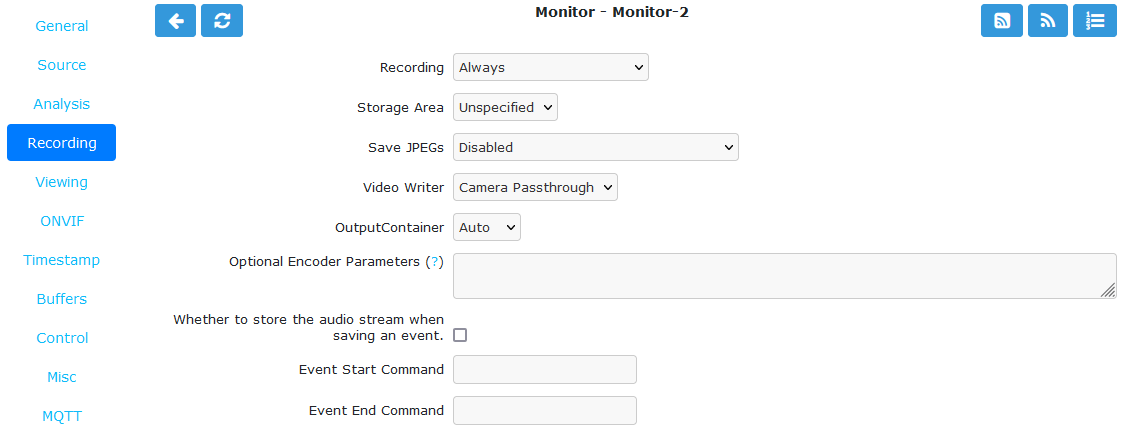 ../../_images/define-monitor-recording.png
Monitor Recording Tab ul class="list">
../../_images/define-monitor-recording.png
Monitor Recording Tab ul class="list">
../../_images/define-monitor-recording.png Monitor Recording Tab ul class="list">