Synology DS220 Setup
From: https://find-synolgy.com/synology-ds220-setup-everything-that-you
-should-know/
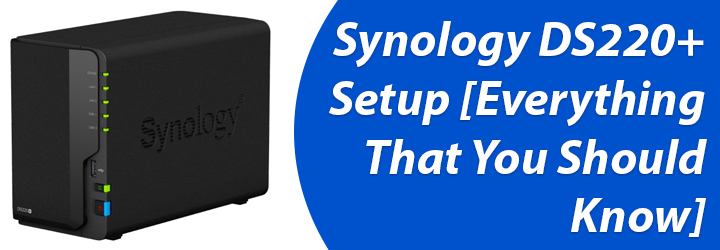 Synology DS220+ Setup
[Everything That You Should Know]
December 11, 2023 / Oscar Walsh
Given you are reading this blog post; it can mean two things. First, you
want to learn how to perform Synology DS220+ setup and second, you are a
technical geek who is looking to gain knowledge regarding a new topic. No
matter what the purpose of you landing on this post is, we will provide you
with all the information that you need to know about Synology DS220+ setup.
Taking this into account, you ought to continue reading.
Synology DS220+ Setup
[Everything That You Should Know]
December 11, 2023 / Oscar Walsh
Given you are reading this blog post; it can mean two things. First, you
want to learn how to perform Synology DS220+ setup and second, you are a
technical geek who is looking to gain knowledge regarding a new topic. No
matter what the purpose of you landing on this post is, we will provide you
with all the information that you need to know about Synology DS220+ setup.
Taking this into account, you ought to continue reading.
What are the Safety Instructions You
Need to Follow?
Just so you do not experience technical issues during the Synology DS220+
setup process, we have given some safety precautions that you ought to
follow. They are:
|
|
|

|
The very first thing that should be done from your end is to locate it away
from extreme heat. Along with this, bear in mind that the environment has no
abrupt changes in it.
|
|
|
|

|
Unplug the power cord right before you clean. Avoid using chemicals or
aerosol cleaners and at last, wipe the required area with damp paper towels.
This will keep you on the safe edge.
|
|
|
|

|
The third thing that you can do is, plug the power cord into the right
supply voltage. See to it that the AC voltage which is being supplied is not
just correct but also stable.
|
|
|
|

|
Make sure that power cords are disconnected from their respective outlets.
This is so that, electric current from the device that you are using at the
moment gets removed.
|
|
|
|

|
You should know that there is a risk of explosion in case the battery is
replaced with a type which is not correct. Therefore, dispose of used
batteries appropriately.
|
Synology DS220+ Setup Process Breakdown
1. Install Drives
To commence with the Synology DS220+ manual setup process, you first need to
remove the drive bay cover from the front panel. Once done, push the latch
upward. After some time, pull the handle. This is to remove the drive tray
from Synology DS220+. Now, you need to load drives in the drive trays
carefully.
 It is recommended that you insert the loaded drive tray into the empty drive
bay. You will soon hear a click sound as soon as the tray is locked in its
correct place. Now, you may go through the steps that we have just mentioned
in case you want to install another drive. In order to complete the partial
hardware setup, you need to replace the hard drive cover.
It is recommended that you insert the loaded drive tray into the empty drive
bay. You will soon hear a click sound as soon as the tray is locked in its
correct place. Now, you may go through the steps that we have just mentioned
in case you want to install another drive. In order to complete the partial
hardware setup, you need to replace the hard drive cover.
2. Start the Synology DS220
Get your hands on an Ethernet cable. Connect Synology DS220+ to the switch,
the WiFi router, or hub using it. Once done, connect one end of the power
adapter to the NAS and another to the power outlet. Press the power button
in order to turn the NAS on. Now, pat yourself on the back because your
Synology DS220+ is now online.
3. Install DSM via Web Assistant
As soon as you are done with the Synology DS220+ setup (hardware), it is
recommended that you open an internet browser on your client device and
ensure that it is connected to the same network to which Synology DS220+ is
connected. Either enter find.synology.com in the address bar or
synologynas:5000.
Once the Web Assistant comes into view, it will find Synology DS220+ within
the location network. Click CONNECT to go further with the Synology DS220+
setup process and walk through the on-screen instructions. For your
information, if you by mistake leave the process before it is completed,
sign into the DSM as admin with the password left blank.
What’s More to Know?
As additional information, we have talked about how to perform Synology
DS220+ RAM upgrade in this section. Read these instructions to get down to
the process:
- Power down the Synology DiskStation DS220+.
- Pull out the hard drive bays.
- Find that the RAM slot.
- Get access to the new RAM and insert the module into the slot.
- Re-insert the hard drive bays.
To know more about this process, you can refer to the product manual. There,
you will also find information on Synology Assistant and other related
topics.
Conclusion
If you were careful while reading the information given above, no external
factor will be able to stop you from completing Synology DS220+ setup
process in a hassle free manner.
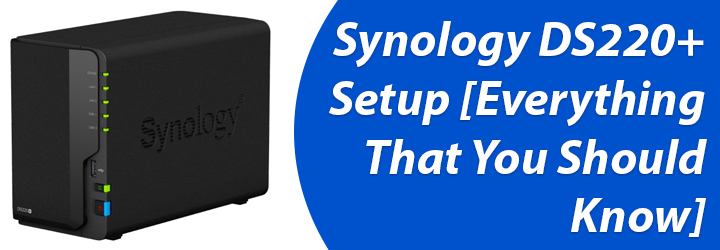 Synology DS220+ Setup
[Everything That You Should Know]
December 11, 2023 / Oscar Walsh
Given you are reading this blog post; it can mean two things. First, you
want to learn how to perform Synology DS220+ setup and second, you are a
technical geek who is looking to gain knowledge regarding a new topic. No
matter what the purpose of you landing on this post is, we will provide you
with all the information that you need to know about Synology DS220+ setup.
Taking this into account, you ought to continue reading.
Synology DS220+ Setup
[Everything That You Should Know]
December 11, 2023 / Oscar Walsh
Given you are reading this blog post; it can mean two things. First, you
want to learn how to perform Synology DS220+ setup and second, you are a
technical geek who is looking to gain knowledge regarding a new topic. No
matter what the purpose of you landing on this post is, we will provide you
with all the information that you need to know about Synology DS220+ setup.
Taking this into account, you ought to continue reading.





 It is recommended that you insert the loaded drive tray into the empty drive
bay. You will soon hear a click sound as soon as the tray is locked in its
correct place. Now, you may go through the steps that we have just mentioned
in case you want to install another drive. In order to complete the partial
hardware setup, you need to replace the hard drive cover.
It is recommended that you insert the loaded drive tray into the empty drive
bay. You will soon hear a click sound as soon as the tray is locked in its
correct place. Now, you may go through the steps that we have just mentioned
in case you want to install another drive. In order to complete the partial
hardware setup, you need to replace the hard drive cover.