Reclain Video Memory for Headless Server
From: https://blog.zackad.dev/en/2022/10/04/reclaim-video-memory-for
-headless-server
Reclaim Video Memory for Headless Server
Update on: Tue, 4 Oct 2022 by zackad
I bought a Beelink SER3 mini pc for my home server. It has 8GB memory and
256GB storage. Barely enough for my use case to run several service such as
vaultwarden, nextcloud, freshrss, plex media server and other thing. In the
future I might want to install gitlab or youtrack. For that I need to
upgrade the memory to atleast 16GB.
The thing is, it come pre-installed with windows 11 and from the marketing
material it is intended for lightweight desktop usage (office suite, watch
video) and boasting to be able running at 4K resolution. No wonder that the
allocated video memory from RAM is around 2GB. I notice that after
replacing
windows with archlinux the main memory only read as 5.xGB. I always thought
that video memory is done by OS, it turn out I need to configure it in the
BIOS. Here’s the setting
- Enter Bios mode (restart pc and pres del key), and select Advanced Tab,
then select AMD CBS
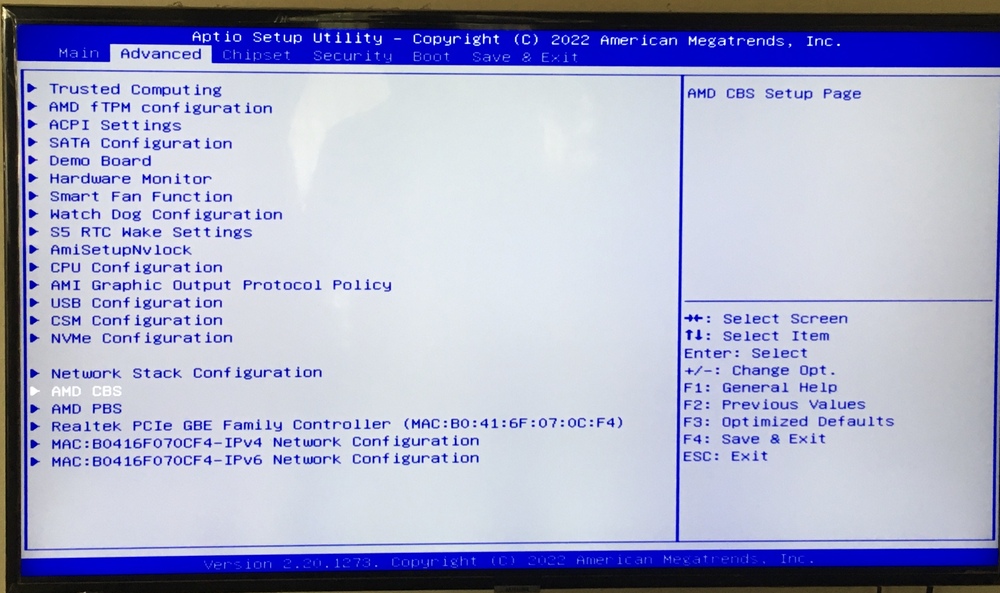 Figure 1: Advance Tabs
Figure 1: Advance Tabs
- Select NBIO Common Options
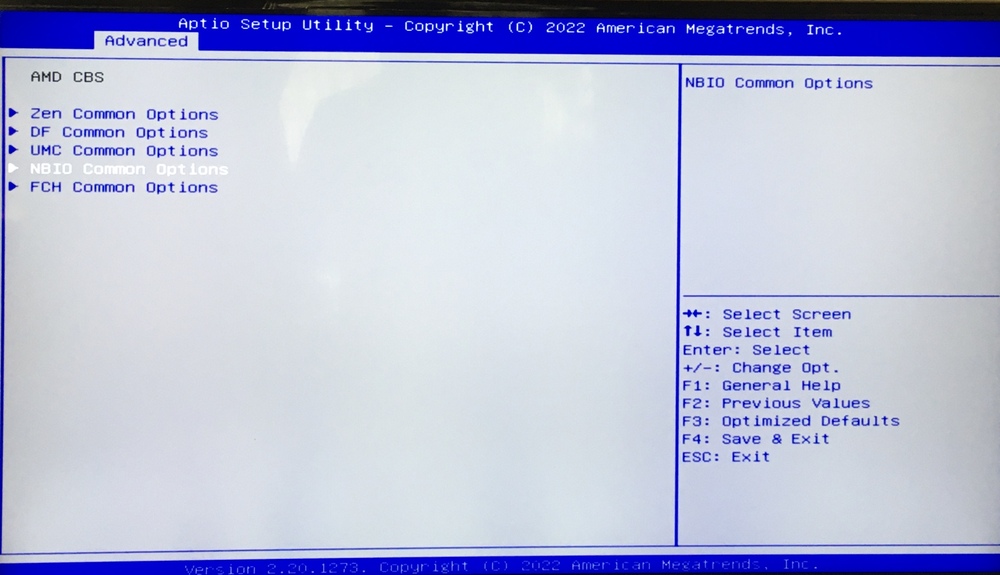 Figure 2: NBIO Common Options
Figure 2: NBIO Common Options
- Select GFX Configuration
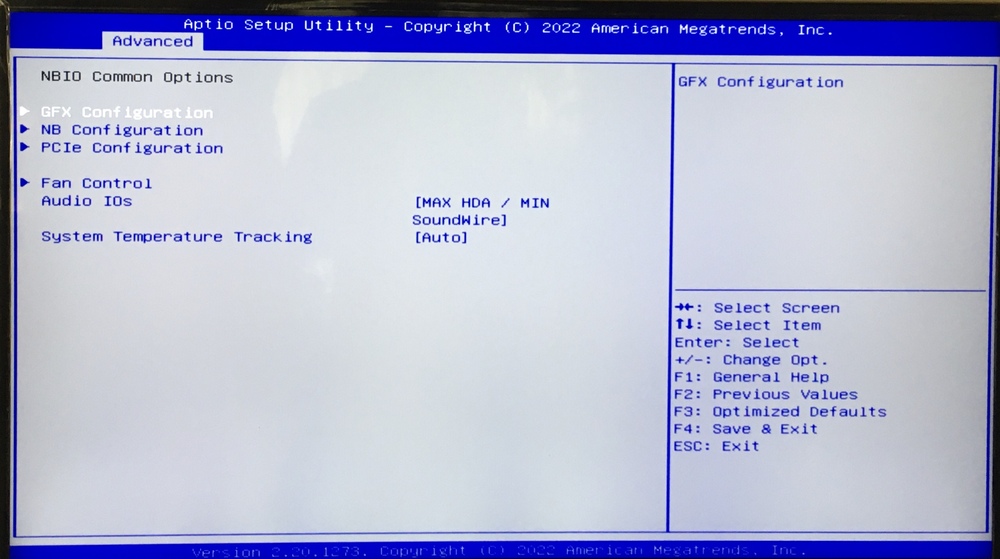 Figure 3: GFX Configuration
Figure 3: GFX Configuration
- Change following options
Integrated Graphics Controller -> Forces
UMA Mode -> UMA_SPECIFIED
UMA Version -> AUTO
UMA Frame Buffer Size -> SELECT_YOUR_CHOISE (I run this pc as
headless server, the smallest choice is 64MB) To be safe I choose 128MB,
might need to install DE later on.
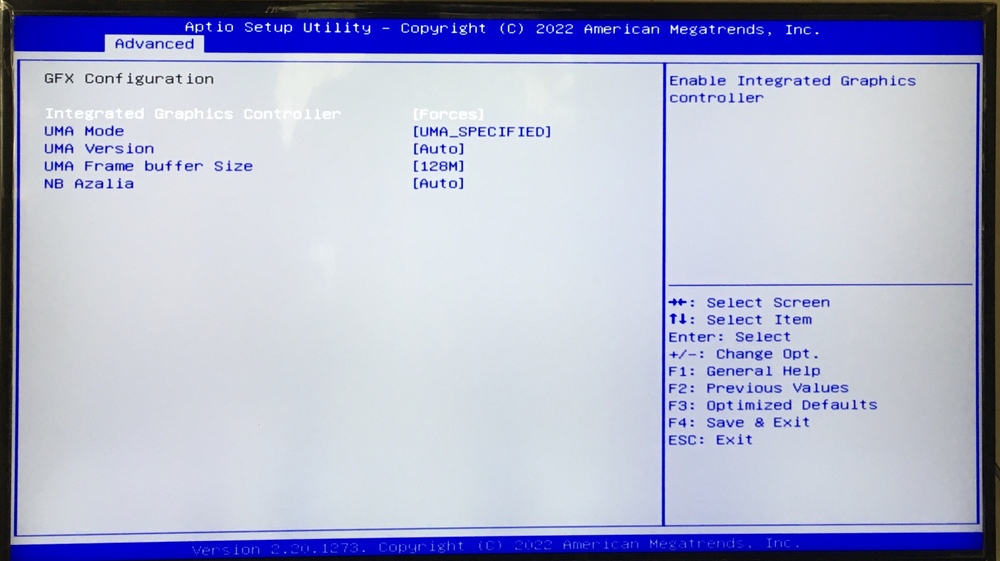 Figure 4: UMA Configuration
Figure 4: UMA Configuration
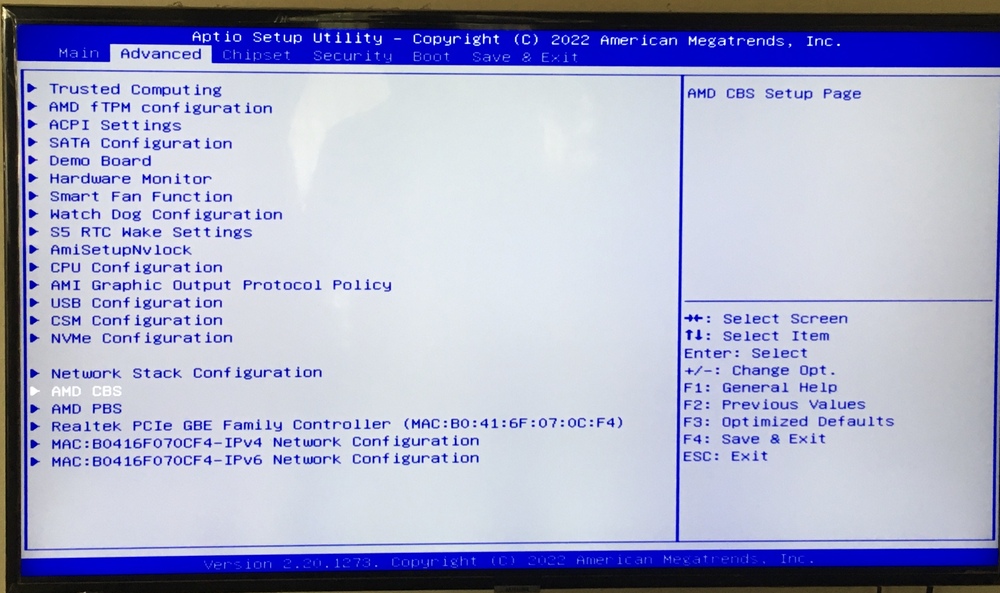 Figure 1: Advance Tabs
Figure 1: Advance Tabs
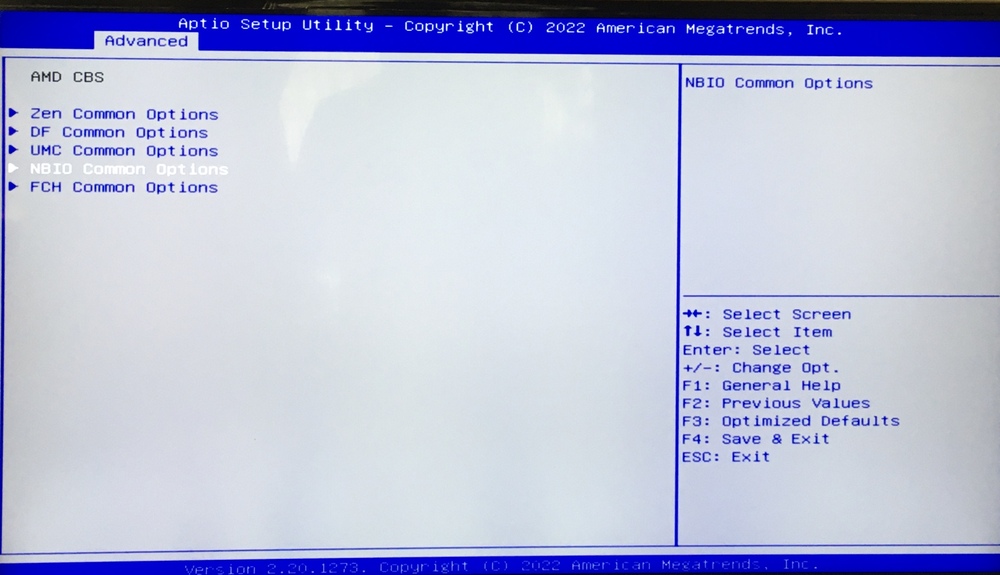 Figure 2: NBIO Common Options
Figure 2: NBIO Common Options
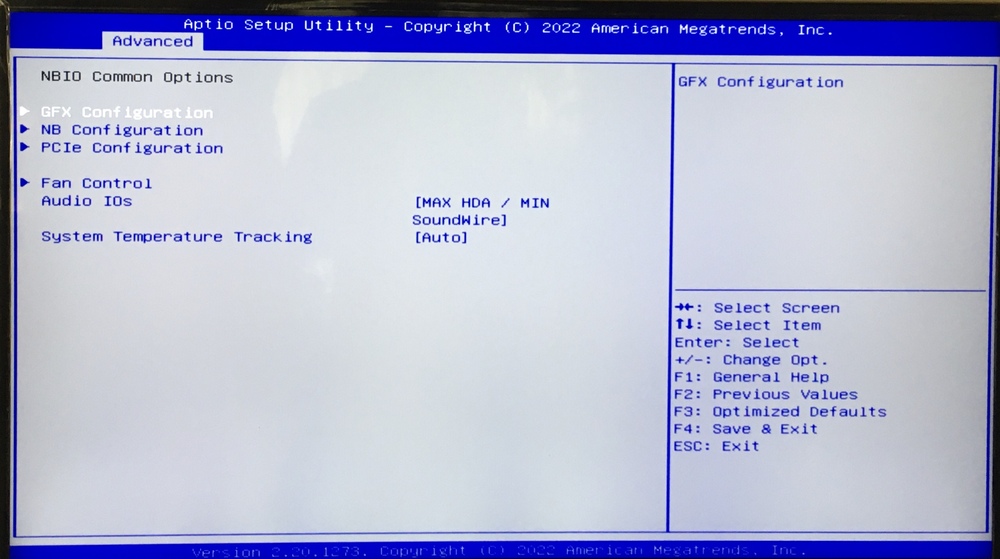 Figure 3: GFX Configuration
Figure 3: GFX Configuration
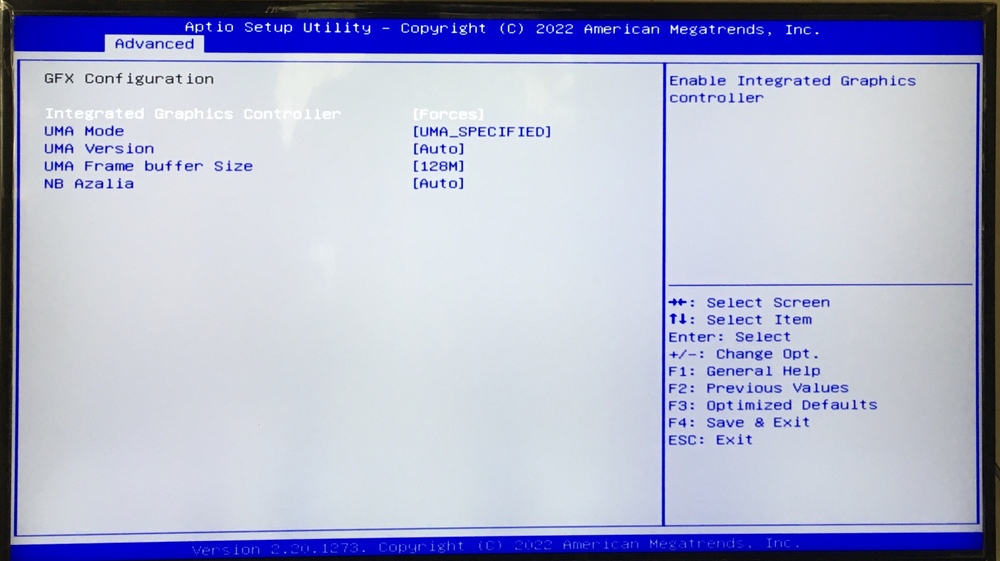 Figure 4: UMA Configuration
Figure 4: UMA Configuration
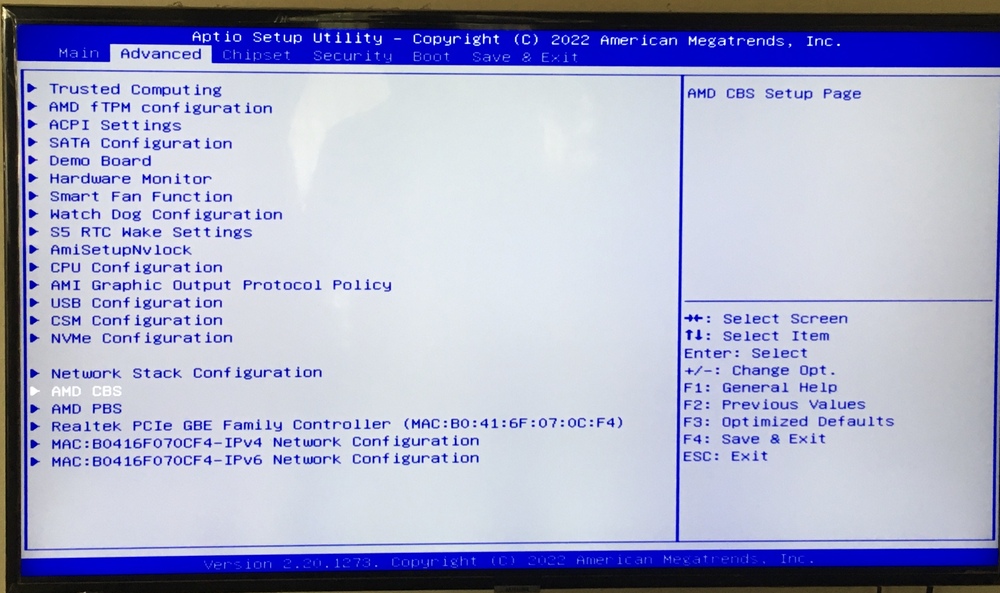 Figure 1: Advance Tabs
Figure 1: Advance Tabs
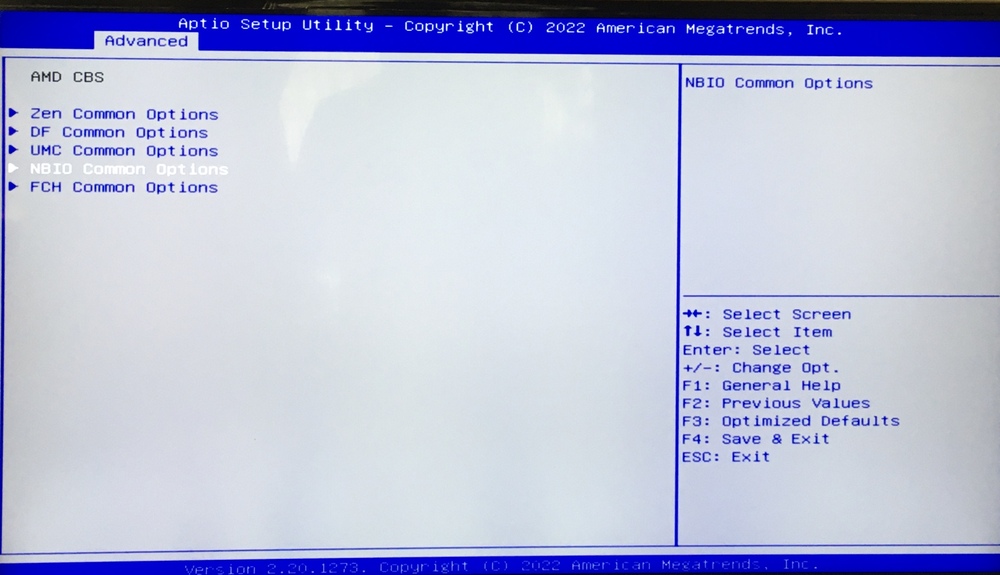 Figure 2: NBIO Common Options
Figure 2: NBIO Common Options
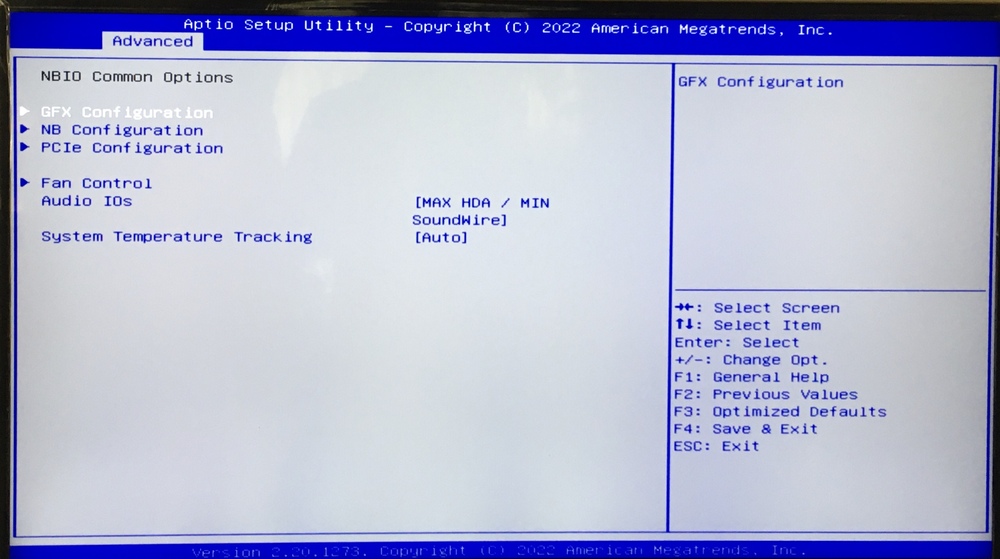 Figure 3: GFX Configuration
Figure 3: GFX Configuration
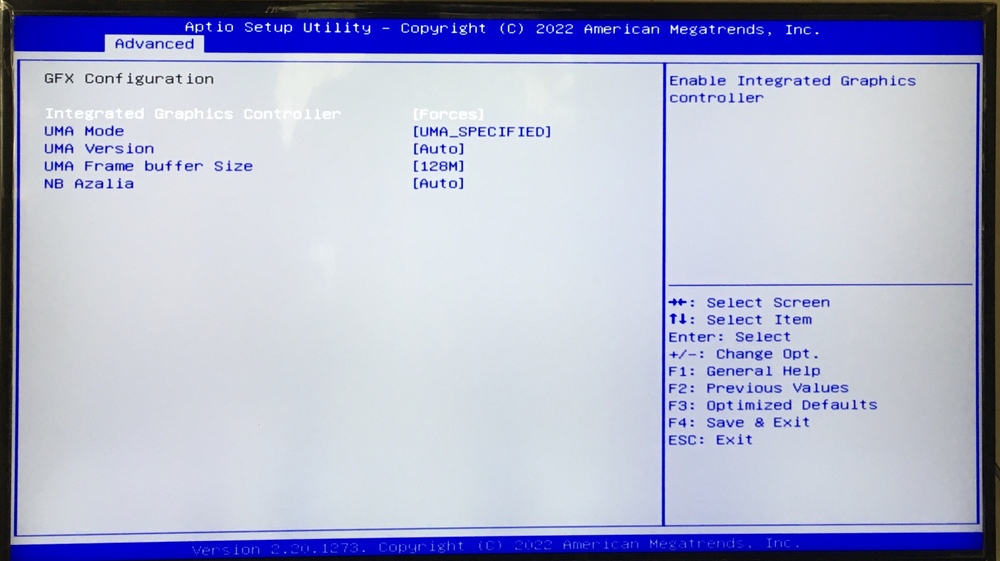 Figure 4: UMA Configuration
Figure 4: UMA Configuration