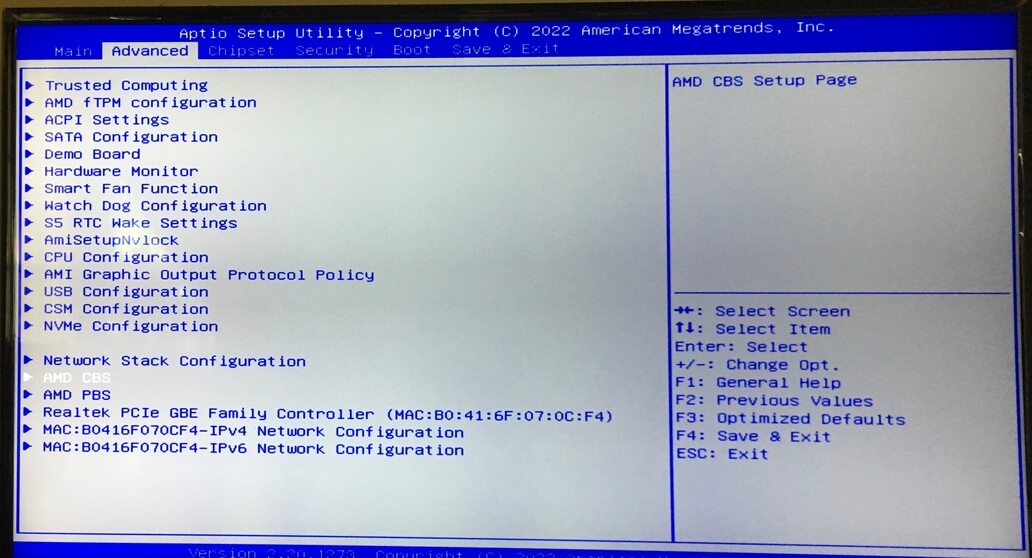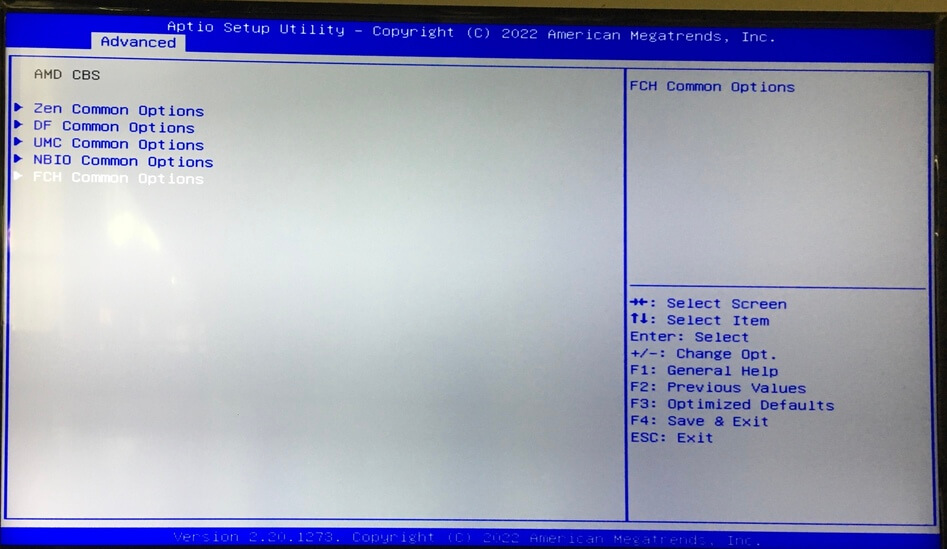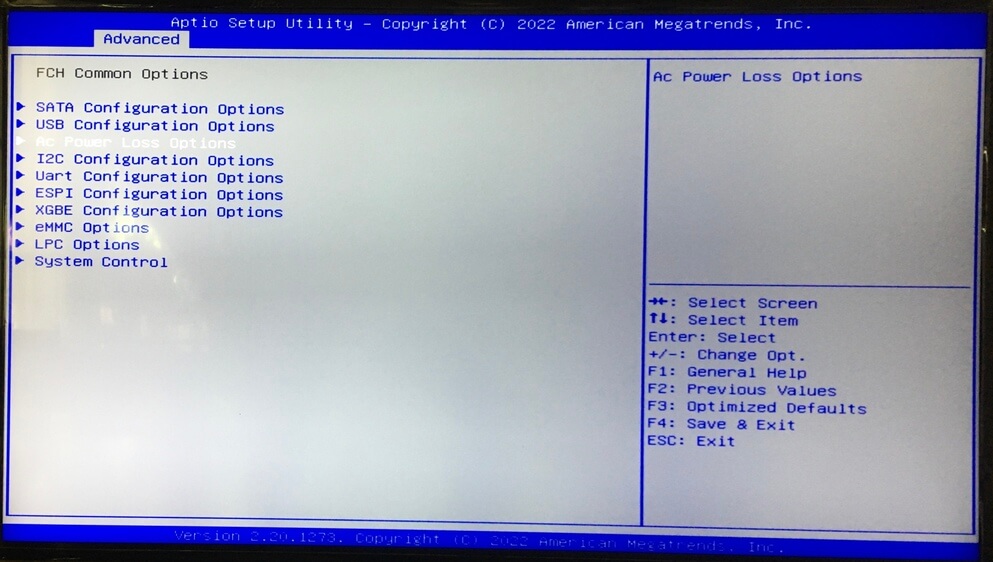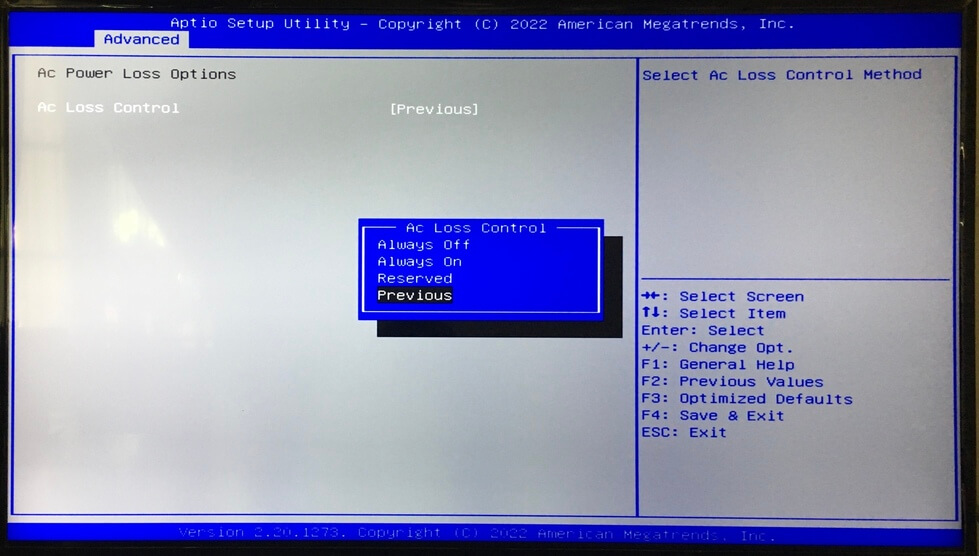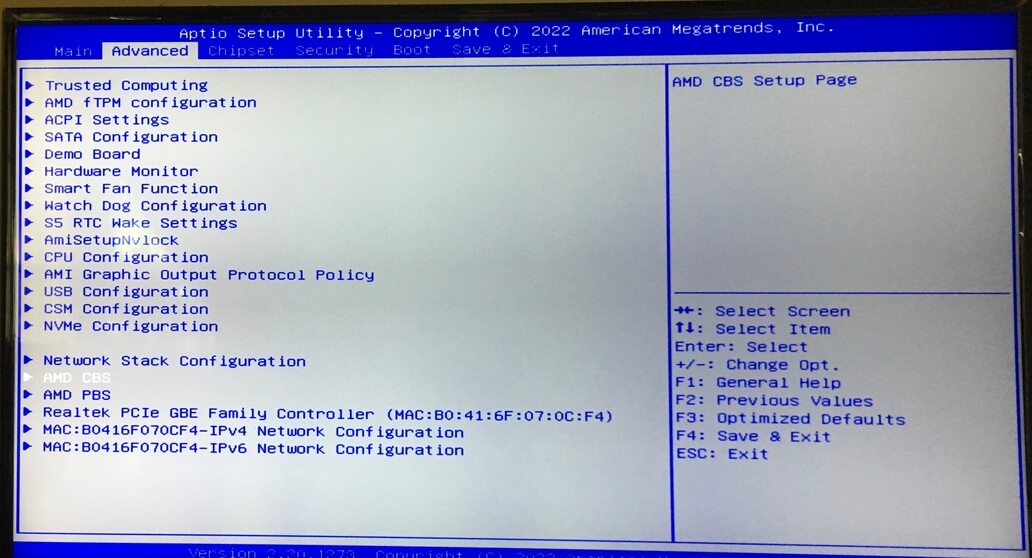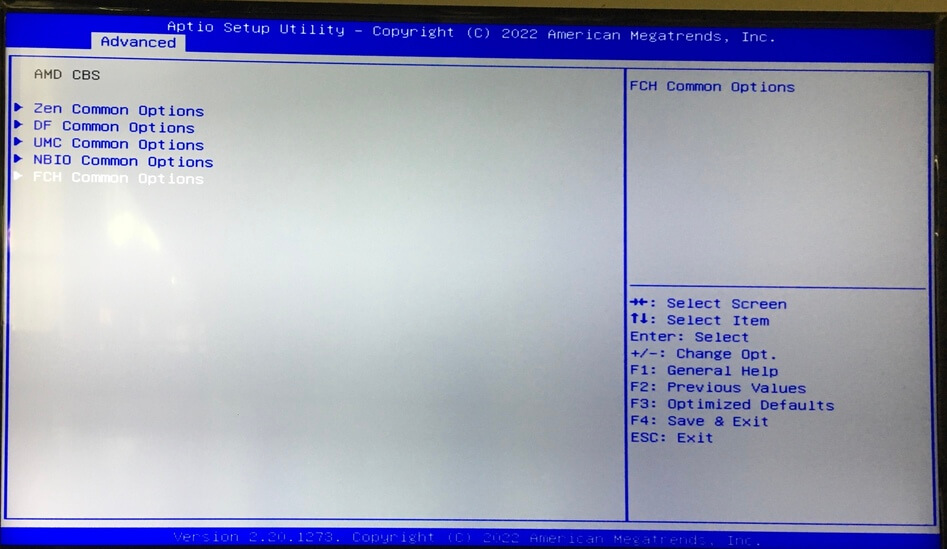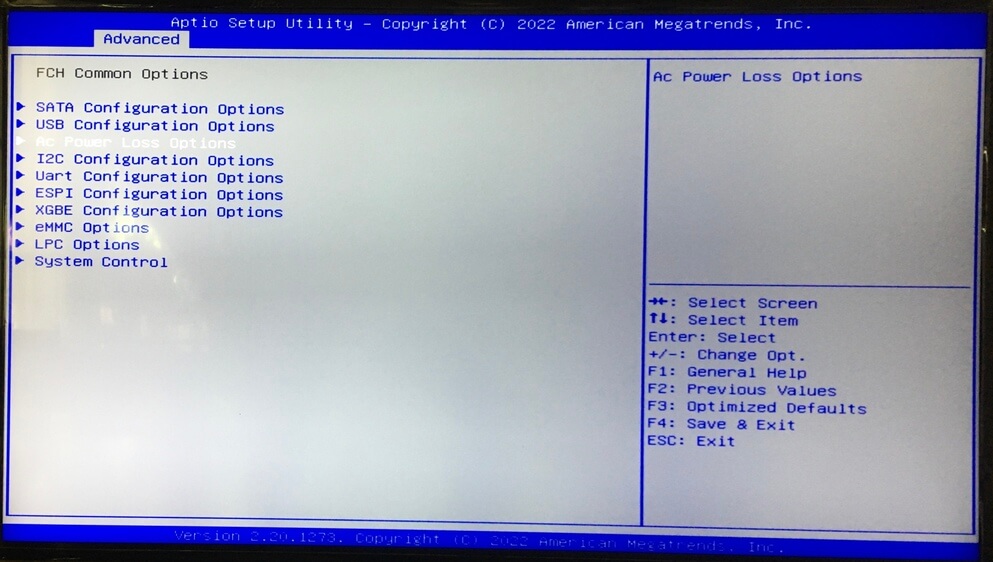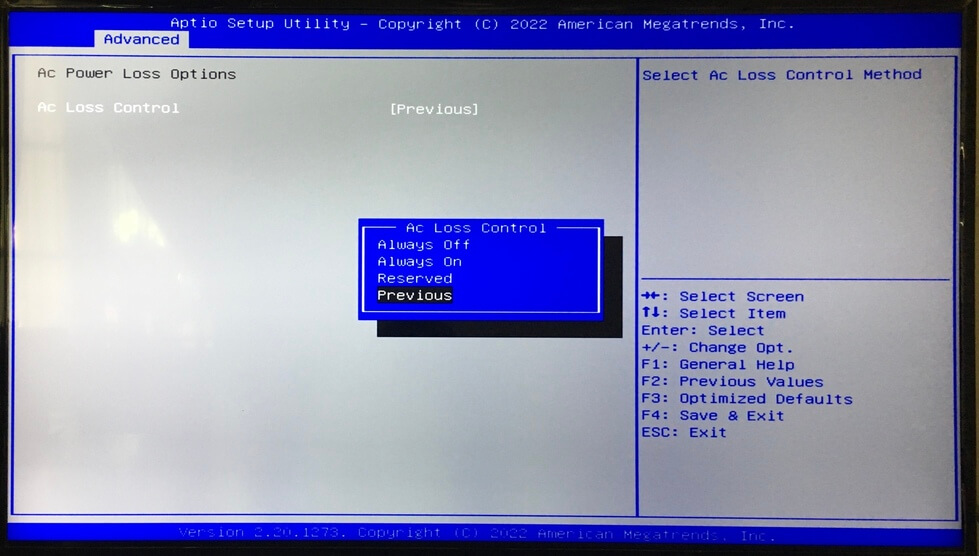BeeLink Ser3 Power
From: https://blog.zackad.dev/en/2022/09/16/configuring-beelink-ser3-to
-auto-start-on-power-loss.html
Configuring Beelink SER3 to Auto Start on Power Loss
Written on: Fri, 16 Sep 2022 by zackad
- Power ON your mini-pc and press Del key on your keyboard until you enter
BIOS mode.
- Navigate to Advanced tab
- Select AMD CBS menu advance option
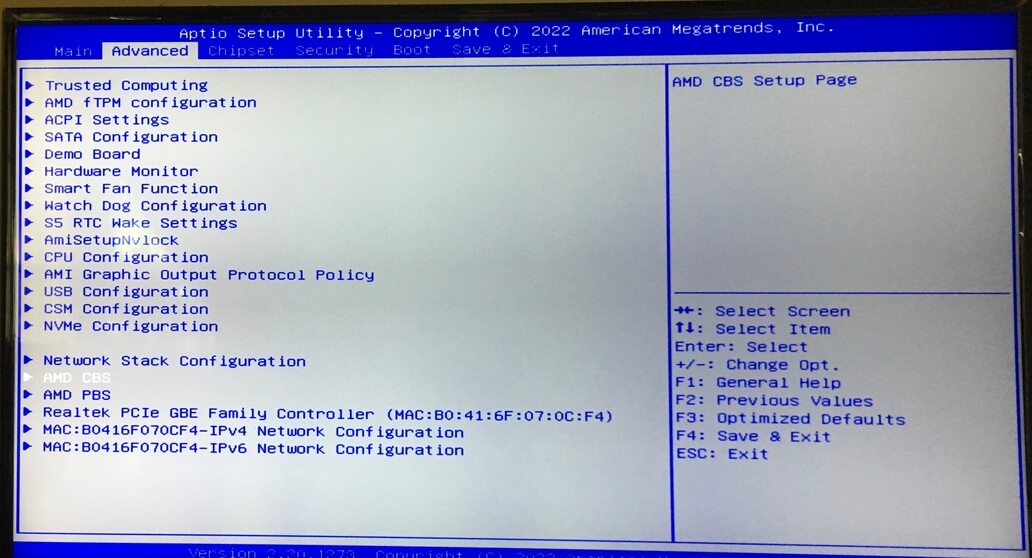
- Select FCH Common Options AMD CBS
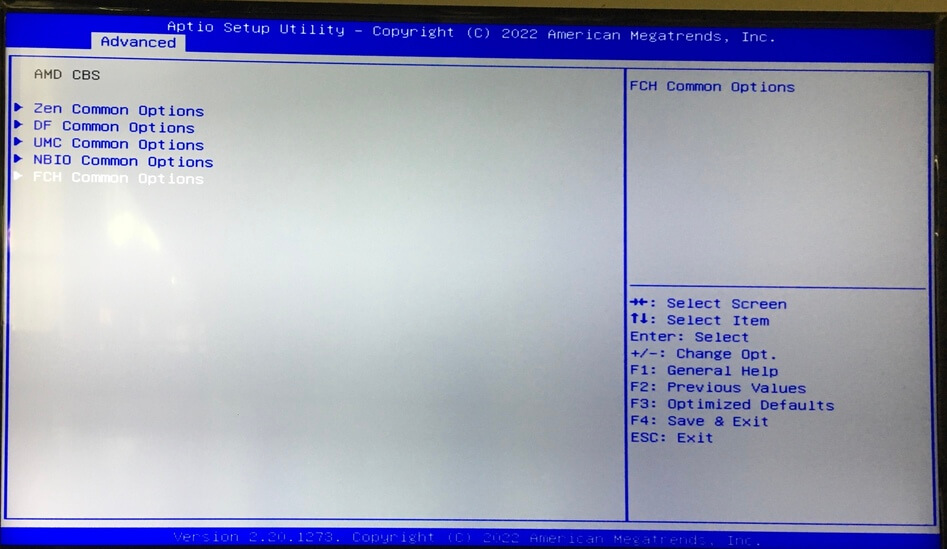
- Select AC Power Loss Options FCH Common Options
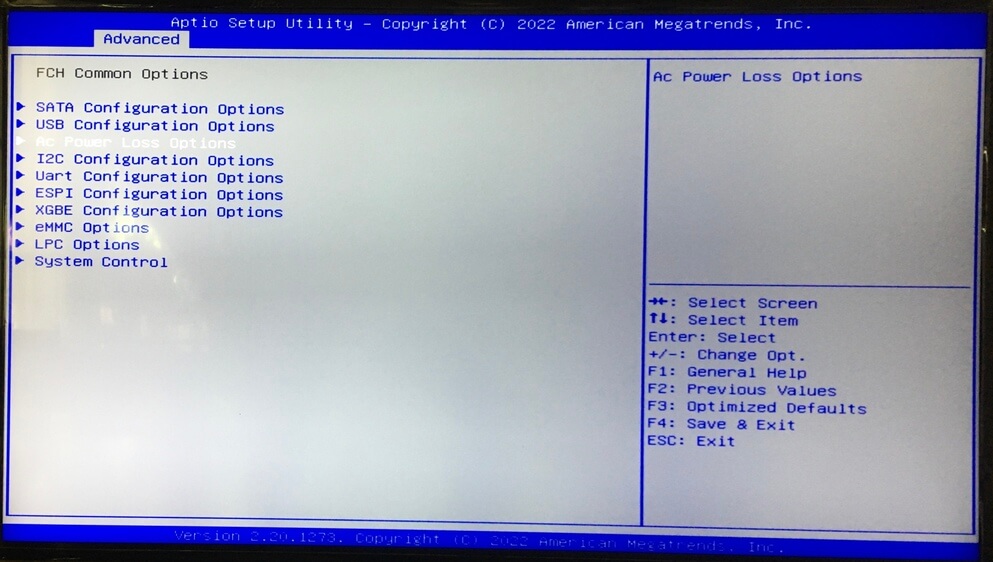
- Select your preferred mode when AC Power is loss. In my case I want it to
auto turn on when AC power lost and the machine is powered on, so I choose
“Previous” AC Power Loss
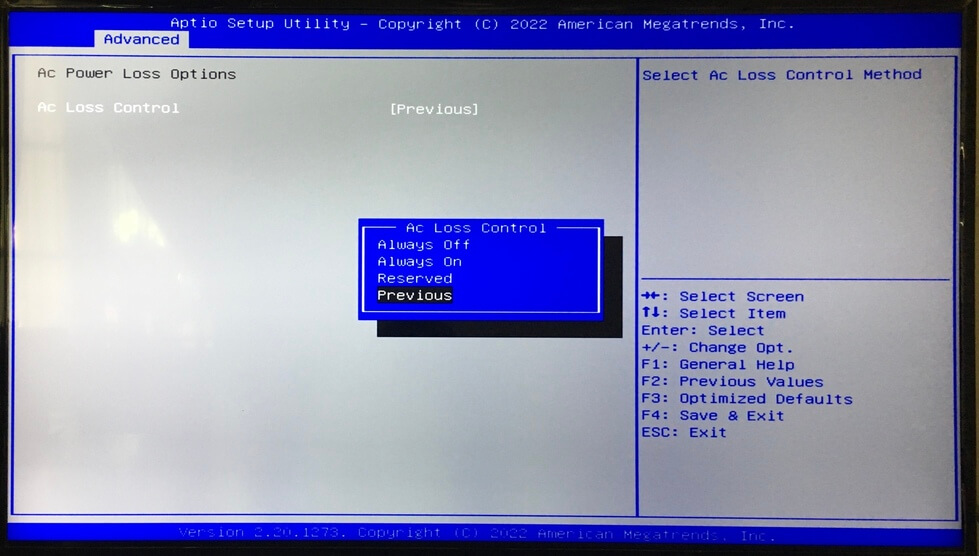
- Press F4 key to save the change and exit.