BeeLink Ser3
From: https://manuals.plus/beelink/ser3-ryzen-7-mini-pc-manual#beelink_ser3_ryzen_7_mini_pc
Beelink SER3 Ryzen 7 Mini PC User Manual
 beelink logo
beelink logo
Beelink SER3 Ryzen 7 Mini PC

BASIC OPERATION
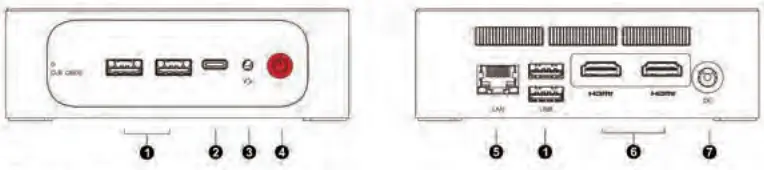
Button& Ports
- USB port
- Type-cport
- MIC headphone jack
- power button
- LAN port
- HDMIport
- DCin port
VESA MOUNT INSTALLATION GUIDE
 beelink ser3 ryzen 7 mini pc 2
beelink ser3 ryzen 7 mini pc 2
- Wall-Mounted bracket
- fix bracket on MINI PC with screws
- fix bracket on the back of display with screws
The following operations should be started with the power off
DDR Memory Installation.
(As shown in the picture)
- Align the memory module key along with the memory socket key and insert the
memory at a 30-degree angle, Slide the module into place.beelink ser3 ryzen 7 mini pc 3
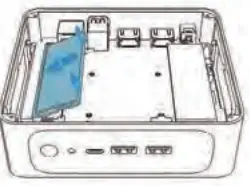
SSD Card Installation.
(As shown in the picture)
- Align the notches on the SSD with the tabs in the M.2 slot on the motherboard.
- Slide ssd in then secure the SSD with a screw.
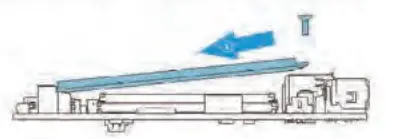
 4beelink ser3 ryzen 7 mini pc 5
4beelink ser3 ryzen 7 mini pc 5
CONNECTION STEPS
- Connect the power supply
- Connect to the monitor with an HDMI cable
- Connect the keyboard and mousebeelink ser3 ryzen 7 mini pc 6

How to Change Your Audio Playback Devices on Windows
Connect speakers, headphones, a webcam with a built-in microphone, a Bluetooth
headset, or other audio devices to your Windows PC and you’ll need to choose
which devices Windows actually uses.
- Just click the sound icon in your notification area(also known as the
system tray).
- Click the”Select playback device” option.
- Select the playback the device you want to use from the menu.beelink ser3
Ryzen 7 Mini PC 7
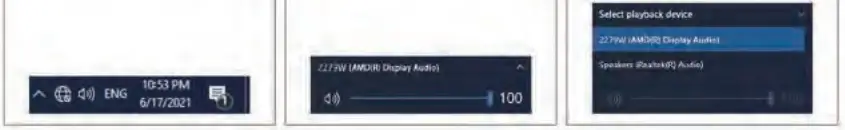 CAUTION
CAUTION
- In order to continue to improve the user experience, we may occasionally
update the app and firmware.
- Do not use harsh chemical solvents, or cleaning products, We recommend using
a soft cloth to wipe.
- Do not throw the product into the fire, avoid having fire accident.
- Do not attempt to open the housing or to repair it, if a failure occurs,
please contact customer service.
- Please note seepage while cleaning electronics, be careful of electric shock.
- Check for any frayed or damaged cords or plugs.
- Don’t arbitrarily discard the product, we should protect the environment.
- Operating environment:-10°C-45C, 309%-85% humidity.
- Storage environment:-20°c-60″C, 10%-90% humiditybeelink ser3 ryzen 7 mini pc 8

FCC Statement
This equipment has been tested and found to comply with the limits for a Class B
digital device, pursuant to part 15 of the FCC Rules. These limits are designed
to provide reasonable protection against harmful interference in a residential
installation. This equipment generates, uses and can radiate radio frequency
energy and, if not installed and used in accordance with the instructions, may
cause harmful interference to radio communications. However, there is no
guarantee that interference will not ocur in a particular installation. If this
equipment does cause harmful interference to radio or television reception,
which can be determined by turning the equipment off and on, the user is
encouraged to try to correct the interference by one or more of the following
measures:
- Reorient or relocate the receiving antenna.
- Increase the separation between the equipment and receiver.
- Connect the equipment into an outlet on a circuit different from that to
which the receiver is connected.
- Consult the dealer or an experienced radio/ TV technician for help.
This device complies with part 15 of the FCC Rules. Operation is subject to the
following two conditions:
- This device may not cause harmful interference
- this device must accept any interference received, including interference
that may cause undesired operation.
Cautions
Any changes or modifications not expressly approved by the party responsible for
compliance could void the user’s authority to operate the equipment.
FCC Radiation Exposure Statement
This equipment must be installed and operated in accordance with provided
instructions and the antenna(s) used for this transmitter must be installed to
provide a separation distance of at least 20 cm from all persons and must not be
co-located or operating in conjunction with any other antenna or transmitter.
End-users and installers must be provided with antenna installation instructions
and transmitter operating conditions for satisfying RF exposure com Power-on
and Wake-on-LAN, setting guide file storage path (Select the corresponding file
according to the machine model): C:Power On and WOL System drive file storage
path: C:\Driver
Read more: https://manuals.plus/beelink/ser3-ryzen-7-mini-pc-manual#ixzz7ucIQSvAz
 beelink logo
beelink logo

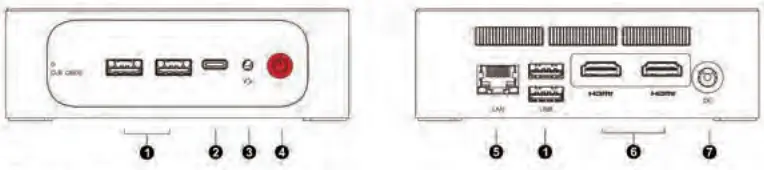
 beelink ser3 ryzen 7 mini pc 2
beelink ser3 ryzen 7 mini pc 2
beelink logo

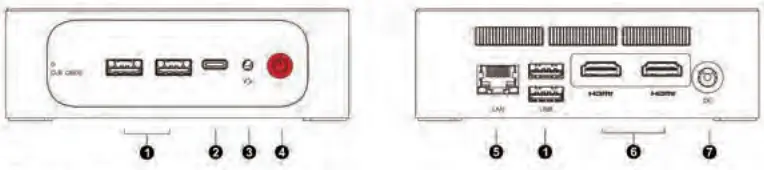
beelink ser3 ryzen 7 mini pc 2
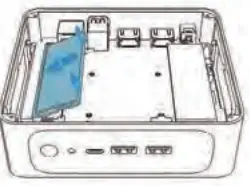
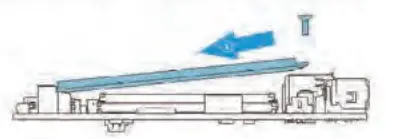
 4beelink ser3 ryzen 7 mini pc 5
4beelink ser3 ryzen 7 mini pc 5

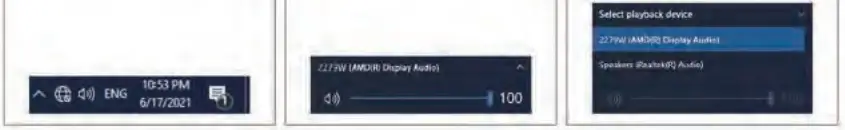 CAUTION
CAUTION
