One Shot Systemd Service
From: https://trstringer.com/simple-vs-oneshot-systemd-service/?ref=linuxhandbook.com#follow-up-units-timing
Simple vs Oneshot - Choosing a systemd Service Type
Posted 3 years ago by Thomas Stringer Updated 2 years ago This post is
intentionally thorough, but if you’re just looking for a summary and when to
use which service type, jump down below.
When you are creating your systemd service, choosing a service type can be a
little tricky and confusing. There are a handful of service types available, but
this post will focus on the differences between oneshot and simple services.
There can be a little confusion around which to use, and when to use it.
The man pages do a decent job at explaining this:
If set to simple (the default if ExecStart= is specified but neither
Type= nor BusName= are), the service manager will consider the unit started
immediately after the main service process has been forked off. It is expected
that the process configured with ExecStart= is the main process of the service.
In this mode, if the process offers functionality to other processes on the
system, its communication channels should be installed before the service is
started up (e.g. sockets set up by systemd, via socket activation), as the
service manager will immediately proceed starting follow-up units, right after
creating the main service process, and before executing the service’s binary.
Note that this means systemctl start command lines for simple services will
report success even if the service’s binary cannot be invoked successfully (for
example because the selected User= doesn’t exist, or the service binary is
missing).
Behavior of oneshot is similar to simple; however, the service manager will
consider the unit started after the main process exits. It will then start
follow-up units. RemainAfterExit= is particularly useful for this type of
service. Type=oneshot is the implied default if neither
Type= nor ExecStart= are specified.
I’ve found this to be a good starting point to understanding, but it could still
leave you wondering what to choose and when, especially if you don’t have any
follow-up units.
Follow-up units timing
This is the biggest differentiatior between oneshot and simple services
is when the follow-up units will start. As mentioned in the man pages,
follow-up units of a simple service will immediately start. Here’s an
illustration to show this:
Simple service and follow-up units timing
 Simple service diagram
Oneshot service and follow-up units timing
Whereas with a oneshot service, all follow-up units will wait until the
completion of the service before they start:
Simple service diagram
Oneshot service and follow-up units timing
Whereas with a oneshot service, all follow-up units will wait until the
completion of the service before they start:
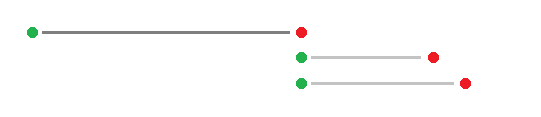 Oneshot service diagram
There is an important reason behind this aspect though that drives other
behavioral differences. This is all due to the differences in activation
states for the services (more on activation states below).
Here is a quick example showing this. First, let’s see a simple service
and a follow-up unit:
[Unit]
Description=Simple service test
[Service]
Type=simple
ExecStart=/bin/bash -c "echo Simple service - start && sleep 60 &&
echo Simple service - end"
And the dependent service:
dep-simple-test.service
[Unit]
Description=Dependent service
After=simple-test.service
Requires=simple-test.service
[Service]
ExecStart=/bin/bash -c "echo Dependent service - running"
Starting dep-simple-test.service will start simple-test.service first
(because of the After/Requires directives), and the logging shows:
Jun 19 20:28:16 thstring20200619162314 systemd[1]: Started Simple service
test.
Jun 19 20:28:16 thstring20200619162314 systemd[1]: Started Dependent
service.
Jun 19 20:28:16 thstring20200619162314 bash[1238]: Simple service - start
Jun 19 20:28:16 thstring20200619162314 bash[1239]: Dependent service -
running
Jun 19 20:28:16 thstring20200619162314 systemd[1]: dep-simple-test.service:
Succeeded.
Jun 19 20:29:16 thstring20200619162314 bash[1238]: Simple service - end
Jun 19 20:29:16 thstring20200619162314 systemd[1]: simple-test.service:
Succeeded.
The simple test (and many of these other ones below) just use a sleep to
have a long pause to amplify the timing differences. Because simple
-test.service is a simple service, its follow-up unit dep-simple
-test.service will start immediately, and this can be seen by both services
having been started at roughly the same time.
But if we do a similar thing with a oneshot service, let’s see how different
that looks.
oneshot-test.service
[Unit]
Description=Oneshot service test
[Service]
Type=oneshot
ExecStart=/bin/bash -c "echo Oneshot service - start && sleep 60 &&
echo Oneshot service - end"
dep-oneshot-test.service
[Unit]
Description=Dependent service
After=oneshot-test.service
Requires=oneshot-test.service
[Service]
ExecStart=/bin/bash -c "echo Dependent service - running"
The logging for these two units (after having started dep-oneshot-test.service)
shows the difference:
Jun 19 20:31:46 thstring20200619162314 systemd[1]: Starting Oneshot service
test...
Jun 19 20:31:46 thstring20200619162314 bash[1420]: Oneshot service - start
Jun 19 20:32:46 thstring20200619162314 bash[1420]: Oneshot service - end
Jun 19 20:32:46 thstring20200619162314 systemd[1]: oneshot-test.service:
Succeeded.
Jun 19 20:32:46 thstring20200619162314 systemd[1]: Started Oneshot service
test.
Jun 19 20:32:46 thstring20200619162314 systemd[1]: Started Dependent
service.
Jun 19 20:32:46 thstring20200619162314 bash[1440]: Dependent service -
running
Jun 19 20:32:46 thstring20200619162314 systemd[1]: dep-oneshot
-test.service:
Succeeded.
You can see that the Dependent service doesn’t start until the Oneshot service
has completed.
Oneshot service diagram
There is an important reason behind this aspect though that drives other
behavioral differences. This is all due to the differences in activation
states for the services (more on activation states below).
Here is a quick example showing this. First, let’s see a simple service
and a follow-up unit:
[Unit]
Description=Simple service test
[Service]
Type=simple
ExecStart=/bin/bash -c "echo Simple service - start && sleep 60 &&
echo Simple service - end"
And the dependent service:
dep-simple-test.service
[Unit]
Description=Dependent service
After=simple-test.service
Requires=simple-test.service
[Service]
ExecStart=/bin/bash -c "echo Dependent service - running"
Starting dep-simple-test.service will start simple-test.service first
(because of the After/Requires directives), and the logging shows:
Jun 19 20:28:16 thstring20200619162314 systemd[1]: Started Simple service
test.
Jun 19 20:28:16 thstring20200619162314 systemd[1]: Started Dependent
service.
Jun 19 20:28:16 thstring20200619162314 bash[1238]: Simple service - start
Jun 19 20:28:16 thstring20200619162314 bash[1239]: Dependent service -
running
Jun 19 20:28:16 thstring20200619162314 systemd[1]: dep-simple-test.service:
Succeeded.
Jun 19 20:29:16 thstring20200619162314 bash[1238]: Simple service - end
Jun 19 20:29:16 thstring20200619162314 systemd[1]: simple-test.service:
Succeeded.
The simple test (and many of these other ones below) just use a sleep to
have a long pause to amplify the timing differences. Because simple
-test.service is a simple service, its follow-up unit dep-simple
-test.service will start immediately, and this can be seen by both services
having been started at roughly the same time.
But if we do a similar thing with a oneshot service, let’s see how different
that looks.
oneshot-test.service
[Unit]
Description=Oneshot service test
[Service]
Type=oneshot
ExecStart=/bin/bash -c "echo Oneshot service - start && sleep 60 &&
echo Oneshot service - end"
dep-oneshot-test.service
[Unit]
Description=Dependent service
After=oneshot-test.service
Requires=oneshot-test.service
[Service]
ExecStart=/bin/bash -c "echo Dependent service - running"
The logging for these two units (after having started dep-oneshot-test.service)
shows the difference:
Jun 19 20:31:46 thstring20200619162314 systemd[1]: Starting Oneshot service
test...
Jun 19 20:31:46 thstring20200619162314 bash[1420]: Oneshot service - start
Jun 19 20:32:46 thstring20200619162314 bash[1420]: Oneshot service - end
Jun 19 20:32:46 thstring20200619162314 systemd[1]: oneshot-test.service:
Succeeded.
Jun 19 20:32:46 thstring20200619162314 systemd[1]: Started Oneshot service
test.
Jun 19 20:32:46 thstring20200619162314 systemd[1]: Started Dependent
service.
Jun 19 20:32:46 thstring20200619162314 bash[1440]: Dependent service -
running
Jun 19 20:32:46 thstring20200619162314 systemd[1]: dep-oneshot
-test.service:
Succeeded.
You can see that the Dependent service doesn’t start until the Oneshot service
has completed.
Activation states
The activation states of the different service types controls a lot of the
interaction with other units and is a major contributor to timing.
| Type | Before | During | After
|
| Simple | inactive (dead) | active (running) | inactive (dead)
|
| Oneshot | inactive (dead) | activating (start) | inactive (dead)
|
| Oneshot (RemainAfterExit) | inactive (dead) | activating (start) | active
(exited)
|
Much more later on for oneshot with RemainAfterExit. The “during”
activation state difference between simple and oneshot is the reason why
follow-up units wait for a oneshot service to finish, and why they don’t
wait for a simple service to finish. It’s because follow-up units will
not
start with an activating state.
RemainAfterExit (oneshot)
Having hinted at it above, the directive RemainAfterExit changes the
behavior of a oneshot service quite a bit. It’s the way of telling systemd that
after it exits it should still in an an active state. To expand more with an
example:
oneshot-remainafterexit.service
[Unit]
Description=Oneshot service test with RemainAfterExit
[Service]
Type=oneshot
RemainAfterExit=yes
ExecStart=/bin/bash -c "echo Oneshot service - start && sleep 60 && echo
Oneshot service - end"
Running systemctl status on this service at it has run, we can see the difference:
oneshot-remainafterexit.service
Oneshot service test with RemainAfterExit
Loaded: loaded (/etc/systemd/system/oneshot-remainafterexit.service;
static; vendor preset: enabled)
Active: active (exited) since Fri 2020-06-19 20:55:14 UTC; 7s ago
Process: 1174 ExecStart=/bin/bash -c echo Oneshot service - start && sleep
60 && echo Oneshot service - end (code=exited, status=0/SUCCESS)
Main PID: 1174 (code=exited, status=0/SUCCESS)
Jun 19 20:54:14 thstring20200619162314 systemd[1]: Starting Oneshot service
test with RemainAfterExit...
Jun 19 20:54:14 thstring20200619162314 bash[1174]: Oneshot service - start
Jun 19 20:55:14 thstring20200619162314 bash[1174]: Oneshot service - end
Jun 19 20:55:14 thstring20200619162314 systemd[1]: Started Oneshot service
test with RemainAfterExit.
Notice how the service is in an active (exited) state, instead of inactive
(dead) (which would be the case if RemainAfterExit was off). But when would we
want to keep this, and what does it effectively do? Let’s see with an example
that uses an ExecStop directive. ExecStop will run when a service is stopped.
oneshot-execstop.service
[Unit]
Description=Oneshot service test with ExecStop
[Service]
Type=oneshot
RemainAfterExit=no
ExecStart=/bin/bash -c "echo Oneshot service - start && sleep 60 && echo
Oneshot service - end"
ExecStop=/bin/bash -c "echo Oneshot service - stop"
In this service RemainAfterExit is off (it’s the default, but added for
the sake of being explicit).
● oneshot-execstop.service - Oneshot service test with ExecStop
Loaded: loaded (/etc/systemd/system/oneshot-execstop.service; static;
vendor preset: enabled)
Active: inactive (dead)
Jun 19 21:04:10 thstring20200619162314 systemd[1]: Starting Oneshot service
test with ExecStop...
Jun 19 21:04:10 thstring20200619162314 bash[1480]: Oneshot service - start
Jun 19 21:05:10 thstring20200619162314 bash[1480]: Oneshot service - end
Jun 19 21:05:10 thstring20200619162314 bash[1604]: Oneshot service - stop
Jun 19 21:05:10 thstring20200619162314 systemd[1]: oneshot
-execstop.service:
Succeeded.
Jun 19 21:05:10 thstring20200619162314 systemd[1]: Started Oneshot service
test with ExecStop.
We can see that the ExecStop ran immediately when the ExecStart was done,
because the service transitioned into the inactive (dead) state. Now let’s see
what happens with RemainAfterExit set:
oneshot-execstop-remainafterexit.service
[Unit]
Description=Oneshot service test with ExecStop and RemainAfterExit
[Service]
Type=oneshot
RemainAfterExit=yes
ExecStart=/bin/bash -c "echo Oneshot service - start && sleep 60 &&
echo Oneshot service - end"
ExecStop=/bin/bash -c "echo Oneshot service - stop"
And the systemctl status output:
● oneshot-execstop-remainafterexit.service - Oneshot service test with
ExecStop and RemainAfterExit
Loaded: loaded (/etc/systemd/system/oneshot-execstop
-remainafterexit.service; static; vendor preset: enabled)
Active: active (exited) since Fri 2020-06-19 21:07:54 UTC; 8s ago
Process: 1708 ExecStart=/bin/bash -c echo Oneshot service - start && sleep
60 && echo Oneshot service - end (code=exited, status=0/SUCCESS)
Main PID: 1708 (code=exited, status=0/SUCCESS)
Jun 19 21:06:54 thstring20200619162314 systemd[1]: Starting Oneshot service
test with ExecStop and RemainAfterExit...
Jun 19 21:06:54 thstring20200619162314 bash[1708]: Oneshot service - start
Jun 19 21:07:54 thstring20200619162314 bash[1708]: Oneshot service - end
Jun 19 21:07:54 thstring20200619162314 systemd[1]: Started Oneshot service
test with ExecStop and RemainAfterExit.
Notice here that because the service is still active (even though it has
completed its ExecStart), the ExecStop still hasn’t run yet. Now if you were to
run systemctl stop oneshot-execstop-remainafterexit.service, let’s see what
that looks like:
● oneshot-execstop-remainafterexit.service - Oneshot service test with
ExecStop and RemainAfterExit
Loaded: loaded (/etc/systemd/system/oneshot-execstop
-remainafterexit.service; static; vendor preset: enabled)
Active: inactive (dead)
Jun 19 21:06:54 thstring20200619162314 systemd[1]: Starting Oneshot service
test with ExecStop and RemainAfterExit...
Jun 19 21:06:54 thstring20200619162314 bash[1708]: Oneshot service - start
Jun 19 21:07:54 thstring20200619162314 bash[1708]: Oneshot service - end
Jun 19 21:07:54 thstring20200619162314 systemd[1]: Started Oneshot service
test with ExecStop and RemainAfterExit.
Jun 19 21:08:58 thstring20200619162314 systemd[1]: Stopping Oneshot service
test with ExecStop and RemainAfterExit...
Jun 19 21:08:58 thstring20200619162314 bash[1900]: Oneshot service - stop
Jun 19 21:08:58 thstring20200619162314 systemd[1]: oneshot-execstop
-remainafterexit.service: Succeeded.
Jun 19 21:08:58 thstring20200619162314 systemd[1]: Stopped Oneshot service
test with ExecStop and RemainAfterExit.
Now we can see that the ExecStop has run because the service is now
inactive. That’s all interesting, but it isn’t common to systemctl stop
a service. So when would this be useful? See below…
Run a service at shutdown
By creating a oneshot service with an ExecStop with RemainAfterExit, this is a
great way to effectively run something at shutdown. Let’s see what that looks
like in practice:
oneshot-execstop-remainafterexit-install.service
[Unit]
Description=Oneshot service test with ExecStop and RemainAfterExit
[Service]
Type=oneshot
RemainAfterExit=yes
ExecStart=/bin/bash -c "echo Oneshot service - start && sleep 60 &&
echo Oneshot service - end"
ExecStop=/bin/bash -c "echo Oneshot service - stop"
[Install]
WantedBy=multi-user.target
Then running systemctl enable for this unit will install it. If you were to
start the service (or reboot), you’d see this:
● oneshot-execstop-remainafterexit-install.service - Oneshot service test
with ExecStop and RemainAfterExit
Loaded: loaded (/etc/systemd/system/oneshot-execstop-remainafterexit
-install.service; enabled; vendor preset: enabled)
Active: active (exited) since Fri 2020-06-19 21:14:02 UTC; 5s ago
Main PID: 366 (code=exited, status=0/SUCCESS)
Tasks: 0 (limit: 4087)
Memory: 0B
CGroup: /system.slice/oneshot-execstop-remainafterexit-install.service
Jun 19 21:13:02 thstring20200619162314 systemd[1]: Starting Oneshot service
test with ExecStop and RemainAfterExit...
Jun 19 21:13:02 thstring20200619162314 bash[366]: Oneshot service - start
Jun 19 21:14:02 thstring20200619162314 bash[366]: Oneshot service - end
Jun 19 21:14:02 thstring20200619162314 systemd[1]: Started Oneshot service
test with ExecStop and RemainAfterExit.
Just like above, our ExecStop hasn’t run yet. Now do a reboot, and look at the
logs:
-- Logs begin at Fri 2020-06-19 21:14:50 UTC, end at Fri 2020-06-19
21:18:47
UTC. --
Jun 19 21:14:51 thstring20200619162314 systemd[1]: Starting Oneshot service
test with ExecStop and RemainAfterExit...
Jun 19 21:14:51 thstring20200619162314 bash[337]: Oneshot service - start
Jun 19 21:15:51 thstring20200619162314 bash[337]: Oneshot service - end
Jun 19 21:15:51 thstring20200619162314 systemd[1]: Started Oneshot service
test with ExecStop and RemainAfterExit.
Jun 19 21:17:48 thstring20200619162314 systemd[1]: Stopping Oneshot service
test with ExecStop and RemainAfterExit...
Jun 19 21:17:48 thstring20200619162314 bash[681]: Oneshot service - stop
Jun 19 21:17:49 thstring20200619162314 systemd[1]: oneshot-execstop
-remainafterexit-install.service: Succeeded.
Jun 19 21:17:49 thstring20200619162314 systemd[1]: Stopped Oneshot service
test with ExecStop and RemainAfterExit.
What happens is that the machine was shutdown at around 21:17:48, and this
caused the service to stop which in turn runs ExecStop. This is a really
simple and effective way to run something at shutdown (like a graceful
cleanup process)! And what’s even better is that you don’t have to have
an ExecStart with a oneshot service. More on that below.
Multiple ExecStarts
A simple service can only have one ExecStart directive. But a oneshot
service can have zero, one, or more than one ExecStarts. If you have no
ExecStart, the requirement is that you would have to define ExecStop (as
well as set RemainAfterExit). This would be a service that just runs on
shutdown, and not any other time. It would resemble oneshot-execstop
-remainafterexit-install.service but with the ExecStart removed.
As mentioned above, a oneshot service can have multiple ExecStarts as well.
It could look like:
oneshot-multiple-execstart.service
[Unit]
Description=Oneshot service test with multiple ExecStart
[Service]
Type=oneshot
ExecStart=/bin/bash -c "echo First"
ExecStart=/bin/bash -c "echo Second"
ExecStart=/bin/bash -c "echo Third"
As expected, the logging output would be:
-- Logs begin at Mon 2020-06-22 13:24:01 UTC, end at Mon 2020-06-22
13:33:16
UTC. --
Jun 22 13:33:02 thstring20200622092223 systemd[1]: Starting Oneshot service
test with multiple ExecStart...
Jun 22 13:33:02 thstring20200622092223 bash[1316]: First
Jun 22 13:33:02 thstring20200622092223 bash[1317]: Second
Jun 22 13:33:02 thstring20200622092223 bash[1318]: Third
Jun 22 13:33:02 thstring20200622092223 systemd[1]: oneshot-multiple
-execstart.service: Succeeded.
Jun 22 13:33:02 thstring20200622092223 systemd[1]: Started Oneshot service
test with multiple ExecStart.
By chaining together ExecStart actions, it allows you to create some
powerful workflows right in a systemd unit. But what if one of your
ExecStarts has a failure?
oneshot-multiple-execstart-failure.service
[Unit]
Description=Oneshot service test with multiple ExecStart and failure
[Service]
Type=oneshot
ExecStart=/bin/bash -c "echo First"
ExecStart=/bin/bash -c "false && echo Second"
ExecStart=/bin/bash -c "echo Third"
Trying to run this service, you would get the following output:
$ sudo systemctl start oneshot-multiple-execstart-failure.service
Job for oneshot-multiple-execstart-failure.service failed because the
control process exited with error code.
See "systemctl status oneshot-multiple-execstart-failure.service" and "journalctl -xe" for details.
$ sudo journalctl -u oneshot-multiple-execstart-failure.service
-- Logs begin at Mon 2020-06-22 13:24:01 UTC, end at Mon 2020-06-22
13:37:16
UTC. --
Jun 22 13:36:53 thstring20200622092223 systemd[1]: Starting Oneshot service
test with multiple ExecStart and failure...
Jun 22 13:36:53 thstring20200622092223 bash[1441]: First
Jun 22 13:36:53 thstring20200622092223 systemd[1]: oneshot-multiple
-execstart-failure.service: Main process exited, code=exited,
status=1/FAILURE
Jun 22 13:36:53 thstring20200622092223 systemd[1]: oneshot-multiple
-execstart-failure.service: Failed with result 'exit-code'.
Jun 22 13:36:53 thstring20200622092223 systemd[1]: Failed to start Oneshot
service test with multiple ExecStart and failure.
The service fails and halts execution. But what if you didn’t want that
failure to stop the service from continuing? You can simply add a -
character in front of the executable.
oneshot-multiple-execstart-failure-success.service
[Unit]
Description=Oneshot service test with multiple ExecStart and failure
[Service]
Type=oneshot
ExecStart=/bin/bash -c "echo First"
ExecStart=-/bin/bash -c "false && echo Second"
ExecStart=/bin/bash -c "echo Third"
It isn’t obvious, but notice in the second ExecStart that /bin/bash is prepended
with a -. Now look at this output:
-- Logs begin at Mon 2020-06-22 13:24:01 UTC, end at Mon 2020-06-22
13:39:04
UTC. --
Jun 22 13:38:59 thstring20200622092223 systemd[1]: Starting Oneshot service
test with multiple ExecStart and failure...
Jun 22 13:38:59 thstring20200622092223 bash[1553]: First
Jun 22 13:38:59 thstring20200622092223 bash[1555]: Third
Jun 22 13:38:59 thstring20200622092223 systemd[1]: oneshot-multiple
-execstart-failure-success.service: Succeeded.
Jun 22 13:38:59 thstring20200622092223 systemd[1]: Started Oneshot service
test with multiple ExecStart and failure.
The second ExecStart fails as expected, but it doesn’t fail the service or
stop execution and the third one does run.
Summary
When you are deciding which service type to choose between simple and oneshot,
here is some guidance:
- Does your service need to complete before any follow-up services run? Use
oneshot.
- Do your follow-up services need to be running while this service does? Use
simple.
- Is this a long-running service? Probably use simple.
- Do you need to run this service only at shutdown? Use oneshot.
- Do you need to have multiple separate commands to run? Use oneshot.
Hopefully this post has provided some insight on the underlying mechanics of
these two systemd service types!
 Simple service diagram
Oneshot service and follow-up units timing
Whereas with a oneshot service, all follow-up units will wait until the
completion of the service before they start:
Simple service diagram
Oneshot service and follow-up units timing
Whereas with a oneshot service, all follow-up units will wait until the
completion of the service before they start:
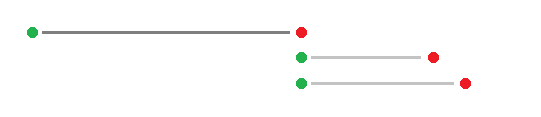 Oneshot service diagram
There is an important reason behind this aspect though that drives other
behavioral differences. This is all due to the differences in activation
states for the services (more on activation states below).
Here is a quick example showing this. First, let’s see a simple service
and a follow-up unit:
[Unit]
Description=Simple service test
[Service]
Type=simple
ExecStart=/bin/bash -c "echo Simple service - start && sleep 60 &&
echo Simple service - end"
And the dependent service:
dep-simple-test.service
[Unit]
Description=Dependent service
After=simple-test.service
Requires=simple-test.service
[Service]
ExecStart=/bin/bash -c "echo Dependent service - running"
Starting dep-simple-test.service will start simple-test.service first
(because of the After/Requires directives), and the logging shows:
Jun 19 20:28:16 thstring20200619162314 systemd[1]: Started Simple service
test.
Jun 19 20:28:16 thstring20200619162314 systemd[1]: Started Dependent
service.
Jun 19 20:28:16 thstring20200619162314 bash[1238]: Simple service - start
Jun 19 20:28:16 thstring20200619162314 bash[1239]: Dependent service -
running
Jun 19 20:28:16 thstring20200619162314 systemd[1]: dep-simple-test.service:
Succeeded.
Jun 19 20:29:16 thstring20200619162314 bash[1238]: Simple service - end
Jun 19 20:29:16 thstring20200619162314 systemd[1]: simple-test.service:
Succeeded.
The simple test (and many of these other ones below) just use a sleep to
have a long pause to amplify the timing differences. Because simple
-test.service is a simple service, its follow-up unit dep-simple
-test.service will start immediately, and this can be seen by both services
having been started at roughly the same time.
But if we do a similar thing with a oneshot service, let’s see how different
that looks.
oneshot-test.service
[Unit]
Description=Oneshot service test
[Service]
Type=oneshot
ExecStart=/bin/bash -c "echo Oneshot service - start && sleep 60 &&
echo Oneshot service - end"
dep-oneshot-test.service
[Unit]
Description=Dependent service
After=oneshot-test.service
Requires=oneshot-test.service
[Service]
ExecStart=/bin/bash -c "echo Dependent service - running"
The logging for these two units (after having started dep-oneshot-test.service)
shows the difference:
Jun 19 20:31:46 thstring20200619162314 systemd[1]: Starting Oneshot service
test...
Jun 19 20:31:46 thstring20200619162314 bash[1420]: Oneshot service - start
Jun 19 20:32:46 thstring20200619162314 bash[1420]: Oneshot service - end
Jun 19 20:32:46 thstring20200619162314 systemd[1]: oneshot-test.service:
Succeeded.
Jun 19 20:32:46 thstring20200619162314 systemd[1]: Started Oneshot service
test.
Jun 19 20:32:46 thstring20200619162314 systemd[1]: Started Dependent
service.
Jun 19 20:32:46 thstring20200619162314 bash[1440]: Dependent service -
running
Jun 19 20:32:46 thstring20200619162314 systemd[1]: dep-oneshot
-test.service:
Succeeded.
You can see that the Dependent service doesn’t start until the Oneshot service
has completed.
Oneshot service diagram
There is an important reason behind this aspect though that drives other
behavioral differences. This is all due to the differences in activation
states for the services (more on activation states below).
Here is a quick example showing this. First, let’s see a simple service
and a follow-up unit:
[Unit]
Description=Simple service test
[Service]
Type=simple
ExecStart=/bin/bash -c "echo Simple service - start && sleep 60 &&
echo Simple service - end"
And the dependent service:
dep-simple-test.service
[Unit]
Description=Dependent service
After=simple-test.service
Requires=simple-test.service
[Service]
ExecStart=/bin/bash -c "echo Dependent service - running"
Starting dep-simple-test.service will start simple-test.service first
(because of the After/Requires directives), and the logging shows:
Jun 19 20:28:16 thstring20200619162314 systemd[1]: Started Simple service
test.
Jun 19 20:28:16 thstring20200619162314 systemd[1]: Started Dependent
service.
Jun 19 20:28:16 thstring20200619162314 bash[1238]: Simple service - start
Jun 19 20:28:16 thstring20200619162314 bash[1239]: Dependent service -
running
Jun 19 20:28:16 thstring20200619162314 systemd[1]: dep-simple-test.service:
Succeeded.
Jun 19 20:29:16 thstring20200619162314 bash[1238]: Simple service - end
Jun 19 20:29:16 thstring20200619162314 systemd[1]: simple-test.service:
Succeeded.
The simple test (and many of these other ones below) just use a sleep to
have a long pause to amplify the timing differences. Because simple
-test.service is a simple service, its follow-up unit dep-simple
-test.service will start immediately, and this can be seen by both services
having been started at roughly the same time.
But if we do a similar thing with a oneshot service, let’s see how different
that looks.
oneshot-test.service
[Unit]
Description=Oneshot service test
[Service]
Type=oneshot
ExecStart=/bin/bash -c "echo Oneshot service - start && sleep 60 &&
echo Oneshot service - end"
dep-oneshot-test.service
[Unit]
Description=Dependent service
After=oneshot-test.service
Requires=oneshot-test.service
[Service]
ExecStart=/bin/bash -c "echo Dependent service - running"
The logging for these two units (after having started dep-oneshot-test.service)
shows the difference:
Jun 19 20:31:46 thstring20200619162314 systemd[1]: Starting Oneshot service
test...
Jun 19 20:31:46 thstring20200619162314 bash[1420]: Oneshot service - start
Jun 19 20:32:46 thstring20200619162314 bash[1420]: Oneshot service - end
Jun 19 20:32:46 thstring20200619162314 systemd[1]: oneshot-test.service:
Succeeded.
Jun 19 20:32:46 thstring20200619162314 systemd[1]: Started Oneshot service
test.
Jun 19 20:32:46 thstring20200619162314 systemd[1]: Started Dependent
service.
Jun 19 20:32:46 thstring20200619162314 bash[1440]: Dependent service -
running
Jun 19 20:32:46 thstring20200619162314 systemd[1]: dep-oneshot
-test.service:
Succeeded.
You can see that the Dependent service doesn’t start until the Oneshot service
has completed.