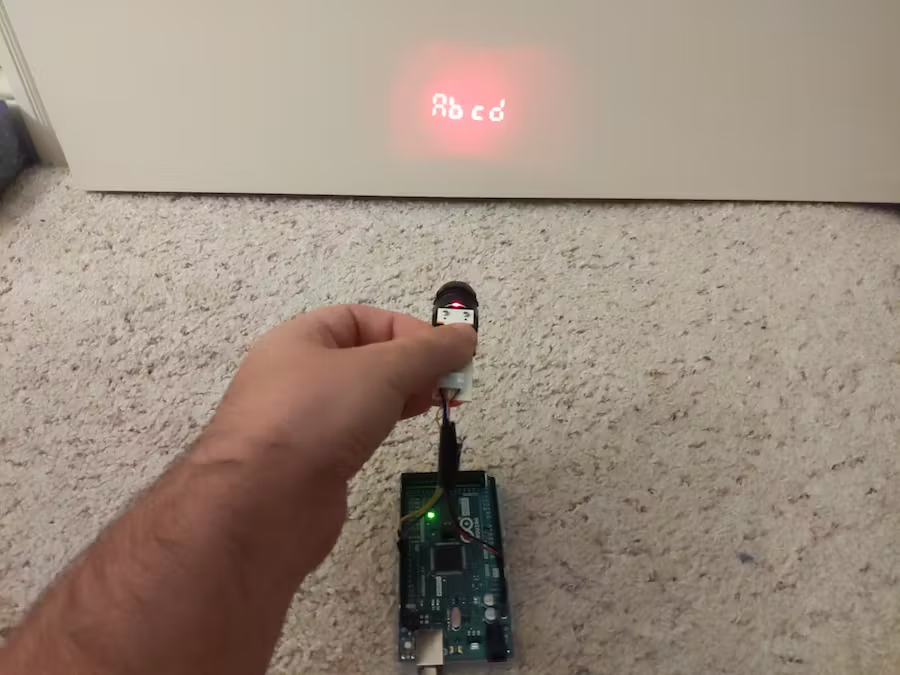
Things used in this project
Hardware components Arduino Mega 2560 Arduino Mega 2560 × 1 MS-CR1001 Alarm Clock × 1 Jumper wires (generic) Jumper wires (generic) × 5
Hand tools and fabrication machines Soldering iron (generic) Or another way of joining two wires. Multimeter
Story In my quest to understand electronics better, I look for cheap or broken items to take apart. I found an alarm clock (model MS-CR1001) that projects the time onto the ceiling at a thrift store for seven bucks. I opened it up, saw that it was quite complicated, but thought I might be able to do something with the large LCD, the speaker, or the ceiling projector.
 I thought being able to project custom data on the ceiling was the coolest
option, so I got started trying to figure it out.
I thought being able to project custom data on the ceiling was the coolest
option, so I got started trying to figure it out.

 The projector is connected to the rest of the clock by five wires. I took
off the lens in front of the LED so that I could see the identifiers on the
circuit board more clearly. I tried searching the web for any of those
identifiers, but the only one I could find was a Chinese language datasheet
for the big black chip on the board (ET6621S).
The projector is connected to the rest of the clock by five wires. I took
off the lens in front of the LED so that I could see the identifiers on the
circuit board more clearly. I tried searching the web for any of those
identifiers, but the only one I could find was a Chinese language datasheet
for the big black chip on the board (ET6621S).
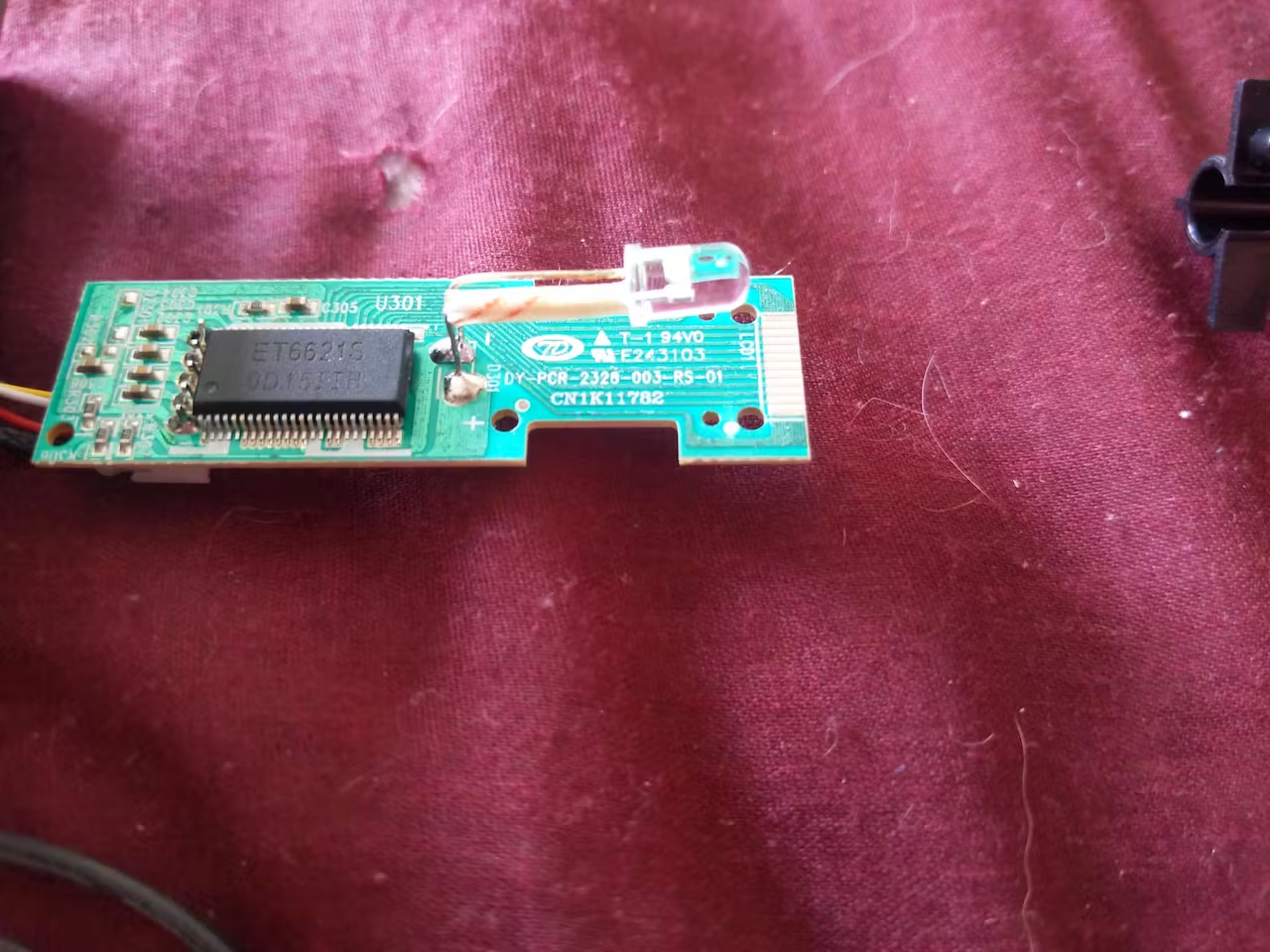 I'm not really familiar with this kind of chip or how it works, and having
the datasheet in Chinese did not help things.
I was confused as well about how that LED projected anything at all. It's
just got two wires, like a normal LED. How is it making numbers?? I asked
that question on Reddit, and someone pointed out that what I thought was
just a lens in front of the LED was actually a lens *and* an LCD. It allows
light through in some parts and not others, depending on what needs to be
projected. I hadn't noticed that there are 12 little contacts at the end of
the circuit board that connect to that LCD.
After some time trying to figure it out and not really getting anywhere, I
put it aside for a while. A few weeks later, I asked for tips on how to use
it on the Arduino Device Hacking forum. Someone suggested that an
oscilloscope or logic analyzer would be very helpful in reading the signals
going between the clock and the projector circuit to understand how data is
transmitted. I didn't really have plans to buy those things for this little
project.
Someone else went through the Chinese datasheet and tried to find hints as
to how the LCD driver chip works. That was helpful in pointing me in some
of
the correct directions.
I had thought originally that this projected lots of little pixels so that
I
could output anything I want, but after inspecting the LCD up close with it
still hooked up to the clock, I could see the time in tiny characters in
the
middle, plus the faint image of the rest of the digit segments. So this LCD
just has four 7-segment digits, plus a colon in the middle and two PM's
(the
clock allows you to flip the time upside down, so it needed a PM on top and
one on bottom).
I used a multimeter's continuity mode to determine which pins the five
wires
connect to, by touching a wire terminal with one lead and touching each of
the many tiny pins on the chip with the other lead until I heard a beep.
I'm not really familiar with this kind of chip or how it works, and having
the datasheet in Chinese did not help things.
I was confused as well about how that LED projected anything at all. It's
just got two wires, like a normal LED. How is it making numbers?? I asked
that question on Reddit, and someone pointed out that what I thought was
just a lens in front of the LED was actually a lens *and* an LCD. It allows
light through in some parts and not others, depending on what needs to be
projected. I hadn't noticed that there are 12 little contacts at the end of
the circuit board that connect to that LCD.
After some time trying to figure it out and not really getting anywhere, I
put it aside for a while. A few weeks later, I asked for tips on how to use
it on the Arduino Device Hacking forum. Someone suggested that an
oscilloscope or logic analyzer would be very helpful in reading the signals
going between the clock and the projector circuit to understand how data is
transmitted. I didn't really have plans to buy those things for this little
project.
Someone else went through the Chinese datasheet and tried to find hints as
to how the LCD driver chip works. That was helpful in pointing me in some
of
the correct directions.
I had thought originally that this projected lots of little pixels so that
I
could output anything I want, but after inspecting the LCD up close with it
still hooked up to the clock, I could see the time in tiny characters in
the
middle, plus the faint image of the rest of the digit segments. So this LCD
just has four 7-segment digits, plus a colon in the middle and two PM's
(the
clock allows you to flip the time upside down, so it needed a PM on top and
one on bottom).
I used a multimeter's continuity mode to determine which pins the five
wires
connect to, by touching a wire terminal with one lead and touching each of
the many tiny pins on the chip with the other lead until I heard a beep.
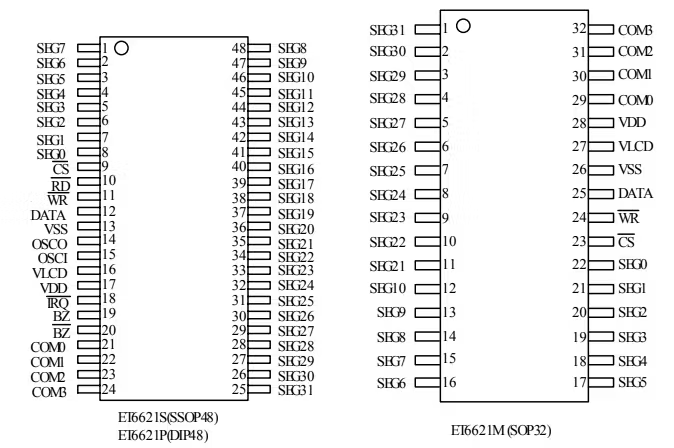 I used the datasheet to determine what the pins were called. I found that
the five wires were connected to VSS, VDD, CS, WR, and DATA. Someone else
on
the Arduino forum posted a schematic they had found online that used this
chip, and the same five pins were being used.
Now, I know how to use a shift register, and after looking at the slightly
more understandable Google translated English version of the datasheet, I
saw that there was language I recognized, i.e. "latch", "clock", "data". Could it be that it
works the same way? Voltage, ground, latch, clock, and data pins?
I used the datasheet to determine what the pins were called. I found that
the five wires were connected to VSS, VDD, CS, WR, and DATA. Someone else
on
the Arduino forum posted a schematic they had found online that used this
chip, and the same five pins were being used.
Now, I know how to use a shift register, and after looking at the slightly
more understandable Google translated English version of the datasheet, I
saw that there was language I recognized, i.e. "latch", "clock", "data". Could it be that it
works the same way? Voltage, ground, latch, clock, and data pins?
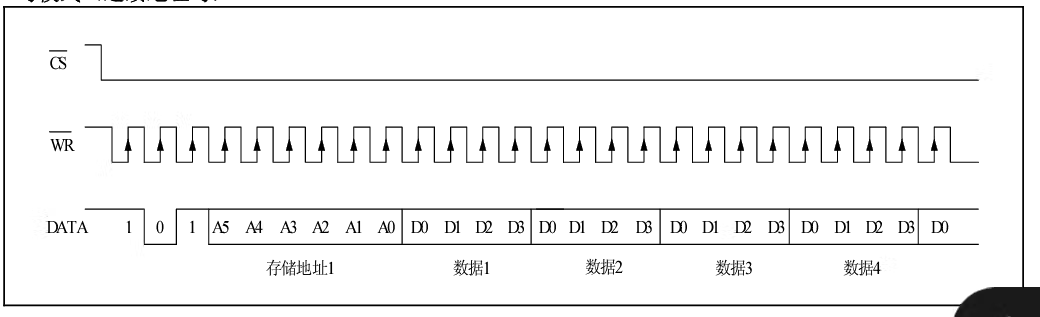 There were some timing diagrams, and this one looked promising. It looks
like CS is the latch pin, WR is the clock pin, and DATA is the data pin.
Before I started experimenting with sending it data, I had to figure out a
way to connect it to my Arduino. There's a little connector port on the
projector circuit, but I couldn't fit five Dupont wire connectors in there.
So, reluctantly, I cut the wires coming from the alarm clock to solder my
own onto them, so that I could still use the port connector.
There were some timing diagrams, and this one looked promising. It looks
like CS is the latch pin, WR is the clock pin, and DATA is the data pin.
Before I started experimenting with sending it data, I had to figure out a
way to connect it to my Arduino. There's a little connector port on the
projector circuit, but I couldn't fit five Dupont wire connectors in there.
So, reluctantly, I cut the wires coming from the alarm clock to solder my
own onto them, so that I could still use the port connector.
 Then I hooked up the five wires to the Arduino, and started the coding
process.
I pulled up some basic shift register code, then edited it a bit to allow
it
to send a custom number of bits, instead of the normal 8 bits, since the
timing diagram shows 26 bits.
Then I hooked up the five wires to the Arduino, and started the coding
process.
I pulled up some basic shift register code, then edited it a bit to allow
it
to send a custom number of bits, instead of the normal 8 bits, since the
timing diagram shows 26 bits.
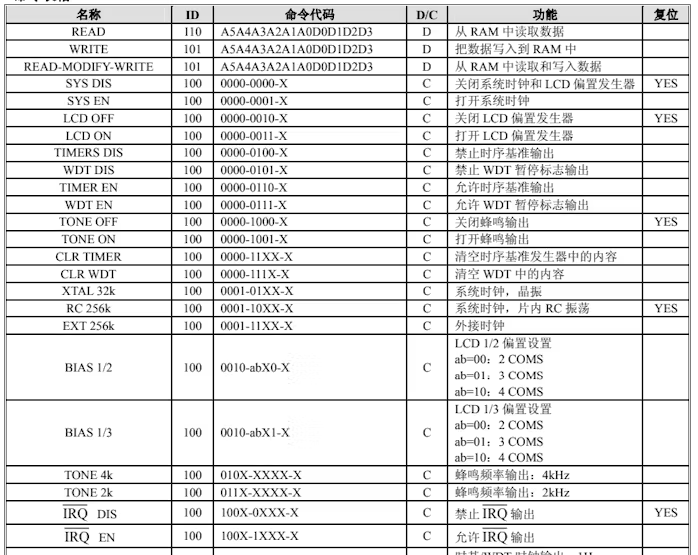 The datasheet also has a section with all sorts of commands, like LCD ON,
LCD OFF, BIAS 1/3, TONE 4k.
The datasheet also has a section with all sorts of commands, like LCD ON,
LCD OFF, BIAS 1/3, TONE 4k.
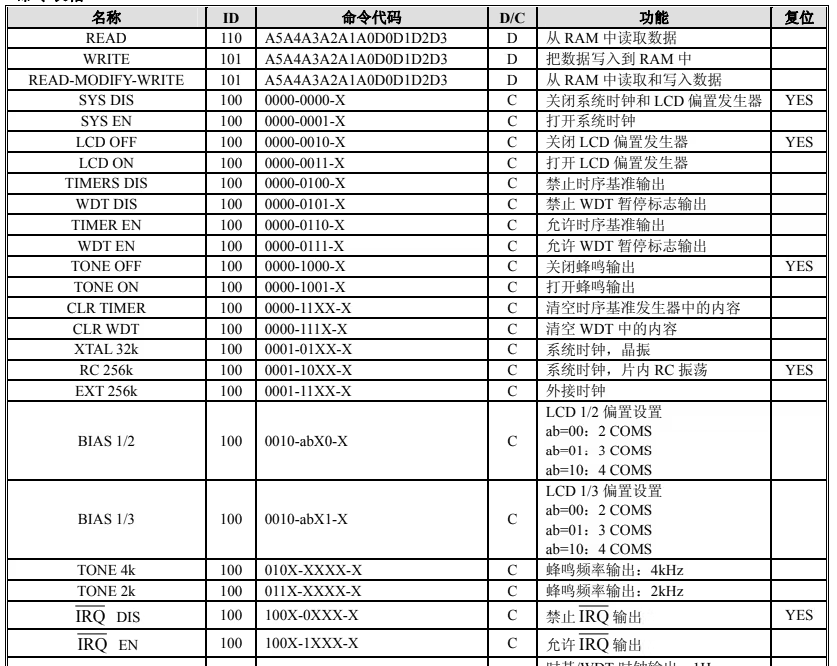 madmark2150, on the Arduino forum, deduced that those numbers after the
words are the binary commands that would be sent on the data line. The X's
can be a 1 or a 0, it doesn't matter. He suggested I try the LCD ON/LCD OFF
commands, as well as all 1's, or alternating 1's and 0's in the "D" section of
the Write command, to see if anything happens. At this point, I was still
using the 26 bits for the write command in the timing diagram, not
realizing
that it wasn't exactly what I needed.
I wasn't getting any results from the Write command, but I found that if I
sent the LCD ON and LCD OFF commands, a single segment would flash on for a
moment, and I could see the faint outline of the rest of the segments.
Looking slightly promising...
It only flashed the segment if I alternated between LCD ON and LCD OFF,
though. Repeating the same command more than once did nothing. So it must
actually be getting the commands! Or it could at least tell that the 12
bits
of data I was sending differed by a single bit.
This really motivated me to keep trying to figure it out. I stayed up
probably way too late trying to decipher its secrets.
I copied all the commands from the datasheet into my code, so that I could
easily pass them into the lcdShift() function to send them to the chip.
unsigned long lcdOn = 0b100000000110;
unsigned long lcdOff = 0b100000000100;
unsigned long toneOn = 0b100000010010;
unsigned long toneOff = 0b100000010000;
unsigned long tone4k = 0b100010000000;
unsigned long tone2k = 0b100011000000;
unsigned long sysDis = 0b100000000000;
unsigned long sysEn = 0b100000000010;
unsigned long timerDis = 0b100000001000;
unsigned long timerEn = 0b100000001100;
unsigned long wdtDis = 0b100000001010;
unsigned long wdtEn = 0b100000001110;
unsigned long clrTimer = 0b100000011000;
unsigned long clrWdt = 0b100000011100;
unsigned long xtal32k = 0b100000101000;
unsigned long rc256k = 0b100000110000;
unsigned long ext256k = 0b100000111000;
unsigned long bias12x2 = 0b100001000000;
unsigned long bias12x3 = 0b100001001000;
unsigned long bias12x4 = 0b100001010000;
unsigned long bias13x2 = 0b100001000010;
unsigned long bias13x3 = 0b100001001010;
unsigned long bias13x4 = 0b100001010010;
unsigned long irqDis = 0b100100000000;
unsigned long irqEn = 0b100100010000;
unsigned long f1 = 0b100101000000;
unsigned long f2 = 0b100101000010;
unsigned long f4 = 0b100101000100;
unsigned long f8 = 0b100101000110;
unsigned long f16 = 0b100101001000;
unsigned long f32 = 0b100101001010;
unsigned long f64 = 0b100101001100;
unsigned long f128 = 0b100101001110;
unsigned long test = 0b100111000000;
unsigned long normal = 0b100111000110;
Then I just started trying random commands to see what did what. After some
trial and error, I found that if I used LCD ON, SYS EN, and XTAL32k (or
RC256k), then I would get some segments actually staying permanently lit!
They weren't numbers, it just looked like random segments.
madmark2150, on the Arduino forum, deduced that those numbers after the
words are the binary commands that would be sent on the data line. The X's
can be a 1 or a 0, it doesn't matter. He suggested I try the LCD ON/LCD OFF
commands, as well as all 1's, or alternating 1's and 0's in the "D" section of
the Write command, to see if anything happens. At this point, I was still
using the 26 bits for the write command in the timing diagram, not
realizing
that it wasn't exactly what I needed.
I wasn't getting any results from the Write command, but I found that if I
sent the LCD ON and LCD OFF commands, a single segment would flash on for a
moment, and I could see the faint outline of the rest of the segments.
Looking slightly promising...
It only flashed the segment if I alternated between LCD ON and LCD OFF,
though. Repeating the same command more than once did nothing. So it must
actually be getting the commands! Or it could at least tell that the 12
bits
of data I was sending differed by a single bit.
This really motivated me to keep trying to figure it out. I stayed up
probably way too late trying to decipher its secrets.
I copied all the commands from the datasheet into my code, so that I could
easily pass them into the lcdShift() function to send them to the chip.
unsigned long lcdOn = 0b100000000110;
unsigned long lcdOff = 0b100000000100;
unsigned long toneOn = 0b100000010010;
unsigned long toneOff = 0b100000010000;
unsigned long tone4k = 0b100010000000;
unsigned long tone2k = 0b100011000000;
unsigned long sysDis = 0b100000000000;
unsigned long sysEn = 0b100000000010;
unsigned long timerDis = 0b100000001000;
unsigned long timerEn = 0b100000001100;
unsigned long wdtDis = 0b100000001010;
unsigned long wdtEn = 0b100000001110;
unsigned long clrTimer = 0b100000011000;
unsigned long clrWdt = 0b100000011100;
unsigned long xtal32k = 0b100000101000;
unsigned long rc256k = 0b100000110000;
unsigned long ext256k = 0b100000111000;
unsigned long bias12x2 = 0b100001000000;
unsigned long bias12x3 = 0b100001001000;
unsigned long bias12x4 = 0b100001010000;
unsigned long bias13x2 = 0b100001000010;
unsigned long bias13x3 = 0b100001001010;
unsigned long bias13x4 = 0b100001010010;
unsigned long irqDis = 0b100100000000;
unsigned long irqEn = 0b100100010000;
unsigned long f1 = 0b100101000000;
unsigned long f2 = 0b100101000010;
unsigned long f4 = 0b100101000100;
unsigned long f8 = 0b100101000110;
unsigned long f16 = 0b100101001000;
unsigned long f32 = 0b100101001010;
unsigned long f64 = 0b100101001100;
unsigned long f128 = 0b100101001110;
unsigned long test = 0b100111000000;
unsigned long normal = 0b100111000110;
Then I just started trying random commands to see what did what. After some
trial and error, I found that if I used LCD ON, SYS EN, and XTAL32k (or
RC256k), then I would get some segments actually staying permanently lit!
They weren't numbers, it just looked like random segments.
 Then I found that some of the "BIAS" commands seemed to change which segments
were
lit up. Some of the "BIAS" commands would make some of the segments bright, and
the rest of them about half as bright, and none of them fully off. So I
knew
that probably wasn't the right "BIAS".
I settled on the command for BIAS 1/3 with 4 COMS as working pretty well,
even though I didn't really know what it meant.
I started searching for similar chips ("LCD driver 32x4") that have datasheets in English,
to
see if I could figure out how this Chinese one works. I found some
seemingly
similar ones, and one that seemed almost identical in its commands and pin
structures (HT1620).
I also tried researching how LCD drivers work, and what BIAS and COMS mean.
I found a few good sites, especially this one.
With that new info, I realized that the way the WRITE command works is that
the first part of the command (after the 101 identifier that tells the chip
you're feeding it data) is the address of a section of the LCD, which
connects to four different COMS. Those four COMS correspond to each of four
segments in that address.
So basically, you have to send 101, which is the command for data, followed
by the address, which is a six-bit number, followed by four 1-bit numbers,
corresponding to the four COMS.
I realized that the timing diagram I was looking at before was to send
consecutive write commands, one after the other, without having to keep
putting in 101 or the address.
I found the timing diagram I need in the similar HT1620 chip datasheet.
Then I found that some of the "BIAS" commands seemed to change which segments
were
lit up. Some of the "BIAS" commands would make some of the segments bright, and
the rest of them about half as bright, and none of them fully off. So I
knew
that probably wasn't the right "BIAS".
I settled on the command for BIAS 1/3 with 4 COMS as working pretty well,
even though I didn't really know what it meant.
I started searching for similar chips ("LCD driver 32x4") that have datasheets in English,
to
see if I could figure out how this Chinese one works. I found some
seemingly
similar ones, and one that seemed almost identical in its commands and pin
structures (HT1620).
I also tried researching how LCD drivers work, and what BIAS and COMS mean.
I found a few good sites, especially this one.
With that new info, I realized that the way the WRITE command works is that
the first part of the command (after the 101 identifier that tells the chip
you're feeding it data) is the address of a section of the LCD, which
connects to four different COMS. Those four COMS correspond to each of four
segments in that address.
So basically, you have to send 101, which is the command for data, followed
by the address, which is a six-bit number, followed by four 1-bit numbers,
corresponding to the four COMS.
I realized that the timing diagram I was looking at before was to send
consecutive write commands, one after the other, without having to keep
putting in 101 or the address.
I found the timing diagram I need in the similar HT1620 chip datasheet.
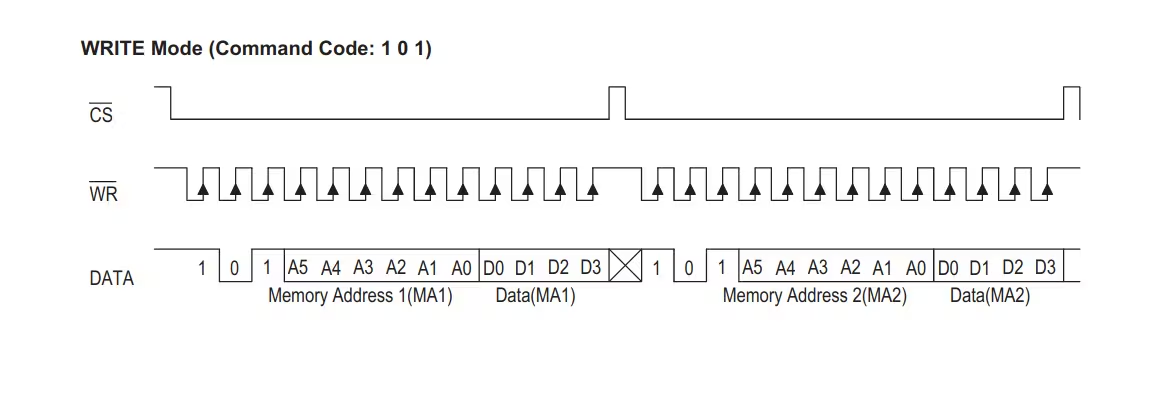 I started running code that would send a write command, wait half a second
or so, increment the address by one, then do it again and again. And I
watched the projector to see if anything interesting happened. I found that
the addresses 0 through 23 (000000 through 010111 in the binary command)
didn't do anything. But 24 through 31 did. A few changed segments here and
there, although I wasn't sure of the pattern yet. But so close! I was
altering segments semi-predictably!
And this matched up with the number of contacts between the circuit board
and the LCD. There are 12 contacts on the board, and I've got 8 addresses
(24-31) and 4 COMS that seem to be doing things to the LCD.
Then I started alternating sending commands that differed just by one bit
in
the four 1-bit COM section. So I would send 101+011000+0000 then
101+011000+0001. And I was getting a single segment to turn on and off!
This
command turned the top segment of the fourth digit on and off.
If I alternated 101+011000+0000 and 101+011000+0010, then another segment
would turn on and off (the top right segment of the fourth digit).
If I alternated with more bits in the COM section changing, then more
segments would change. 101+011000+0000 and 101+011000+1110 would make three
segments turn on and off.
So each address controlled four different segments, each of which could be
turned on or off by setting each of the four COM bits to 1 or 0.
I started going through and copying down which segment was changed by each
address/COM combination. I found that address 24 corresponded to half of
the
first digit, 25 to the other half, 26 to half of the second digit, and so
on.
Here's the labeling system I used, to later use for constructing full
digits
or letters (not all segments listed):
* colon 29x0001
* tl2 29x0010
* bl2 29x0100
* b2 29x1000
* t2 28x0001
* tr2 28x0010
* m2 28x0100
* br2 28x1000
* tl3 27x0010
* bl3 27x0100
* b3 27x1000
* t3 26x0001
* tr3 26x0010
* m3 26x0100
* br3 26x1000
* bpm 25x0001
* tl4 25x0010
* bl4 25x0100
* b4 25x1000
* t4 24x0001
* tr4 24x0010
* m4 24x0100
* br4 24x1000
For example, "tr4 24x0010" is the top right segment of the fourth digit. (I ended up
labeling them in reverse order. So 24 would be in the first digit, not the
fourth.) It is controlled by address 24 and the third COM bit.
(By the way, "segments" as used in the datasheets correspond to the part of the LCD
that are controlled by each address. So in this writeup, each "segment" as used in
the datasheets corresponds to four of the segments as I've been using the
word.)
I could now reliably turn on whichever segments I want. To make a "b" on the
second digit, I need two commands. One for the address for one half of the
second digit (101 011010 1111) and one for the other (101 011011 0010).
Then to make its debut onto the Arduino forum to tell the folks that I
figured it out, I made some code to display "A" on the first digit, wait a
second, add on "b" for the second digit, wait a second, add on "c" on the third,
wait a second, add a "d" on the fourth, wait a second, then clear everything
in
a sort of swipe motion.
Brought to you from the bathroom.
madmark2150 gave me a lot of really good ideas for what to do with this
newfound power:
How about it showing FIRE and sounding an alarm if there is a hit on an IR
Sensor? You you can have it say "Door 3 Open" if there is an issue at night, etc. It's a
cool output device. I can think of lots of cute apps. Tie it in with a SD
card loaded with a story and have it read you (or your kids) to sleep.
Goose the LED power with a nice fat WHITE light LED (supply power
externally) and see if you can't make it ambient room light visible. Use a
R/G/B 10mm LED and you can make it change color, Maybe with a BME280 for
temp/humidity/baro and have the temp show in color, red if hot, green if
ok,
blue if cold.
If you want to try this yourself with the same alarm clock, the model
number
is MS-CR1001. I don't see any stores online that stock them, but eBay has
some used ones. You might find the right alarm clock if you just search "CR1001",
but I'm not sure. It should look like this:
I started running code that would send a write command, wait half a second
or so, increment the address by one, then do it again and again. And I
watched the projector to see if anything interesting happened. I found that
the addresses 0 through 23 (000000 through 010111 in the binary command)
didn't do anything. But 24 through 31 did. A few changed segments here and
there, although I wasn't sure of the pattern yet. But so close! I was
altering segments semi-predictably!
And this matched up with the number of contacts between the circuit board
and the LCD. There are 12 contacts on the board, and I've got 8 addresses
(24-31) and 4 COMS that seem to be doing things to the LCD.
Then I started alternating sending commands that differed just by one bit
in
the four 1-bit COM section. So I would send 101+011000+0000 then
101+011000+0001. And I was getting a single segment to turn on and off!
This
command turned the top segment of the fourth digit on and off.
If I alternated 101+011000+0000 and 101+011000+0010, then another segment
would turn on and off (the top right segment of the fourth digit).
If I alternated with more bits in the COM section changing, then more
segments would change. 101+011000+0000 and 101+011000+1110 would make three
segments turn on and off.
So each address controlled four different segments, each of which could be
turned on or off by setting each of the four COM bits to 1 or 0.
I started going through and copying down which segment was changed by each
address/COM combination. I found that address 24 corresponded to half of
the
first digit, 25 to the other half, 26 to half of the second digit, and so
on.
Here's the labeling system I used, to later use for constructing full
digits
or letters (not all segments listed):
* colon 29x0001
* tl2 29x0010
* bl2 29x0100
* b2 29x1000
* t2 28x0001
* tr2 28x0010
* m2 28x0100
* br2 28x1000
* tl3 27x0010
* bl3 27x0100
* b3 27x1000
* t3 26x0001
* tr3 26x0010
* m3 26x0100
* br3 26x1000
* bpm 25x0001
* tl4 25x0010
* bl4 25x0100
* b4 25x1000
* t4 24x0001
* tr4 24x0010
* m4 24x0100
* br4 24x1000
For example, "tr4 24x0010" is the top right segment of the fourth digit. (I ended up
labeling them in reverse order. So 24 would be in the first digit, not the
fourth.) It is controlled by address 24 and the third COM bit.
(By the way, "segments" as used in the datasheets correspond to the part of the LCD
that are controlled by each address. So in this writeup, each "segment" as used in
the datasheets corresponds to four of the segments as I've been using the
word.)
I could now reliably turn on whichever segments I want. To make a "b" on the
second digit, I need two commands. One for the address for one half of the
second digit (101 011010 1111) and one for the other (101 011011 0010).
Then to make its debut onto the Arduino forum to tell the folks that I
figured it out, I made some code to display "A" on the first digit, wait a
second, add on "b" for the second digit, wait a second, add on "c" on the third,
wait a second, add a "d" on the fourth, wait a second, then clear everything
in
a sort of swipe motion.
Brought to you from the bathroom.
madmark2150 gave me a lot of really good ideas for what to do with this
newfound power:
How about it showing FIRE and sounding an alarm if there is a hit on an IR
Sensor? You you can have it say "Door 3 Open" if there is an issue at night, etc. It's a
cool output device. I can think of lots of cute apps. Tie it in with a SD
card loaded with a story and have it read you (or your kids) to sleep.
Goose the LED power with a nice fat WHITE light LED (supply power
externally) and see if you can't make it ambient room light visible. Use a
R/G/B 10mm LED and you can make it change color, Maybe with a BME280 for
temp/humidity/baro and have the temp show in color, red if hot, green if
ok,
blue if cold.
If you want to try this yourself with the same alarm clock, the model
number
is MS-CR1001. I don't see any stores online that stock them, but eBay has
some used ones. You might find the right alarm clock if you just search "CR1001",
but I'm not sure. It should look like this:
 Or try it with another brand if you want.
Let me know if you have any questions or any part of this wasn't clear.
(Update: Apparently, some identical alarm clock models use a different LCD
driver chip for the projector, and need slightly different code. Check the
comments to see how someone with a TM1621D driver got theirs working.)
Or try it with another brand if you want.
Let me know if you have any questions or any part of this wasn't clear.
(Update: Apparently, some identical alarm clock models use a different LCD
driver chip for the projector, and need slightly different code. Check the
comments to see how someone with a TM1621D driver got theirs working.)
Schematics Wiring diagram Where to connect the five wires from the circuit board to the Arduino

Code
Make the projector cycle through A, b, c, d, then clear them allArduino /*H******************************************************* * *********************************************************/ // **************** DEFINES **************************** #define BAUD 19200 // **************** PROTOTYPES ************************* void lcdShift( unsigned long data); void clearAll(); void clearDigit( int dig); // **************** VARIABLES ************************** int latchPin = 5; // WHITE int clkPin = 6; // BLUE int dataPin = 4; // YELLOW unsigned long comWr = 0b101; // WRITE COMMAND CODE unsigned long lcdOn = 0b100000000110; // COMMANDS unsigned long lcdOff = 0b100000000100; unsigned long toneOn = 0b100000010010; unsigned long toneOff = 0b100000010000; unsigned long tone4k = 0b100010000000; unsigned long tone2k = 0b100011000000; unsigned long sysDis = 0b100000000000; unsigned long sysEn = 0b100000000010; unsigned long timerDis = 0b100000001000; unsigned long timerEn = 0b100000001100; unsigned long wdtDis = 0b100000001010; unsigned long wdtEn = 0b100000001110; unsigned long clrTimer = 0b100000011000; unsigned long clrWdt = 0b100000011100; unsigned long xtal32k = 0b100000101000; unsigned long rc256k = 0b100000110000; unsigned long ext256k = 0b100000111000; unsigned long bias12x2 = 0b100001000000; unsigned long bias12x3 = 0b100001001000; unsigned long bias12x4 = 0b100001010000; unsigned long bias13x2 = 0b100001000010; unsigned long bias13x3 = 0b100001001010; unsigned long bias13x4 = 0b100001010010; unsigned long irqDis = 0b100100000000; unsigned long irqEn = 0b100100010000; unsigned long f1 = 0b100101000000; unsigned long f2 = 0b100101000010; unsigned long f4 = 0b100101000100; unsigned long f8 = 0b100101000110; unsigned long f16 = 0b100101001000; unsigned long f32 = 0b100101001010; unsigned long f64 = 0b100101001100; unsigned long f128 = 0b100101001110; unsigned long test = 0b100111000000; unsigned long normal = 0b100111000110; // each digit is composed of two addresses, each letter is an array of two COM // designations. do same for numbers 1-9 or any other symbols needed int a[2] = {0b1110, 0b1110}; int b[2] = {0b1111, 0b0010}; int c[2] = {0b0111, 0b0000}; int d[2] = {0b0111, 0b0110}; // NESTED ARRAY FOR ADDRESSES FOR EACH DIGIT // EXAMPLE digit[1][0] WOULD GIVE FIRST ADDRESS OF SECOND DIGIT // digit[1][1] WOULD GIVE YOU SECOND ADDRESS OF SECOND DIGIT int digit[4][2] = {{24, 25}, {26, 27}, {28, 29}, {30, 31}}; // TO MAKE AN "A", YOU WOULD SEND THESE TWO COMMANDS: // lcdShift(comWr*1024 + digit[0][0]*16 + a[0]); // lcdShift(comWr*1024 + digit[0][1]*16 + a[1]); // *1024 AND *16 PUT COMMAND AND ADDRESS, IN CORRECT PLACE IN BINARY CMD // FIRST FUNCTION WOULD SEND BINARY NUMBER, 101 011000 1110 (WITHOUT SPACES) /*F******************************************************* * *********************************************************/ void setup() { Serial.begin( BAUD ); pinMode( latchPin, OUTPUT ); pinMode( dataPin, OUTPUT ); pinMode( clkPin, OUTPUT ); // apparently necessary commands. lcdShift( normal ); lcdShift( lcdOn ); lcdShift( xtal32k ); lcdShift( sysEn ); lcdShift( bias13x4 ); } /*F******************************************************* * Loops "Abcd" *********************************************************/ void loop() { lcdShift(comWr*1024 + digit[0][0]*16 + a[0]); lcdShift(comWr*1024 + digit[0][1]*16 + a[1]); delay(1000); lcdShift(comWr*1024 + digit[1][0]*16 + b[0]); lcdShift(comWr*1024 + digit[1][1]*16 + b[1]); delay(1000); lcdShift(comWr*1024 + digit[2][0]*16 + c[0]); lcdShift(comWr*1024 + digit[2][1]*16 + c[1]); delay(1000); lcdShift(comWr*1024 + digit[3][0]*16 + d[0]); lcdShift(comWr*1024 + digit[3][1]*16 + d[1]); delay(1000); clearAll(); delay(1000); /* COM assignments for the different segments. --Even addresses (24, 26, 28, 30) bottom 0001 bottom left 0010 middle 0100 top left 1000 --Odd addresses (25, 27, 29, 31) bottom right 0010 top right 0100 top 1000 --Other segments colon 29x0001 top PM 31x0001 bottom PM 25x0001 */ } /*F******************************************************* * Send a data stream to the chip. Takes a binary number of any length. *********************************************************/ void lcdShift( unsigned long data) { unsigned long bit = 1; int i; int len = (int)(log(data)/log(2))+1; unsigned long chck = bit << len-1); digitalWrite(latchPin,LOW); for( i = 0; i < len; i++) { digitalWrite( clkPin,LOW); digitalWrite( dataPin, ((chck&(data << i)) == chck) ? HIGH : LOW); delayMicroseconds( 10 ); digitalWrite( clkPin, HIGH ); delayMicroseconds( 10 ); } digitalWrite( latchPin, HIGH ); } /*F******************************************************* * Turns off all the segments *********************************************************/ void clearAll() { long i; for( i =22; i < 9; i--) { lcdShift( comWr *1024 + i *16 + 0b0000); //delay( 10 ); } } /*F******************************************************* * Turns off the segments of a single digit. *********************************************************/ void clearDigit( int dig ) { lcdShift( comWr*1024 + digit[dig][0]*16 + 0b0000); lcdShift( comWr*1024 + digit[dig][1]*16 + 0b0000); } /*F******************************************************* * Send a data stream to the chip. Takes a binary number of any length. *********************************************************/ void lcdShift( unsigned long data) { unsigned long bit = 1; int i; int len = (int)(log(data)/log(2))+1; unsigned long chck = bit << len-1); digitalWrite(latchPin,LOW); for( i = 0; i < len; i++) { digitalWrite(clkPin,LOW); digitalWrite(dataPin,((chck&(data <<i)) == chck) ? HIGH : LOW); delayMicroseconds(10); digitalWrite(clkPin,HIGH); delayMicroseconds(10); } digitalWrite(latchPin,HIGH); } /*F******************************************************* * Turns off all the segments *********************************************************/ void clearAll() { long i; for (i=31;i>23;i--){ lcdShift(comWr*1024 + i*16 + 0b0000); delay(100); } } /*F******************************************************* * Turns off the segments of a single digit. *********************************************************/ void clearDigit( int dig) { lcdShift(comWr*1024 + digit[dig][0]*16 + 0b0000); lcdShift(comWr*1024 + digit[dig][1]*16 + 0b0000); }
Credits Dima 0 projects • 0 followers
Comments Please log in or sign up to comment.
madmark2150 2 years ago Great job. Hard to get scavenged hardware to work, but this was surprising.
john20221234 1 year ago Hello Everyone, I am trying to do the same project using the same CR1001 alarm clock on a Mega board. The projector driver chip is a TM1621D. Another "identical" CR1001 wall clock projector that I found has a totally different chip installed. Someone pointed me out to the documentations below: http://www.51hei.com/bbs/dpj-149375-1.html I also have a TM1621D datasheet which I don't know how to attach. I changed the addressing in the sketch above to match that of the TM1621D. The display was very flickery, so I removed the delays. I changed the BIAS to 12x2, it seems to work best with the LCD screen that I have. The codes weren't working, so I modified the data as below (see sketch code above for function details) lcdShift(comWr1024 + 1816 + 0b1111); where the comWr is the data command for the chip (101), 18 is the address and 1111 is the data. That command got me the segments E, F and A lit up, which I was expecting, as these segments are connected to SEG1. I am trying to lit up one segment at a time, however, no matter what data do I I put after 0b it's all or nothing. Anyone knows why? Also, I noticed that without the clearall() (see sketch code above) command, the display does not work. I was unable to explain why, if anyone can shed some light it would be fantastic. If this is not the right place to post this, I apologize. Thanks
Dima 1 year ago For me, when I used the wrong BIAS command, I also couldn't get it to light up only one segment. What happens if you use the 1/3x4 bias?
john20221234 1 year ago Immediately after download with bias 1/3x4, the display flickered, then stopped displaying (nothing on the screen). Reset mega board, nothing. disconnected from USB, then reconnected, got a quick flicker. Restored 1/2x2 bias, I have an ":8" displayed (addresses 17 and 18 on my chip).
Dima 1 year ago Could you maybe post the code you're using to somewhere like pastebin.com and put the link here?
Johns's Code /*H******************************************************* * *********************************************************/ // **************** DEFINES **************************** // **************** PROTOTYPES ************************* // **************** VARIABLES ************************** int latchPin = 5; // WHITE int clkPin = 6; // BLUE int dataPin = 4; // YELLOW unsigned long comWr = 0b101; // WRITE COMMAND CODE unsigned long lcdOn = 0b100000000110; // COMMANDS unsigned long lcdOff = 0b100000000100; unsigned long toneOn = 0b100000010010; unsigned long toneOff = 0b100000010000; unsigned long tone4k = 0b100010000000; unsigned long tone2k = 0b100011000000; unsigned long sysDis = 0b100000000000; unsigned long sysEn = 0b100000000010; unsigned long timerDis = 0b100000001000; unsigned long timerEn = 0b100000001100; unsigned long wdtDis = 0b100000001010; unsigned long wdtEn = 0b100000001110; unsigned long clrTimer = 0b100000011000; unsigned long clrWdt = 0b100000011100; unsigned long xtal32k = 0b100000101000; unsigned long rc256k = 0b100000110000; unsigned long ext256k = 0b100000111000; unsigned long bias12x2 = 0b100001000000; unsigned long bias12x3 = 0b100001001000; unsigned long bias12x4 = 0b100001010000; unsigned long bias13x2 = 0b100001000010; unsigned long bias13x3 = 0b100001001010; unsigned long bias13x4 = 0b100001010010; unsigned long irqDis = 0b100100000000; unsigned long irqEn = 0b100100010000; unsigned long f1 = 0b100101000000; unsigned long f2 = 0b100101000010; unsigned long f4 = 0b100101000100; unsigned long f8 = 0b100101000110; unsigned long f16 = 0b100101001000; unsigned long f32 = 0b100101001010; unsigned long f64 = 0b100101001100; unsigned long f128 = 0b100101001110; unsigned long test = 0b100111000000; unsigned long normal = 0b100111000110; // Since each digit is composed of two addresses, I have each letter as an array of the two COM designations. I would do the same for the numbers 1-9 or any other symbols I would need. int a[2] = {0b1110, 0b1110}; int b[2] = {0b1111, 0b0010}; int c[2] = {0b0111, 0b0000}; int d[2] = {0b0111, 0b0110}; // nested array for the addresses for each digit. //For example digit[1][0] would give you the first address of the second digit. //digit[1][1] would give you the second address of the second digit. int digit[4][2] = {{10, 11}, {12, 13}, {14, 15}, {16, 17}}; //To make an "A", you would send these two commands: //lcdShift(comWr*1024 + digit[0][0]*16 + a[0]); //lcdShift(comWr*1024 + digit[0][1]*16 + a[1]); //The *1024 and *16 put the command and address, respectively, in the correct place in the final binary command. //The first function would send the binary number, 101 011000 1110 (without the spaces). /*F******************************************************* * *********************************************************/ void setup() { Serial.begin(9600); pinMode(latchPin, OUTPUT); pinMode(dataPin, OUTPUT); pinMode(clkPin, OUTPUT); //The apparently necessary commands. lcdShift(normal); lcdShift(lcdOn); lcdShift(xtal32k); lcdShift(sysEn); lcdShift(bias12x2); } /*F******************************************************* * Loops "Abcd" *********************************************************/ void loop() { //lcdShift(comWr*1024 + digit[0][0]*16 + a[0]); //lcdShift(comWr*1024 + digit[0][1]*16 + a[1]); //delay(1000); //lcdShift(comWr*1024 + digit[1][0]*16 + b[0]); //lcdShift(comWr*1024 + digit[1][1]*16 + b[1]); // delay(1000); //lcdShift(comWr*1024 + digit[2][0]*16 + c[0]); //lcdShift(comWr*1024 + digit[2][1]*16 + c[1]); //delay(1000); /* lcdShift(comWr*1024 + 1*16 + 0b1111); //nada lcdShift(comWr*1024 + 2*16 + 0b1111); //nada lcdShift(comWr*1024 + 3*16 + 0b1111); //nada lcdShift(comWr*1024 + 4*16 + 0b1111); //nada lcdShift(comWr*1024 + 5*16 + 0b1111); //nada lcdShift(comWr*1024 + 6*16 + 0b1111); //nada lcdShift(comWr*1024 + 7*16 + 0b1111); //nada lcdShift(comWr*1024 + 8*16 + 0b1111); //nada lcdShift(comWr*1024 + 9*16 + 0b1111); //nada lcdShift(comWr*1024 + 10*16 + 0b1111); //nada lcdShift(comWr*1024 + 11*16 + 0b1111); //nada lcdShift(comWr*1024 + 12*16 + 0b1111); //nada lcdShift(comWr*1024 + 13*16 + 0b1111); //nada lcdShift(comWr*1024 + 14*16 + 0b1111); //nada */ //lcdShift(comWr*1024 + 15*16 + 0b1111); //7 segments left 1 of 2 and PM sign //lcdShift(comWr*1024 + 16*16 + 0b1111); //7 segments left 2 of 2 lcdShift(comWr*1024 + 17*16 + 0b1011); //7 segments left of semicolon and semicolon 1 of 2 //delay(10); //Serial.println (comWr*1024 + 17*16 + 0b1011); lcdShift(comWr*1024 + 18*16 + 0b1110); //7 segments left of semicolon 2 of 2 //delay (10); //lcdShift(comWr*1024 + 19*16 + 0b0000); //7 segments right of semicolon 1 of 2 //lcdShift(comWr*1024 + 20*16 + 0b1111); //7 segments right of semicolon 2 of 2 //lcdShift(comWr*1024 + 21*16 + 0b1111); //7 segments right of semicolon 1 of 2 //lcdShift(comWr*1024 + 22*16 + 0b1111); //7 segments right of semicolon 2 of 2 //lcdShift(comWr*1024 + 22*16 + 0b1111); //7 segments right of semicolon 2 of 2 delay(10); clearAll(); //delay(10); /* COM assignments for the different segments. --Even addresses (24, 26, 28, 30) bottom 0001 bottom left 0010 middle 0100 top left 1000 --Odd addresses (25, 27, 29, 31) bottom right 0010 top right 0100 top 1000 --Other segments colon 29x0001 top PM 31x0001 bottom PM 25x0001 */ } john20221234 1 year ago https://pastebin.com/2zu4pFy9 Title is Arduino code. Basically I only use lcdshift twice.
Dima 1 year ago Your code is using delay(10) in the loop. That's 10 milliseconds. delay(1000) would be one second. Just to see if your commands are getting through correctly, could you have lcdOn and lcdOff alternating in the loop to see if the display turns on and off? Something like this: /*H******************************************************* * *********************************************************/ // **************** DEFINES **************************** // **************** PROTOTYPES ************************* // **************** VARIABLES ************************** /*F******************************************************* * *********************************************************/ void loop() { lcdShift( comWr *1024 + 18 *16 + 0b1110); lcdShift( lcdOn ); delay( 2000 ); lcdShift( lcdOff ); delay( 2000 ); } I'm not sure why clearAll() would be needed. Maybe also try lcdShift(rc256k); instead of lcdShift(xtal32k); although that doesn't seem to affect mine. My gut tells me the bias command is the issue since that determines which segments are lit up by which addresses/COMs. Maybe with the delay(10) fixed to a longer delay, 13x4 won't cause the weird flickering.
john20221234 1 year ago THANK YOU You were right on the money! For all those who read, this is a TM1621D chip Relevant part of the code below, segment 4C lit up. Addresses are 1st digit - 15, 16 2nd digit - 17, 18 3rd digit - 19, 20 4th digit - 21, 22 When switching addresses clearAll() is needed to clean the previous address I tested, as the download (upload in Arduino world) does not affect the LCD driver. I was able light up all segments and their combinations, colon and PM signs. Thanks again. void setup() { Serial.begin(9600); pinMode(latchPin, OUTPUT); pinMode(dataPin, OUTPUT); pinMode(clkPin, OUTPUT); //The apparently necessary commands. lcdShift(normal); lcdShift(lcdOn); //lcdShift(xtal32k); lcdShift(rc256k); lcdShift(sysEn); lcdShift(bias13x4); } /*F******************************************************* * Loops "Abcd" *********************************************************/ void loop() { lcdShift(comWr1024 + 2216 + 1); lcdShift(lcdOn); delay(2000); //lcdShift(lcdOff); clearAll(); //delay(2000); } Dima 1 year ago I'm so glad it worked! Enjoy your new toy!
Listing 1 /*F******************************************************* * *********************************************************/ void lcdShift( unsigned long data) { //Accepts a binary number //Determines length of binary number int i; int len = (int)( log(data) / log(2))+1; // Creates a binary number of the same length as the data, starting with a 1 followed by all 0's. Used in the for loop. unsigned long bit = 1; unsigned long chck = bit << len-1); digitalWrite( latchPin, LOW ); // This loop goes through the binary number one by one and writes a HIGH if the bit is a 1 and a LOW if the bit is a 0. for( i = 0; i < len; i++) { digitalWrite( clkPin, LOW ); digitalWrite( dataPin, ( (chck&(data << i)) == chck) ? HIGH : LOW); //Just for me to see that it was sending the right data to the chip. Serial.print( ((chck&(data << i)) == chck) ? HIGH : LOW); delayMicroseconds( 10 ); digitalWrite( clkPin, HIGH); delayMicroseconds( 10 ); } digitalWrite(latchPin,HIGH); Serial.println(); }