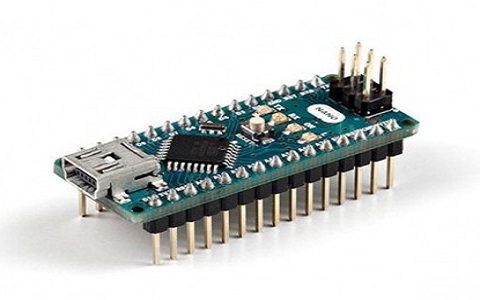
|
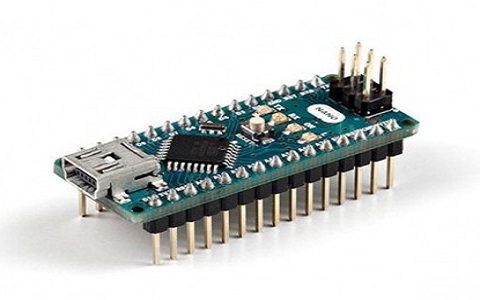
|
Note: the Nano's 3.3 volt output anly delivers 50Ma max!
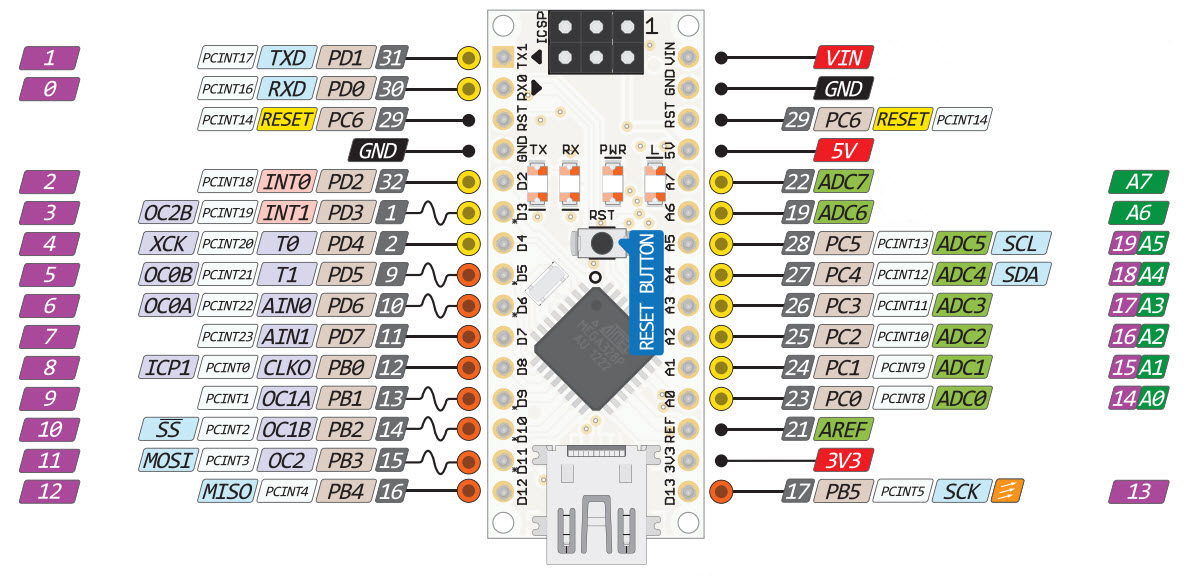
|
|
| Nano ICSP PINS (13, 14,15,16) | |||||||||||||||||||||||||||||||||||
|
| ||||||||||||||||||||||||||||||||||
The Arduino Nano board is similar to an Arduino UNO board: same microcontroller: Atmega328p. Thus they can share a similar program. The main difference between these two is size. Because Arduino Uno size is double to nano board. So Uno boards use more space on system. The programming of UNO can be done with a USB cable whereas Nano uses mini USB cable. The main differences between these two are listed in following table. Difference between Arduino UNO and Arduino Nano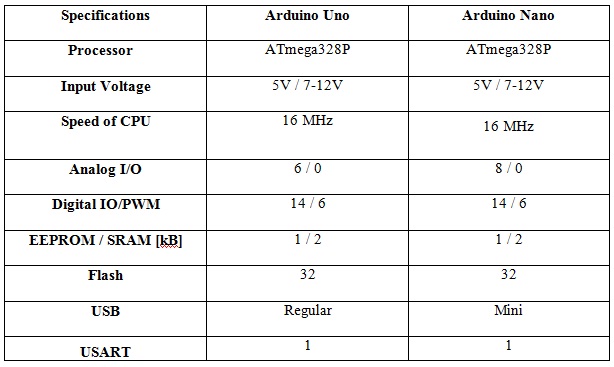
Arduino Nano Communication The communication of an Arduino Nano board can be done using different sources like using an additional Arduino board, a computer, otherwise using microcontrollers. The microcontroller using in Nano board (ATmega328) offers serial communication (UART TTL). This can be accessible at digital pins like TX, and RX. The Arduino software comprises of a serial monitor to allow easy textual information to transmit and receive from board. The TX & RX LEDs on Nano board will blink whenever information is being sent out through FTDI & USB link in direction of computer. The library-like SoftwareSerial allows serial communication on any of digital pins on board. The microcontroller also supports SPI & I2C (TWI) communication.
Programming The programming of an Arduino nano can be done using Arduino software. Click Tools option and select nano board. Microcontroller ATmega328 over Nano board comes with preprogrammed with a boot loader. This boot loader lets to upload new code without using an exterior hardware programmer. The communication of this can be done with STK500 protocol. Here boot loader can also be avoided & microcontroller program can be done using header of in-circuit serial programming or ICSP with an Arduino ISP.
Applications of Arduino Nano These boards are used to build Arduino Nano projects by reading inputs of a sensor, a button, or a finger and gives an output by turning motor or LED ON, or and some of applications are listed below.
| Samples of electronic systems & products Automation | |
| Several DIY projects | |
| Control Systems | |
| Embedded Systems Robotics | |
| Instrumentation |
Thus, this is all about an overview of Arduino nano datasheet. From above information finally, we can conclude that for beginners who are new to electronics, this Nano board is extremely suggested to go for this board due to its features like low cost and very simple to use in different applications. This board can simply connect to any computer throughout its mini USB port. Here is a question for you, what is an Arduino nano driver?
Interrupts
Please see the attachInterrupt reference page.
| Board | Digital Pins Usable For Interrupts |
|---|---|
| Uno, Nano, Mini, other 328-based | 2, 3 |
| Uno WiFi Rev.2, Nano Every | all digital pins |
| Mega, Mega2560, MegaADK | 2, 3, 18, 19, 20, 21 (pins 20 & 21 are not available to use for interrupts while they are used for I2C communication) |
| Micro, Leonardo, other 32u4-based | 0, 1, 2, 3, 7 |
| Zero | all digital pins, except 4 |
| MKR Family boards | 0, 1, 4, 5, 6, 7, 8, 9, A1, A2 |
| Nano 33 IoT | 2, 3, 9, 10, 11, 13, A1, A5, A7 |
| Nano 33 BLE, Nano 33 BLE Sense | all pins |
| Due | all digital pins |
| 101 | all digital pins (Only pins 2, 5, 7, 8, 10, 11, 12, 13 work with CHANGE) |
 Micro USB connector of the Arduino Nano RP2040 board.
Something important about the USB connection is the current rating of the
USB host device. For example, a USB host device can be a computer; this
means that the computer's USB port is the 5V power source of the Arduino
board connected to it. Besides USB ports of computers, we can also use
power banks, for example, as power sources for Arduino boards. Power banks
usually have one or more USB outputs that provide regulated 5V lines at
different current ratings. Arduino boards that run at 5V use the
USB-regulated 5V line directly, boards that run at 3V3 regulate the 5V
line from the USB connector to 3V3 using their onboard voltage regulator.
Output current rating from the 5V pin will vary, depending on the 5V power
source.
Current from USB ports of computers is usually limited to 500mA.
Micro USB connector of the Arduino Nano RP2040 board.
Something important about the USB connection is the current rating of the
USB host device. For example, a USB host device can be a computer; this
means that the computer's USB port is the 5V power source of the Arduino
board connected to it. Besides USB ports of computers, we can also use
power banks, for example, as power sources for Arduino boards. Power banks
usually have one or more USB outputs that provide regulated 5V lines at
different current ratings. Arduino boards that run at 5V use the
USB-regulated 5V line directly, boards that run at 3V3 regulate the 5V
line from the USB connector to 3V3 using their onboard voltage regulator.
Output current rating from the 5V pin will vary, depending on the 5V power
source.
Current from USB ports of computers is usually limited to 500mA.
| Board | External Power Supply Voltage (V) | External Power Supply Current (A) |
|---|---|---|
| Arduino UNO Rev3 | 7-12 | 1 |
| Arduino UNO WiFi Rev2 | 7-12 | 1.5 |
| Arduino Leonardo | 7-12 | 1 |
| Arduino Mega 2560 Rev3 | 7-12 | 1 |
| Arduino Due | 7-12 | 1.5 |
| Arduino Zero | 5-18 | 1 |
| Board | VIN Voltage (V) |
|---|---|
| UNO Mini | 5-18 |
| UNO Rev3 | 7-12 |
| UNO WiFi Rev2 | 7-12 |
| UNO Rev3 SMD | 7-12 |
| Leonardo | 7-12 |
| Mega 2560 Rev3 | 7-12 |
| Due | 7-12 |
| Micro | 7-12 |
| Zero | 5-18 |
| Portenta H7 | 5 |
| Nicla Sense ME | 5 |
| Nano RP2040 Connect | 5-18 |
| MKR NB 1500 | 5-7 |
| MKR GSM 1400 | 5-7 |
| MKR Vidor 4000 | 5-7 |
| MKR WiFi 1010 | 5-7 |
| MKR Zero | 5-5.5 |
| MKR1000 WIFI | 5-5.5 |
| MKR WAN 1300 | 5-5.5 |
| MKR WAN 1310 | 5-7 |
| Nano | 7-12 |
| Nano Every | 7-18 |
| Nano 33 IoT | 5-18 |
| Nano 33 BLE | 5-18 |
| Nano 33 BLE Sense | 5-18 |
| Board | 5V Pin Output Current (A) | 3V3 Pin Output Current (A) |
|---|---|---|
| UNO Mini | 1 | 0.5 |
| UNO Rev3 | 1 | 0.15 |
| UNO WiFi Rev2 | 1 | 0.5 |
| UNO Rev3 SMD | 1 | 0.15 |
| Leonardo | 1 | 0.15 |
| Mega 2560 Rev3 | 0.8 | 0.05 |
| Micro | 1 | 0.15 |
| Zero | 1 | 0.5 |
| Portenta H7 | - | 1 |
| Nicla Sense ME* | - | 0.5 |
| Nano RP2040 Connect | - | 1 |
| MKR NB 1500 | - | 0.5 |
| MKR Vidor 4000 | 1 | 0.3 |
| MKR WiFi 1010 | 1 | 0.5 |
| MKR Zero | - | 0.5 |
| MKR1000 WIFI | - | 0.5 |
| MKR WAN 1300 | - | 0.5 |
| MKR WAN 1310 | - | 0.5 |
| Nano | 0.8 | 0.15 |
| Nano Every | 1 | 0.5 |
| Nano 33 IoT | 1 | 0.5 |
| Nano 33 BLE | - | 1 |
| Nano 33 BLE Sense | - | 1 |